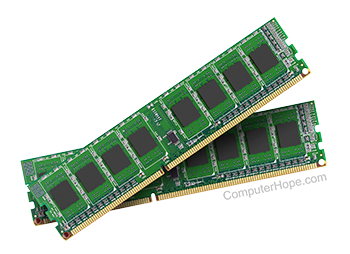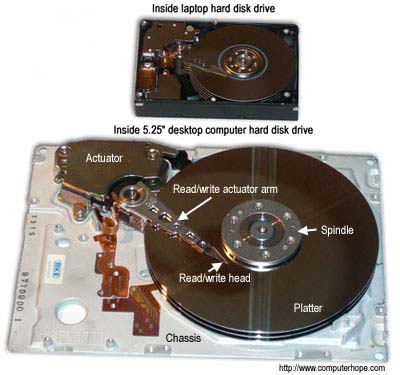Hello there 👋! In this comprehensive guide, we'll delve into the world of computer memory. We'll explore what memory is, why it's crucial to understand, and how we can utilize it effectively.
Imagine computer memory as a series of storage boxes, with each box capable of holding a small, yet significant amount of data. This is where your data structures, such as arrays, lists, and trees, reside when your program executes. Essentially, memory stores information in binary form and is a fundamental component of any computing system, responsible for storing and retrieving data swiftly and efficiently.
Memory is classified into two main types:
- Primary Memory (RAM): This volatile memory is your computer's main memory. It temporarily stores data while programs are running but loses this data when the computer is switched off.
- Secondary Memory (Hard Drive/SSD):: This non-volatile memory is used for long-term data storage. It retains data even when the computer is powered down.
Now that we understand what memory is, let's discuss how it's allocated. Memory allocation is the process of assigning blocks of memory to various parts of a program or process. In the context of data structures, this is crucial for creating instances of structures like arrays, trees, lists, etc. There are two types of memory allocation:-
- Static Memory Allocation (Stack Memory): also known as Compile-time Memory Allocation, is a process where memory is allocated during the program's compilation phase. This type of memory allocation is used for data that has a fixed size, determined before the program runs. The compiler plays a key role here, as it allocates memory for variables present in the program based on their declared size and type.
Characteristics of Static Memory Allocation:
- Fixed Size: The size of each variable is known at compile time.
- Efficient Access: Since the location and size of the data are known, memory access is fast and predictable.
- Stack Structure: Variables are stored in stack memory, which operates on a Last-In-First-Out (LIFO) principle.
- Scope and Lifetime: The lifetime of variables in stack memory is limited to the scope in which they are declared.
- Automatic Management: Memory is automatically managed by the system, with variables being created and destroyed following the program's flow.
Example: in JavaScript, we have two types of variables:-
let x = 10; // An integer value
const y = 'A'; // A character valueas you can see:- x and y are allocated memory at the time the script is parsed and executed. The memory is allocated based on the type of the variable. For example, x is an integer, so it will be allocated 4 bytes of memory, while y is a character, so it will be allocated 1 byte of memory.
NOTE💡: In JavaScript, memory allocation for primitive types is managed by the JavaScript engine, with the specifics of the allocation size and mechanism abstracted away from the programmer. The JavaScript engine handles these details, which can vary between different engines (like V8 in Chrome, SpiderMonkey in Firefox). This abstraction is a key aspect of JavaScript's design as a high-level language.
- Dynamic Memory Allocation (Heap Memory): also known as Run-time Memory Allocation, is crucial for managing memory during a program's execution phase. Unlike static memory allocation, which allocates memory at compile time, dynamic allocation is performed at runtime. This approach is particularly useful for allocating memory for data structures whose size cannot be determined at compile time and may change during the program's execution.
Characteristics of Dynamic Memory Allocation:
- Runtime Allocation: Memory is allocated as the program runs, allowing for flexible memory management.
- Variable Size: The size of the memory block can vary, accommodating different data sizes as needed.
- Heap Structure: Allocated in heap memory, which is a large pool of memory available for dynamic allocation.
- Manual Management: In some languages, programmers must explicitly allocate and deallocate memory. In others, like JavaScript, this is managed automatically.
- Efficient Utilization: By allocating only the needed memory during runtime, dynamic allocation helps in optimizing memory usage and reducing wastage.
Example: in JavaScript, objects, arrays, and functions are examples of entities that use dynamic memory allocation:
let user = { name: 'Alice', age: 30 }; // An object allocated in heap memory
let numbers = [1, 2, 3, 4, 5]; // An array allocated in heap memoryas you can see:- The user object and the numbers array are dynamically allocated in heap memory, while JavaScript automates the management of heap memory, including garbage collection, an understanding of how dynamic memory allocation works can be crucial for optimizing application performance and memory usage.
the question now in what unit of information is stored in memory? let's talk about that in the next section.
The storage capacity of the memory is expressed in various units of memory. These are as follows:-
Short for binary digit, The bit is the most basic unit of information in computing and digital communications. The bit represents a logical state with one of two possible values. These values are most commonly represented as either 1 or 0, but other representations such as true/false, yes/no, on/off, or +/− are also widely used.
A contiguous group of binary digits is commonly called a bit string, a bit vector, or a single-dimensional (or multi-dimensional) bit array. A group of eight bits is called one byte, but historically the size of the byte is not strictly defined. Frequently, half, full, double and quadruple words consist of a number of bytes which is a low power of two. A string of four bits is usually a nibble.
The byte is a unit of digital information that most commonly consists of eight bits. Historically, the byte was the number of bits used to encode a single character of text in a computer and for this reason it is the smallest addressable unit of memory in many computer architectures. A single byte can represent up to 256 data values (28).
A byte can vary in size depending on the system, but it commonly consists of 8 bits. network protocol documents such as the Internet Protocol refer to an 8-bit byte as an octet. Those bits in an octet are usually counted with numbering from 0 to 7 or 7 to 0 depending on the bit endianness. a byte can effectively represent all of the numbers between 0 and 255, inclusive, in binary format.
The following bytes represent the numbers 1, 2, 3, 4 and 5 in binary format:-
| Number | Binary Format |
|---|---|
| 1 | 00000001 |
| 2 | 00000010 |
| 3 | 00000011 |
| 4 | 00000100 |
| 5 | 00000101 |
When preparing for coding interviews, a strong understanding of memory management is crucial. Here are the key points, rephrased and elaborated with examples:
-
Byte-Based Memory Storage:
- In computers, data is stored in memory as a collection of bytes, with each byte comprising 8 bits.
- Example: A character like
Ain ASCII is represented as01000001in binary, which is65in decimal.
-
Pointer References in Memory:
- Memory addresses, or
pointers,allow bytes to reference other bytes, forming links between different data points. - Example: In C++,
int *ptr = &x;creates a pointerptrthat holds the memory address of the integerx.
- Memory addresses, or
-
Limited Memory Resources:
- Memory is a finite resource in any computing system, making it important to optimize the memory usage of algorithms.
- Example: In an algorithm, using an integer array of size
nconsumesn * sizeof(int)bytes of memory, so choosing the right data structure and size is crucial.
-
Access Efficiency:
- Accessing a single byte or a fixed-size group of bytes is a basic operation in memory manipulation. These accesses are generally considered as single operations in computational complexity.
- Example: Reading a
32-bitinteger from memory is treated as a single operation, regardless of the number of bits involved. This is because the memory controller reads the entire32-bitblock from memory, even if only a single byte is needed. so if we think we to story only charcterAin memory, we will need to store it in 8 bits, but in reality, we will store it in 32 bits. which will repesent in binary as00000000 00000000 00000000 01000001.
The difference between 32-bit and 64-bit refers to the size of memory addresses that a processor can use.
-
32-bit Systems:
- Can address 2^32 memory locations, which equates to 4 GB of RAM.
- Example: In a 32-bit system, an address is represented using 32 bits, limiting the total addressable memory space.
-
64-bit Systems:
- Can address 2^64 memory locations, significantly more than 32-bit, allowing access to a much larger amount of RAM (theoretically up to 16 exabytes).
- Example: In a 64-bit system, the larger address space allows for more efficient processing of larger data sets and the use of more memory, enhancing overall performance.