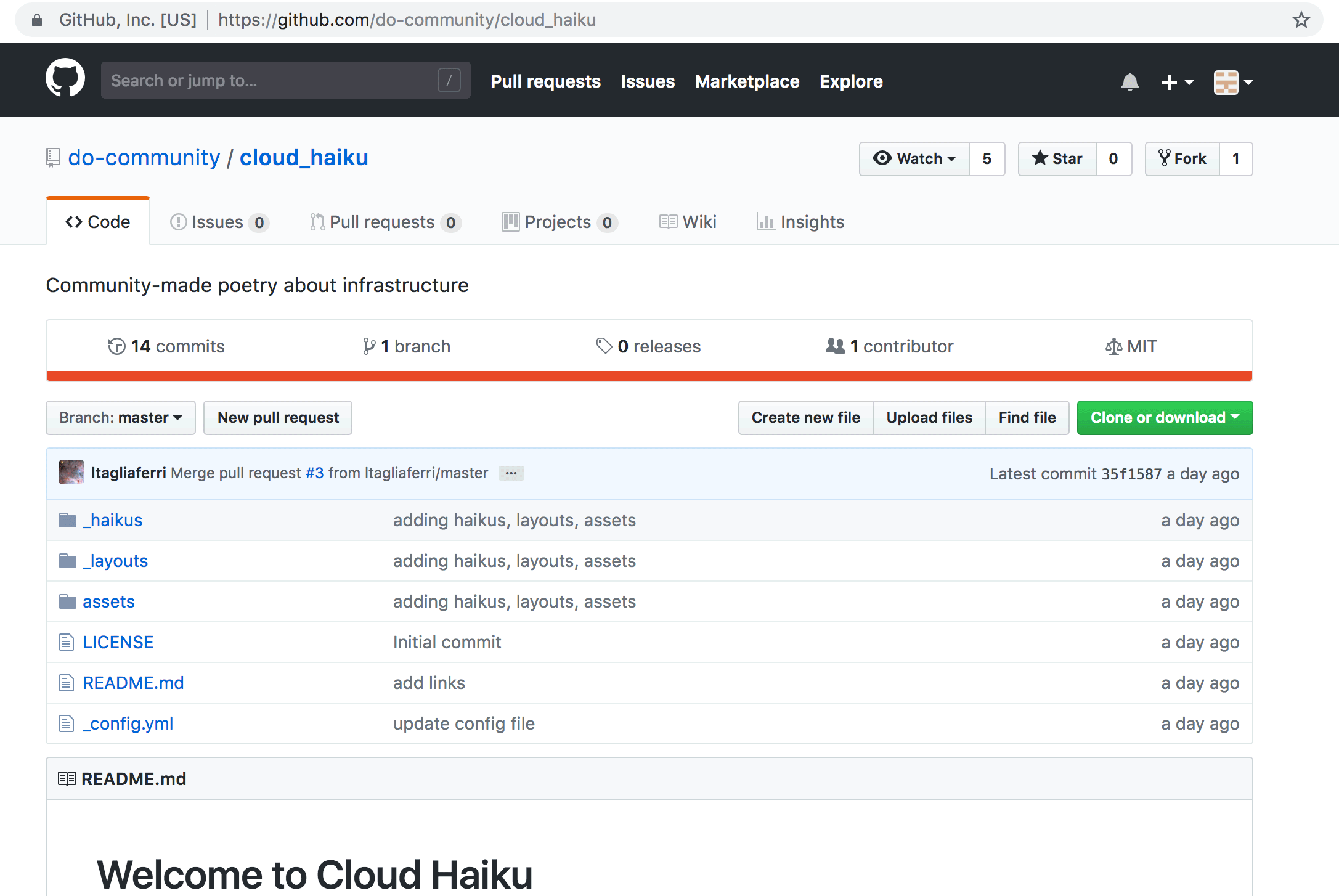- (This is generally the standard, however each repo is unique in it's own way)
- Fork github repository
- (In a terminal) Clone forked repository and move to cloned Directory
git clone https://github.com/<your-username>/<repo-name>.gitcd <repo-name>
- Create and Switch to new branch
git checkout -b <branch-name>
- Make changes to the selected branch on the forked repository
- After your changes are done, change directory until you are at repository's root
- Git Add Files
git add .
- Git Commit
git commit -m "<Describe edits / commit>"
- Git Push
git push origin <branch name>
- Open Pull Request
- Follow this last tutorial and you should be on your way!
- Check the
Insights Tab > Community
- The more a project owner adds from the the Community Section, the more friendly the repo is to other devs
- Like in all github things, the more green the better. So turn that yellow progress bar into a green one.