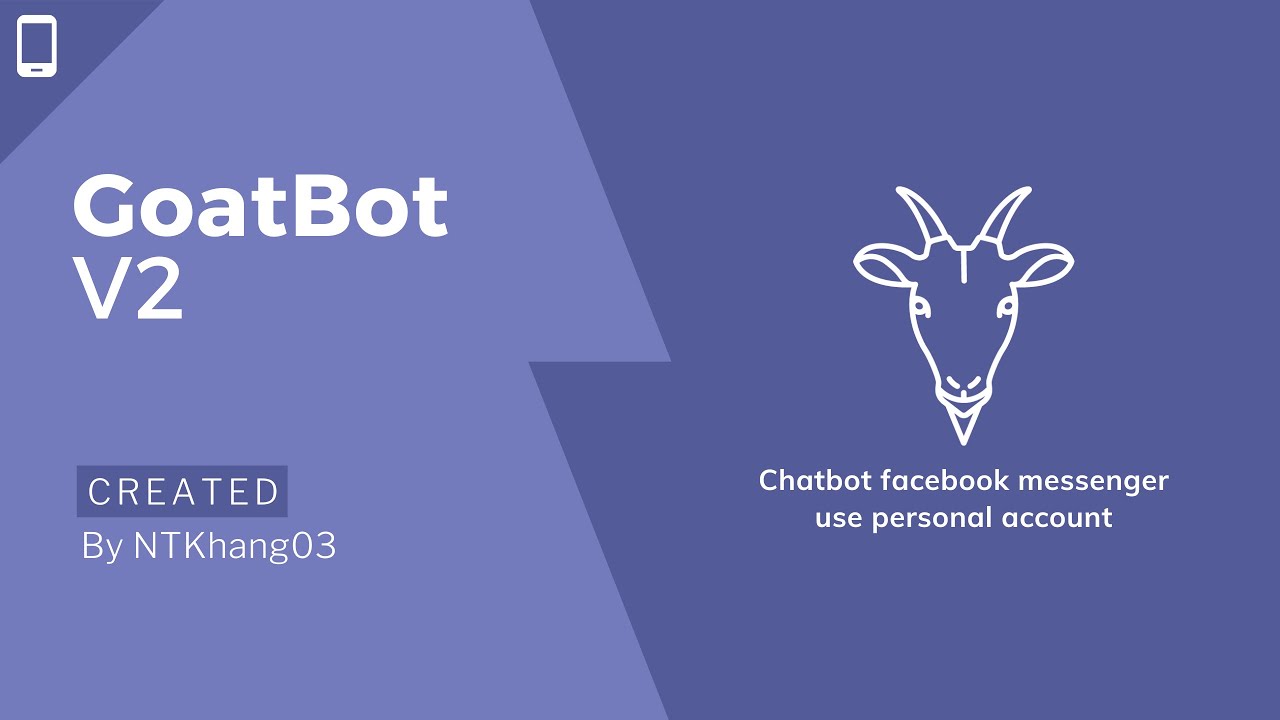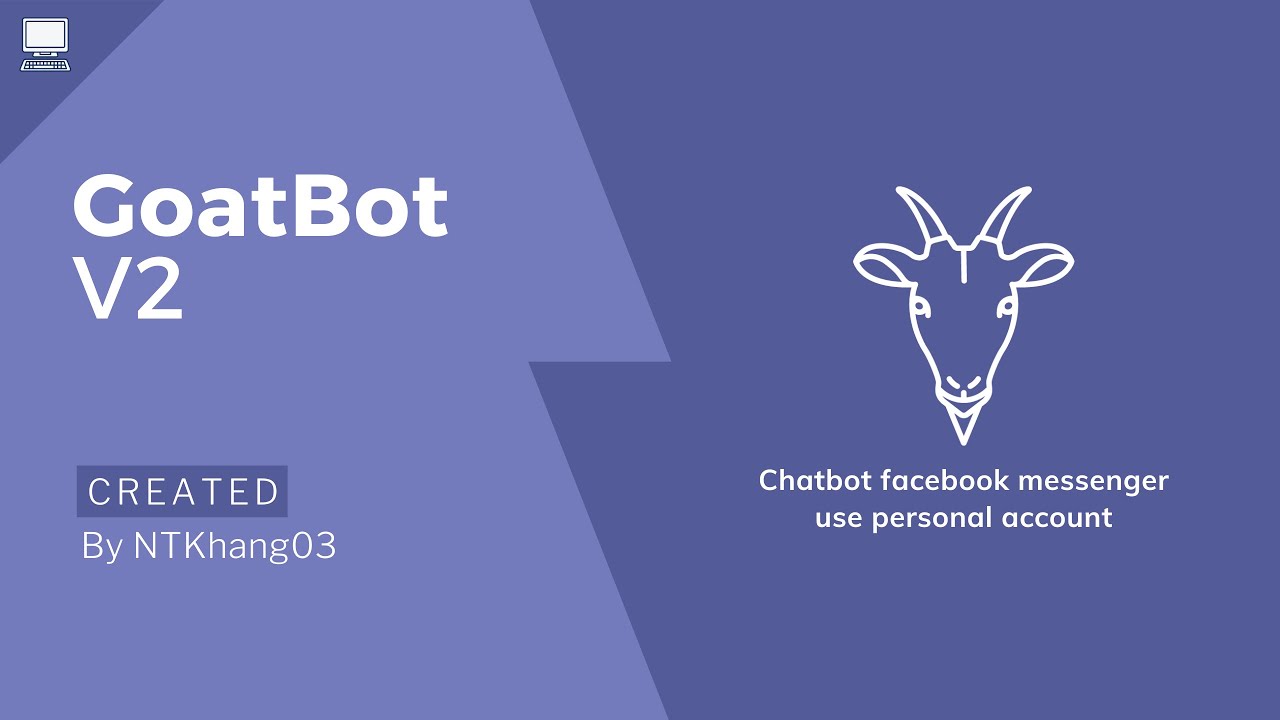This is a guide to install Goat Bot V2 on mobile devices (Android, iOS) and PC (Windows, MacOS, Linux) with replit.com
- Watch the detailed video tutorial to install Goat Bot V2 on mobile devices (Android, iOS)
- If you want to install Goat Bot V2 on vps/computer, please follow the guide below:
- Download kiwi browser from play store. Open kiwi browser and go to https://replit.com
https://replit.com
- Create a new team education, then create a new project with
bashlanguage, then open console and type:
git clone https://github.com/ntkhang03/Goat-Bot-V2 && cp -r Goat-Bot-V2/. . && rm -rf Goat-Bot-V2- Then type:
npm install- Download extension
Cookie Editorfrom chrom web store, then go to https://facebook.com, open that extension and clickExport->Export as JSON - Then back to replit, open file
account.txtand paste your cookie there
- Go to https://console.cloud.google.com/ to create a new project (don't forget to
publicyour project) and add Authorized redirect URIs:https://developers.google.com/oauthplayground(without backslash at the end), then go to https://developers.google.com/oauthplayground to create a new OAuth 2.0 Client ID with permission:https://www.googleapis.com/auth/driveandhttps://mail.google.comthen copy yourRefresh tokenClient IDandClient Secrettoconfig.jsonin partcredentials->google
https://console.cloud.google.com/
https://developers.google.com/oauthplayground
- Go to https://www.google.com/recaptcha/admin/create to create a new reCAPTCHA v2 with
I'm not a robot checkbox - Add domain
repl.co(not repl.com) to your reCAPTCHA v2 - Accept the reCAPTCHA v2 terms of service
- Then copy your
Site keyandSecret keytoconfig.json
https://www.google.com/recaptcha/admin/create
- Go to https://betterstack.com/better-uptime or https://uptimerobot.com/ to create a new monitor for your project
https://betterstack.com/better-uptime