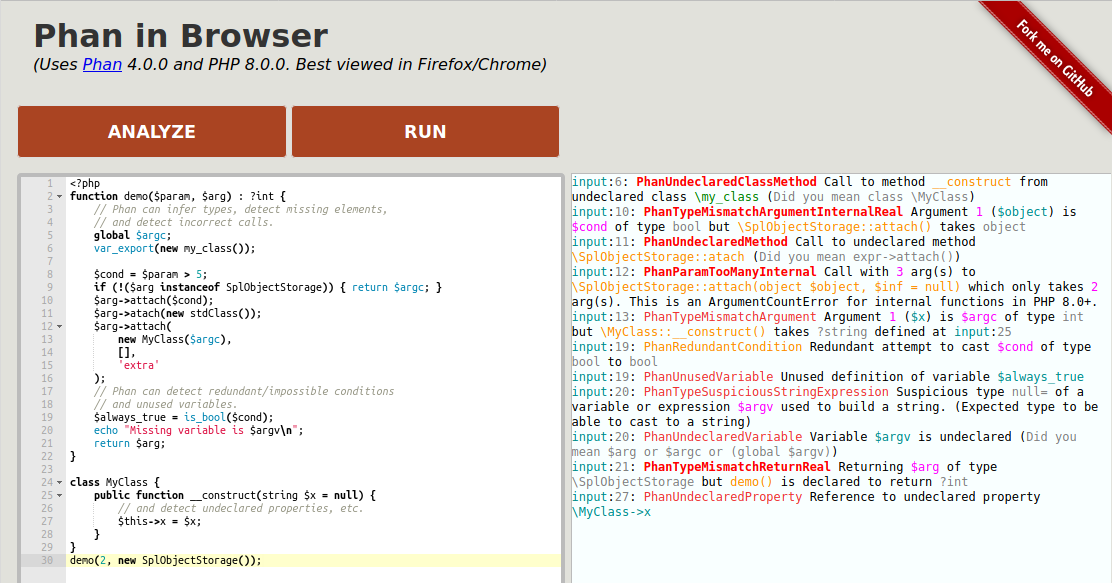There are several options for getting Phan up and running on your codebase.
To get started, choose a method for getting Phan running on your system and then create a config file so that Phan knows where to look for code and how to analyze it. Take a look at Installing Phan Dependencies for some help getting Phan's dependencies running.
If you're having trouble getting Phan up and running, get in touch. If it's running but you're not sure of why some issues emitted by Phan are there, see [[Frequently Asked Questions]].
Maintainers should be able to respond fairly quickly before/after US east coast working hours.
The Phan 5.x releases depend on PHP version 7.2 or greater and php-ast 1.0.11+ by Nikita Popov. php-ast 1.0.10+ is recommended for compatibility with future Phan releases.
If you don't have a version of PHP 7 or 8 installed, you can grab a php7dev Vagrant image or one of the many Docker builds out there.
To compile php-ast: Something along these lines should do it (Alternate instructions):
pecl install ast-1.0.14And add extension=ast.so to your php.ini file. Check that it is there with php -m.
If it isn't, then you probably added it to the wrong php.ini file.
Check php --ini to see where it is looking.
If phpize is unavailable on your system, you may need to install the PHP developer
packages which are often available with names such as php-dev.
Windows users can grab ast.dll directly from PECL releases.
If you're managing dependencies via Composer, you can add Phan to your project by running the following.
composer require --dev "phan/phan:5.x"For a full list of releases, check out https://packagist.org/packages/phan/phan.
With the Phan dependency installed, you can do analysis by running the following (once you create a configuration file).
./vendor/bin/phanBefore you begin, you'll want to make sure you have PHP version 7.2+ with the php-ast module installed.
From there, you can clone the Phan source and use composer to install its dependencies.
git clone https://github.com/phan/phan.git
cd phan
composer installYou should now be able to run ./test to make sure Phan is working correctly, and run ./phan to run Phan on itself (using its own .phan/config.php configuration).
To run Phan from a Phar package, you can download the latest Phar and run it.
curl -L https://github.com/phan/phan/releases/latest/download/phan.phar -o phan.pharYou'll now be able to run Phan via
php phan.pharSeveral docker images exist for Phan that include its dependencies (PHP version 7, php-ast).
- https://github.com/phan/docker is a new minimal docker image created by one of Phan's maintainers.
I haven't tried any of them myself, but you could check out these projects.
See [[Getting Started With Homebrew]] (useful for Mac OS)
You'll want to create a configuration file within your codebase at .phan/config.php so that Phan knows what to look at. The following config file will let Phan know that your source is in the src/ with some dependency code in the vendor/symfony/console directory and that anything under vendor/ should be parsed, but not analyzed.
<?php
/**
* This configuration will be read and overlaid on top of the
* default configuration. Command-line arguments will be applied
* after this file is read.
*/
return [
// Supported values: `'5.6'`, `'7.0'`, `'7.1'`, `'7.2'`, `'7.3'`,
// `'7.4'`, `'8.0'`, `'8.1'`, `null`.
// If this is set to `null`,
// then Phan assumes the PHP version which is closest to the minor version
// of the php executable used to execute Phan.
//
// Note that the **only** effect of choosing `'5.6'` is to infer
// that functions removed in php 7.0 exist.
// (See `backward_compatibility_checks` for additional options)
// TODO: Set this.
'target_php_version' => null,
// A list of directories that should be parsed for class and
// method information. After excluding the directories
// defined in exclude_analysis_directory_list, the remaining
// files will be statically analyzed for errors.
//
// Thus, both first-party and third-party code being used by
// your application should be included in this list.
'directory_list' => [
'src',
'vendor/symfony/console',
],
// A regex used to match every file name that you want to
// exclude from parsing. Actual value will exclude every
// "test", "tests", "Test" and "Tests" folders found in
// "vendor/" directory.
'exclude_file_regex' => '@^vendor/.*/(tests?|Tests?)/@',
// A directory list that defines files that will be excluded
// from static analysis, but whose class and method
// information should be included.
//
// Generally, you'll want to include the directories for
// third-party code (such as "vendor/") in this list.
//
// n.b.: If you'd like to parse but not analyze 3rd
// party code, directories containing that code
// should be added to both the `directory_list`
// and `exclude_analysis_directory_list` arrays.
'exclude_analysis_directory_list' => [
'vendor/'
],
];/path/to/phan --init --init-level=3 can alternatively be used to automatically generate a .phan/config.php for a project using composer. (--init-level=1 generates a very strict config, --init-level=5 generates a weak config). You may need to manually add some indirect third party dependencies to directory_list.
Take a look at [[Incrementally Strengthening Analysis]] for some tips on how to start with a weak analysis and slowly increase the strictness as your code becomes better equipped to be analyzed.
A list of configuration options and their default values can be found at the page [[Phan Config Settings]].
Also, see Phan's own .phan/config.php for the (fairly strict) config Phan uses to analyze itself.
This assumes you have set up .phan/config.php in the root directory of your git project.
Phan will exit with a non-zero exit code if 1 or more errors are detected (or if Phan failed to run).
Many Continuous integration tools can be used to detect that exit code (And/or parse the generated report file) and cause the build to fail. A list of several examples is below:
-
Travis: Example configurations: for tolerant-php-parser-to-php-ast (simple), for phan/phan (Runs self test as part of a shell script)
-
Appveyor (Windows): Example configurations: Phan's own configuration
-
Jenkins (Enterprise): Similar to other build tools. I've found that the pylint output formatter works well with Jenkins for generating a Violations view (see issue #184).
You can run Phan (and PHP snippets) entirely in your browser with our WebAssembly demo (experimental).
This works best on desktop Firefox or Chrome.