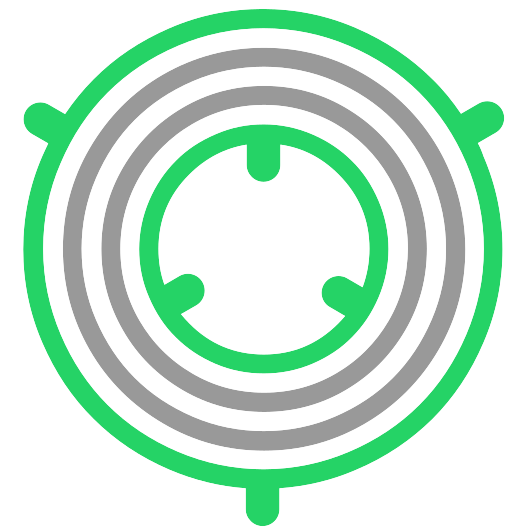visit: create-own-app
To get started with the project, run the following command to scaffold a new app:
npm create own-app@latestpnpm create own-app@latestyarn create own-app@latestbun create own-app@latestThe foundation of the stack consists of Next.js for building optimized applications and TypeScript for enhanced development with type safety. Tailwind CSS/Shadcn is typically included for rapid, responsive design.
For backend development, consider adding:
- tRPC for seamless TypeScript integration.
- Prisma for efficient database interaction.
- NextAuth.js for flexible authentication solutions.
For our CI (Continuous Integration) setup, we offer experimental flags that allow you to scaffold an app without any interactive prompts. These flags are useful for automating the setup process.
Note: These flags are experimental and may change in future versions without following semantic versioning.
| Flag | Description |
|---|---|
[dir] |
Specify the project directory name. |
-y, --default |
Bypass prompts and scaffold with all default options. |
--trpc |
Add tRPC for type-safe API communication. |
--prisma |
Include Prisma ORM for type-safe database access. |
--drizzle |
Include Drizzle ORM for modern database management. |
--nextAuth |
Add NextAuth.js for flexible authentication solutions. |
--tailwind |
Include Tailwind CSS for utility-first styling. |
--dbProvider [provider] |
Configure a database provider for the project. |
--appRouter |
Use Next.js App Router for routing. |
--noGit |
Skip initializing a Git repository for the project. |
--noInstall |
Generate the project without installing dependencies. |
Special thanks to t3-oss for creating create-t3-app.