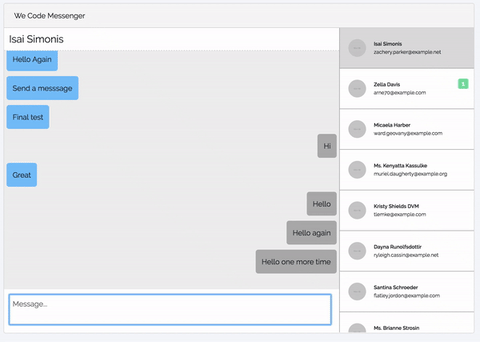This project is made for my youtube tutorial on "Messenger App with Laravel, Vue.JS & Laravel Echo".
After you clone this project, do the following:
# go into the project
cd Messenger-App-VueJS-and-Laravel
# create a .env file
cp .env.example .env
# install composer dependencies
composer update
# install npm dependencies
npm install
# generate a key for your application
php artisan key:generate
# create a local MySQL database (make sure you have MySQL up and running)
mysql -u root
> create database chat_db;
> exit;
# add the database connection config to your .env file
DB_CONNECTION=mysql
DB_DATABASE=chat_db
DB_USERNAME=root
DB_PASSWORD=
# run the migration files to generate the schema
php artisan migrate
# visit https://pusher.com and create a free app. then copy the keys into your .env file
PUSHER_APP_ID=your_pusher_app_id
PUSHER_APP_KEY=your_pusher_app_key
PUSHER_APP_SECRET=your_pusher_app_secret
PUSHER_APP_CLUSTER=your_pusher_cluster
# change the BROADCAST_DRIVER in your .env to pusher
BROADCAST_DRIVER=pusher
# seed your databse with some users and messages
php artisan db:seed
# run webpack and watch for changes
npm run watch- Visit Pusher website, sign up and create your first app (it's free).
- Next. copy the new keys to your
.envfile. - Make sure the necessary settings are enabled

Good Luck :)