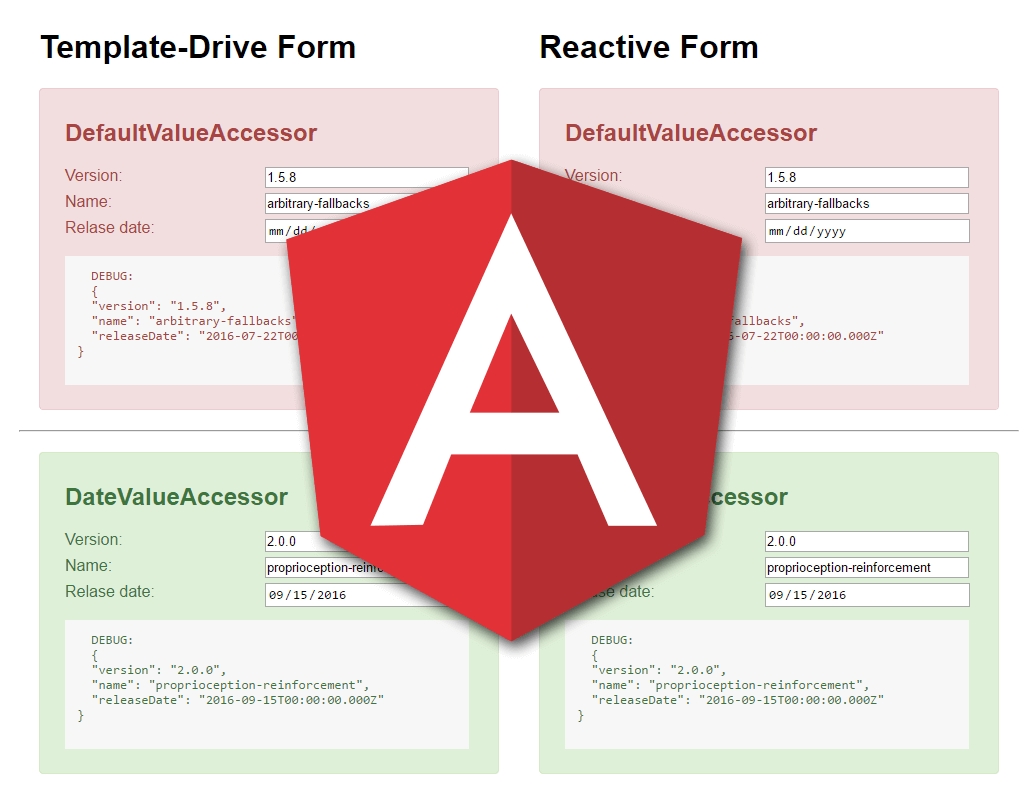A custom value accessor for Angular 2.
Now you can use JavaScript Date objects directly with two-way data bindings (ngModel) as well as with reactive forms (formControlName/formControl).
You have to explicitly opt-in by adding the attribute useValueAsDate to a date input control:
<input type="date" name="myBirthday" ngModel useValueAsDate>
OR
<input type="date" name="myBirthday" [(ngModel)]="myBirthday" useValueAsDate>
OR
<input type="date" formControlName="myBirthday" useValueAsDate>Download the package via NPM:
npm install --save angular-date-value-accessorThen import the module via NgModule:
// app.module.ts
import { DateValueAccessorModule } from 'angular-date-value-accessor';
@NgModule({
imports: [
DateValueAccessorModule
]
})
export class AppModule { }Now you can apply the "useValueAsDate" to your date input controls.
There is a demo at: http://johanneshoppe.github.io/angular-date-value-accessor/