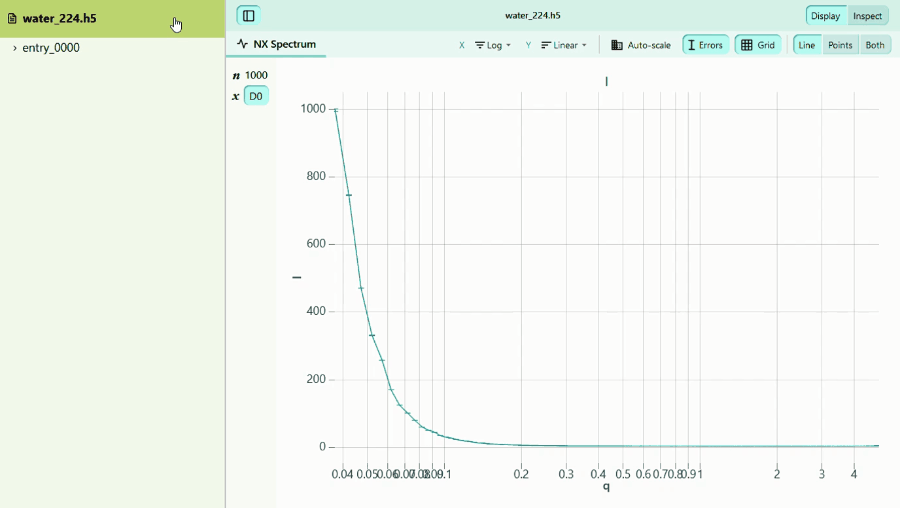H5Web is a collection of React components to visualize and explore data. It consists of three packages:
- @h5web/lib: visualization components built with react-three-fiber.
- @h5web/app: a component to explore and visualize data stored in HDF5 (or HDF5-like) files, and data providers to connect this component to various back-end solutions.
- @h5web/h5wasm: an additional data provider that can read HDF5 files straight in the browser.
While H5Web was initially built with the HDF5 format in mind,
@h5web/libvisualization components are not tied to HDF5 and can be used to visualize data from any source. Also,@h5web/applets you write your own data provider and can therefore work with any other hierarchical data format.
If you're after a ready-made solution to view local HDF5 files, take a look at
the JupyterLab extension
jupyterlab-h5web. The extension
is based on @h5web/app and the h5grove
Python package.
H5Web's component library, which includes the main visualization components
(LineVis, HeatmapVis, etc.) as well as some of their lower-level building
blocks (VisCanvas, ColorBar, etc.)
The library is documented in a Storybook site accessible at https://h5web-docs.panosc.eu.
Some examples of usage of @h5web/lib:
| LineVis with multiple curves | HeatmapVis with horizontal color bar and tooltip | Comparison between gamma and power scale |
|---|---|---|
 |
 |
 |
HDF5 viewer component (App) and built-in data providers.
Data providers are components that fetch data from HDF5 back-end solutions and
provide this data to the app through React Context. H5Web currently includes
three providers, two of which are available in the @h5web/app package:
H5GroveProviderfor server implementations based on H5Grove, like jupyterlab-h5webHsdsProviderfor HSDS
This package includes a third data provider, H5WasmProvider, that can read
HDF5 files straight in the browser thanks to the
h5wasm library.
The stand-alone demo app demonstrates the use of the built-in data providers and visualizations. Several demos are available, one per data provider:
This demo is available at https://h5web.panosc.eu/h5grove.
The following HDF5 files can be reached with a URL of the form
https://h5web.panosc.eu/h5grove?file=<name>:
water_224.h5(default): A typical NeXus file with various real-world datasets to demonstrate the visualizations.compressed.h5: A file with datasets compressed with various filters to test decompression.epics.h5: A test file from EPICS group (Argonne national lab).grove.h5: A file used to test the provider. It contains datasets with NaN/Infinity values, booleans, complexes and other types of datasets such as RGB images and 4D stacks.links.h5: A file with external links, soft links and a virtual dataset to test link resolution.tall.h5: The demo file of HSDS.
This demo is available at https://h5web.panosc.eu/hsds.
All the HDF5 files mentionned above can be reached with a URL of the form
https://h5web.panosc.eu/hsds?file=<name>. https://h5web.panosc.eu/hsds will
default to water_224.h5 but some datasets cannot be displayed as bitshuffle
compression is not supported by HSDS yet.
This demo is available at https://h5web.panosc.eu/h5wasm. Just drop an HDF5 file from your local machine to get started.
At https://h5web.panosc.eu/mock, you can view a set of mock data generated
entirely on the front-end. This demo and its provider, MockProvider are used
for end-to-end testing purposes.