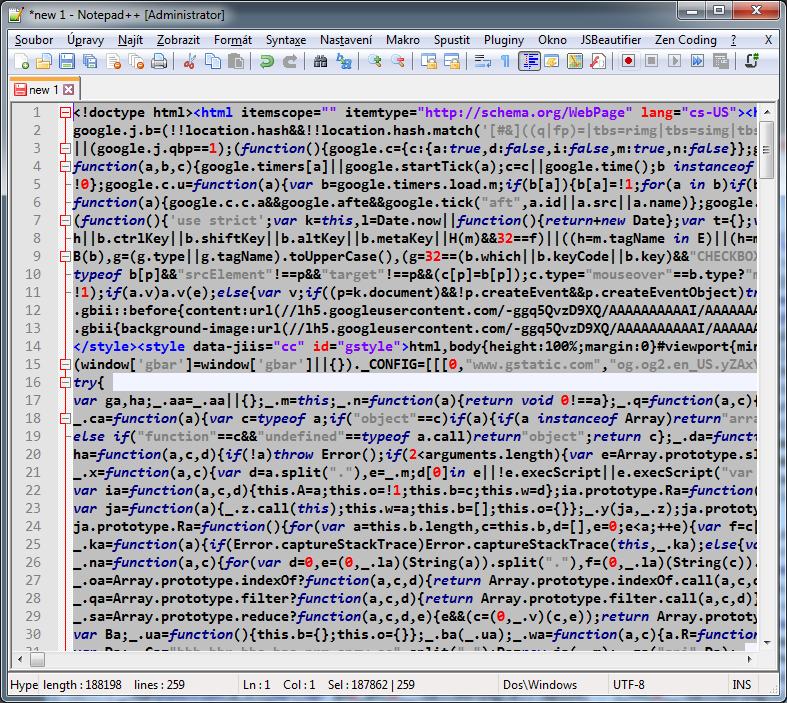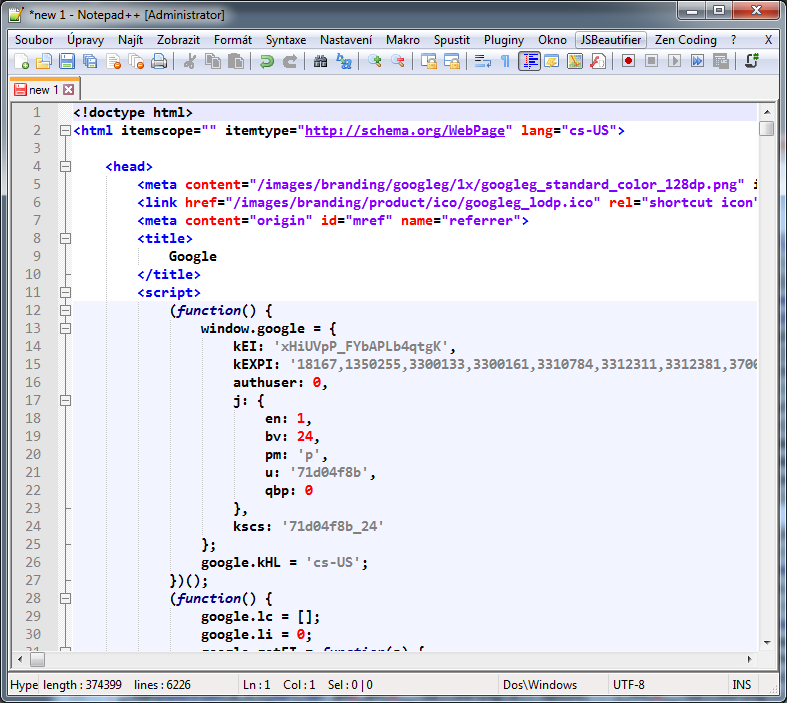- Notepad++ HTML/JS Formater Plugin for jN Plugin (JScript plugin, originaly 'npp scripting')
- Proudly based on sources from http://jsbeautifier.org/
- Instal plugin jN (Notepad++ Javascript Scripting
- for Notepad++ v7.x and newer - install plugin via Notepad++ plugins manager
- latest tested version:
jN Notepad++ Plugin 2.2.185.5 - the newest plugin version has filesystem structure:
C:\Program Files (x86)\Notepad++\plugins\jN\jN.dllC:\Program Files (x86)\Notepad++\plugins\jN\jN\...
- latest tested version:
- for older Notepad++ v6.x and older - install plugin manually from google code archive
- latest tested version:
[jN_2.0.116.zip](https://code.google.com/archive/p/jn-npp-plugin/downloads) - the older plugin version has different filesystem structure:
C:\Program Files (x86)\Notepad++\plugins\jN.dllC:\Program Files (x86)\Notepad++\plugins\jN\...
- latest tested version:
- for Notepad++ v7.x and newer - install plugin via Notepad++ plugins manager
- Place
HTML JS Formater.jsfile into directory:- for Notepad++ v7.x and newer:
- Notepad++ x64:
C:\Program Files\Notepad++\plugins\jN\jN\includes\HTML JS Formater.js - Notepad++ x86:
C:\Program Files (x86)\Notepad++\plugins\jN\jN\includes\HTML JS Formater.js
- Notepad++ x64:
- for Notepad++ v6.x and older:
- Windows x64:
C:\Program Files\Notepad++\plugins\jN\includes\HTML JS Formater.js - Windows x86:
C:\Program Files (x86)\Notepad++\plugins\jN\includes\HTML JS Formater.js
- Windows x64:
- for Notepad++ v7.x and newer:
- Restart Notepad++
- Select all (press
CTRL + A) - Format code (press
CTRL + SHIFT + JorMain Menu -> HTML/JS Formater -> Format HTML/JS)