We read every piece of feedback, and take your input very seriously.
To see all available qualifiers, see our documentation.
Have a question about this project? Sign up for a free GitHub account to open an issue and contact its maintainers and the community.
By clicking “Sign up for GitHub”, you agree to our terms of service and privacy statement. We’ll occasionally send you account related emails.
Already on GitHub? Sign in to your account
Documentation syntax highlighting for all languages would be very nice!
How it is:
How it should be:
The text was updated successfully, but these errors were encountered:
Grr I couldn't figure out how to add unique docblockr syntax definitions on top of the language specific scopes.
Best I could do is something like this:
view.add_regions("test", list(view.sel()), "keyword.other", flags=sublime.DRAW_SOLID_UNDERLINE | sublime.DRAW_NO_FILL | sublime.DRAW_NO_OUTLINE)
Select a tag and copy paste the command above in the console to test it.
Sorry, something went wrong.
#337
It turns out the trick is to to add the language scopes on top of the docblockr scopes and not the other way around.
This initial commit is very primitive. It simply finds an opening tag /**, a closing tag */ and looks for a regex @\w+ in between them.
/**
*/
@\w+
I've got to sleep, but if someone wants to add more comment styles or languages, here is some good reference to get started. http://sublime-text-unofficial-documentation.readthedocs.org/en/latest/extensibility/syntaxdefs.html http://sublime-text-unofficial-documentation.readthedocs.org/en/latest/reference/syntaxdefs.html
No branches or pull requests
Documentation syntax highlighting for all languages would be very nice!
How it is:
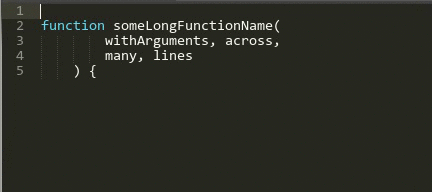
How it should be:
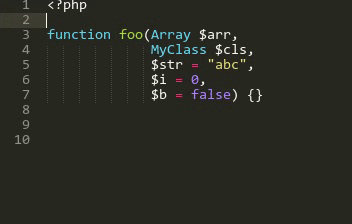
The text was updated successfully, but these errors were encountered: