-
Notifications
You must be signed in to change notification settings - Fork 7
/
08-purrr.Rmd
203 lines (158 loc) · 4.82 KB
/
08-purrr.Rmd
1
2
3
4
5
6
7
8
9
10
11
12
13
14
15
16
17
18
19
20
21
22
23
24
25
26
27
28
29
30
31
32
33
34
35
36
37
38
39
40
41
42
43
44
45
46
47
48
49
50
51
52
53
54
55
56
57
58
59
60
61
62
63
64
65
66
67
68
69
70
71
72
73
74
75
76
77
78
79
80
81
82
83
84
85
86
87
88
89
90
91
92
93
94
95
96
97
98
99
100
101
102
103
104
105
106
107
108
109
110
111
112
113
114
115
116
117
118
119
120
121
122
123
124
125
126
127
128
129
130
131
132
133
134
135
136
137
138
139
140
141
142
143
144
145
146
147
148
149
150
151
152
153
154
155
156
157
158
159
160
161
162
163
164
165
166
167
168
169
170
171
172
173
174
175
176
177
178
179
180
181
182
183
184
185
186
187
188
189
190
191
192
193
194
195
196
197
198
199
200
201
202
203
---
title: "08-purrr"
author: "Silvia P. Canelón"
date: "9/19/2020"
output: html_document
---
class: penguin-tour
```{r, echo=FALSE, out.width=1200}
knitr::include_graphics("images/pptx/08-purrr.png")
```
.footnote[<span>Photo by <a href="https://unsplash.com/@eadesstudio?utm_source=unsplash&utm_medium=referral&utm_content=creditCopyText">James Eades</a> on <a href="https://unsplash.com/collections/12240655/palmerpenguins/d5aed8c855e26061e5e651d3f180b76d?utm_source=unsplash&utm_medium=referral&utm_content=creditCopyText">Unsplash</a></span>
]
---
background-image: url(images/hex/purrr.png)
background-position: 1050px 50px
background-size: 80px
# purrr: info
.panelset[
.panel[.panel-name[Overview]
.pull-left[
### Provides tools for working with functions and vectors
### The `purrr` family of functions helps us replace for loops, making our code easier to read and more succint.
]
.pull-right[
### With `purrr` you can
- Iterate over a single input with `map()`
- Iterate over two inputs in parallel with `map2()`
- Iterate with multiple arguments with `pmap()`
- Iterate with multiple arguments and functions with `invoke_map()`
- Call a function for its side-effects with `walk()`, `walk2()`, and `pwalk()`
]
]
.panel[.panel-name[Cheatsheet]
`r icon::fa("file-pdf")` PDF: https://github.com/rstudio/cheatsheets/raw/master/purrr.pdf
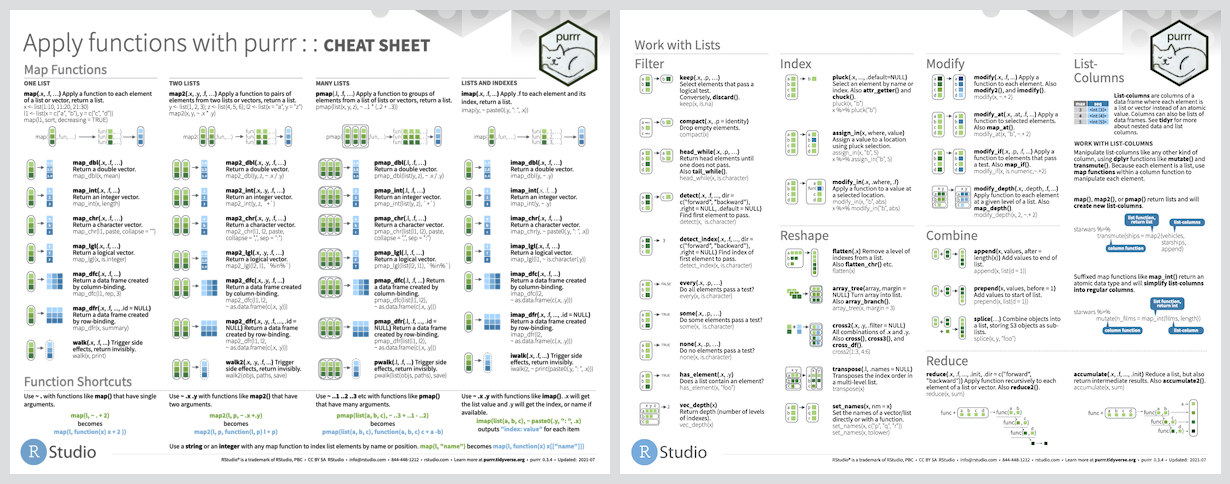
]
.panel[.panel-name[Reading]
.left-column[
```{r echo=FALSE}
knitr::include_graphics("images/r4ds-cover.png")
```
]
.right-column[
### R for Data Science: [Ch 21 Iteration](https://r4ds.had.co.nz/iteration.html)
### Package documentation: https://purrr.tidyverse.org/
]
]
]
---
background-image: url(images/hex/purrr.png)
background-position: 1050px 50px
background-size: 80px
# purrr: exercise
.panelset[
.panel[.panel-name[Time for a change?]
.pull-left[
### Ok, we love our earlier boxplot showing us **body_mass_g** by **sex** and colored by **species**... but let's change up the colors to keep with our Antarctica theme!
### I'm a big fan of the color palettes in the `nord` `r emo::ji("package")`
]
.pull-right[
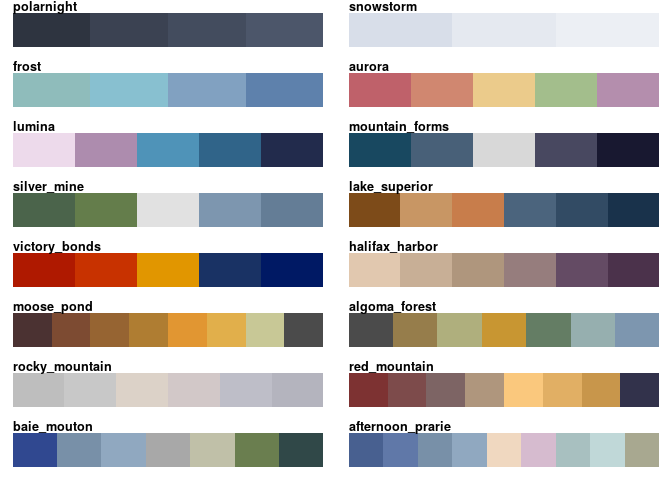
]
]
.panel[.panel-name[Goal]
.pull-left[
### Let's turn this plot
```{r echo=FALSE, warning=FALSE, fig.height=5}
penguins %>%
ggplot(aes(x = sex, y = body_mass_g)) +
geom_boxplot(aes(fill = species))
```
]
.pull-right[
### Into this one!
```{r echo=FALSE, warning=FALSE, fig.height=5}
penguins %>%
ggplot(aes(x = sex, y = body_mass_g)) +
geom_boxplot(aes(fill = species)) +
scale_fill_manual(values = nord::nord_palettes$frost)
```
.panel[.panel-name[Option 1]
.pull-left[
```{r}
library(nord)
# you can choose colors using
# the color hex codes
nord::nord_palettes$frost
```
```{r eval=FALSE}
# and assign them using the
# `scale_fill_manual()` function
penguins %>%
ggplot(aes(x = sex, y = body_mass_g)) +
geom_boxplot(aes(fill = species)) +
scale_fill_manual(values = c("#8FBCBB", "#88C0D0", "#81A1C1")) #<<
```
]
.pull-right[
```{r echo=FALSE, fig.height=5}
# and assign them using the `scale_fill_manual()` function
penguins %>%
ggplot(aes(x = sex, y = body_mass_g)) +
geom_boxplot(aes(fill = species)) +
scale_fill_manual(values = c("#8FBCBB", "#88C0D0", "#81A1C1"))
```
]
]
.panel[.panel-name[Options 2 & 3]
.pull-left[
...but you might prefer to use the palette name! <br/>
```{r eval=TRUE, warning=FALSE, fig.height=3, fig.width=5}
penguins %>%
ggplot(aes(x = sex, y = body_mass_g)) +
geom_boxplot(aes(fill = species)) +
scale_fill_manual(values = nord::nord_palettes$frost) #<<
```
]
.pull-right[
And some color palette packages also come with their own functions like `scale_fill_nord()`
```{r eval=TRUE, warning=FALSE, fig.height=3, fig.width=5}
penguins %>%
ggplot(aes(x = sex, y = body_mass_g)) +
geom_boxplot(aes(fill = species)) +
nord::scale_fill_nord(palette = "frost") #<<
```
]
]
.panel[.panel-name[Purrr?]
.pull-left[
The `prismatic` `r emo::ji("package")` helps us **see** the colors that correspond to each color hex code (mostly), with the `color()` function
```{r}
library(prismatic)
```
```{r, warning=FALSE, eval=FALSE}
prismatic::color(nord::nord_palettes$frost)
```

]
.pull-right[
`purrr`'s `map()` function can help us iterate `color()` over all palettes in a palette package like `nord`!
```{r, eval = FALSE}
nord::nord_palettes %>% map(prismatic::color)
```

]
]
]
]
.panel[.panel-name[More palettes!]
.pull-left[
### `r emo::ji("art")` [r-color-palettes repo](https://github.com/EmilHvitfeldt/r-color-palettes) from Emil Hvitfeldt
### Like this Wes Anderson themed one! And many, many others. `r emo::ji("star_struck")`
]
.pull-right[

]
]
]