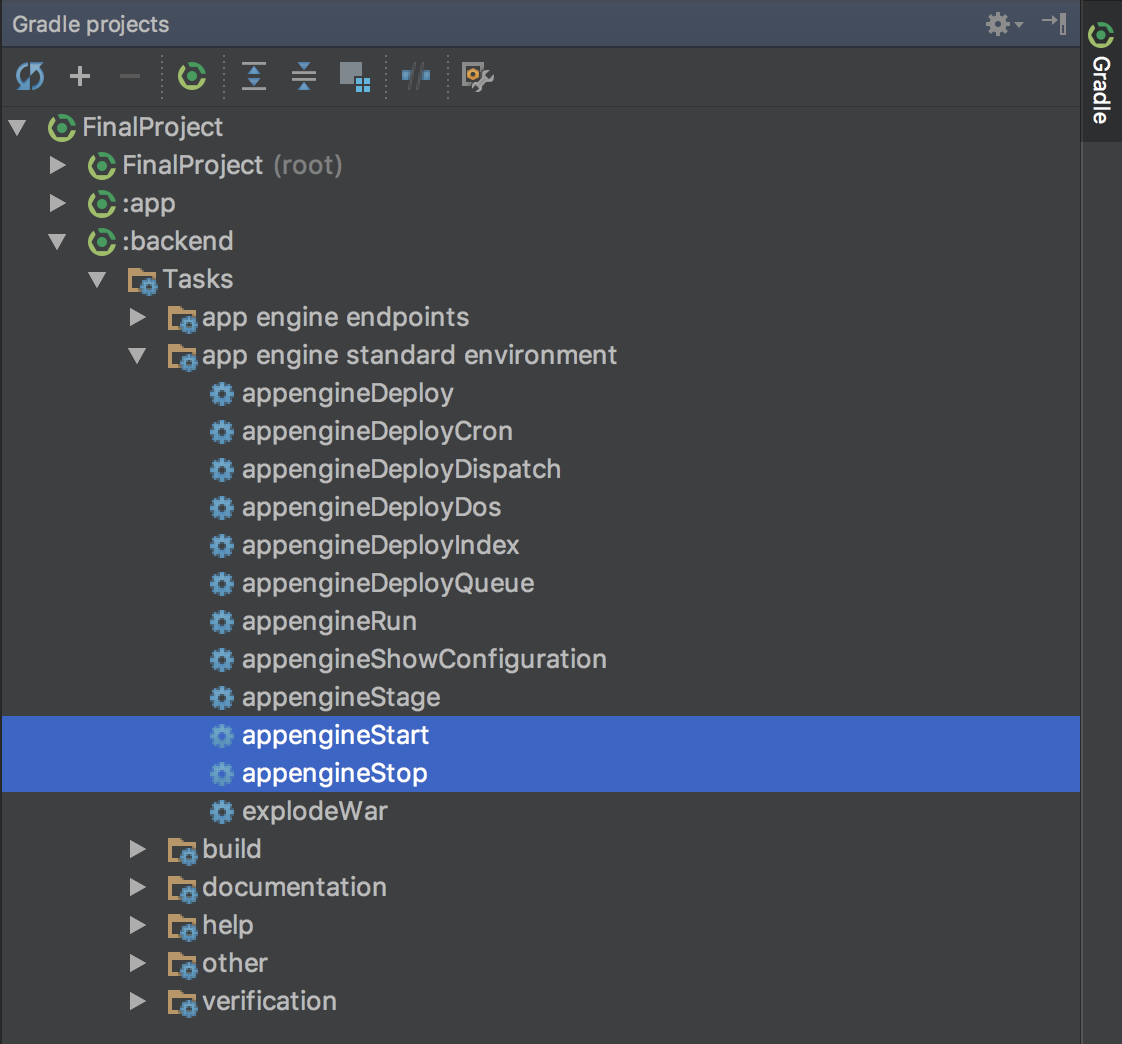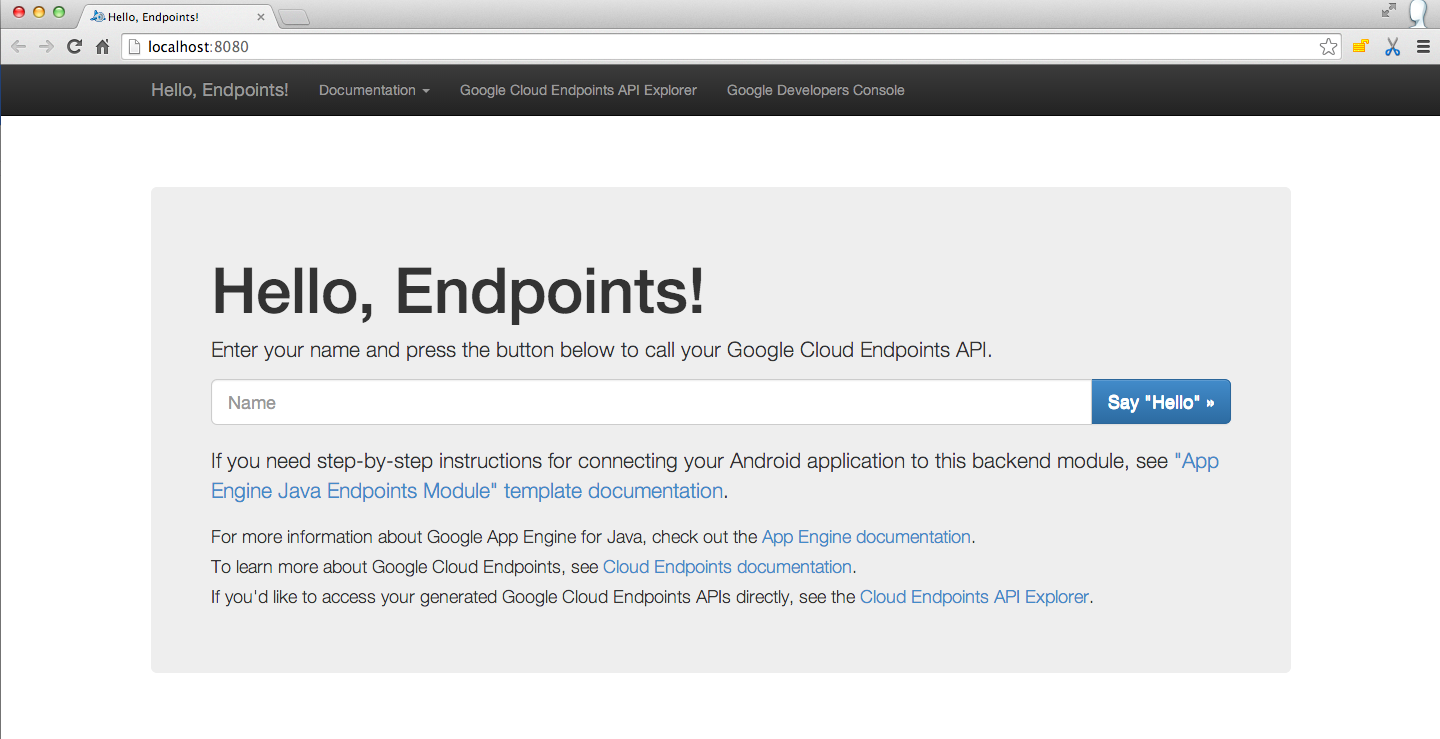Project built for Udacity's Android Nanodegree.
App that uses Java and Android libraries to display jokes retrieved from a Google Cloud Endpoints. It has two flavours: a free and a paid version. The free version displays banner and interstitial ads.
The final app has four modules:
- app: Android app that fetches jokes from the GCE module and passes them to the Android Library for display.
- backend: Google Cloud Endpoints module retrieving the jokes from javaJokes
- javaJokes: Java library providing jokes.
- jokedisplay: Android library displaying the jokes in a new activity.
It also includes a connected test verifying that the async task is indeed loading jokes.
Clone the repository using git (or download it as a zip), then import the project in Android Studio.
git clone https://github.com/ootahiaoo/GradleTestProject.git
Before going ahead you will need to be able to run a local instance of the GCE server. In order to do that you will have to install the Cloud SDK:
https://cloud.google.com/sdk/docs/
Once installed, you will need to follow the instructions in the Setup Cloud SDK section at:
https://cloud.google.com/endpoints/docs/frameworks/java/migrating-android
Note: You do not need to follow the rest of steps in the migration guide, only the Setup Cloud SDK.
Start or stop your local server by using the gradle tasks as shown in the following screenshot:
Once your local GCE server is started you should see the following at localhost:8080
Once your local GCE server is ready, choose a flavor test from the Build Variants panel, then run the app on an emulator.
To be added.