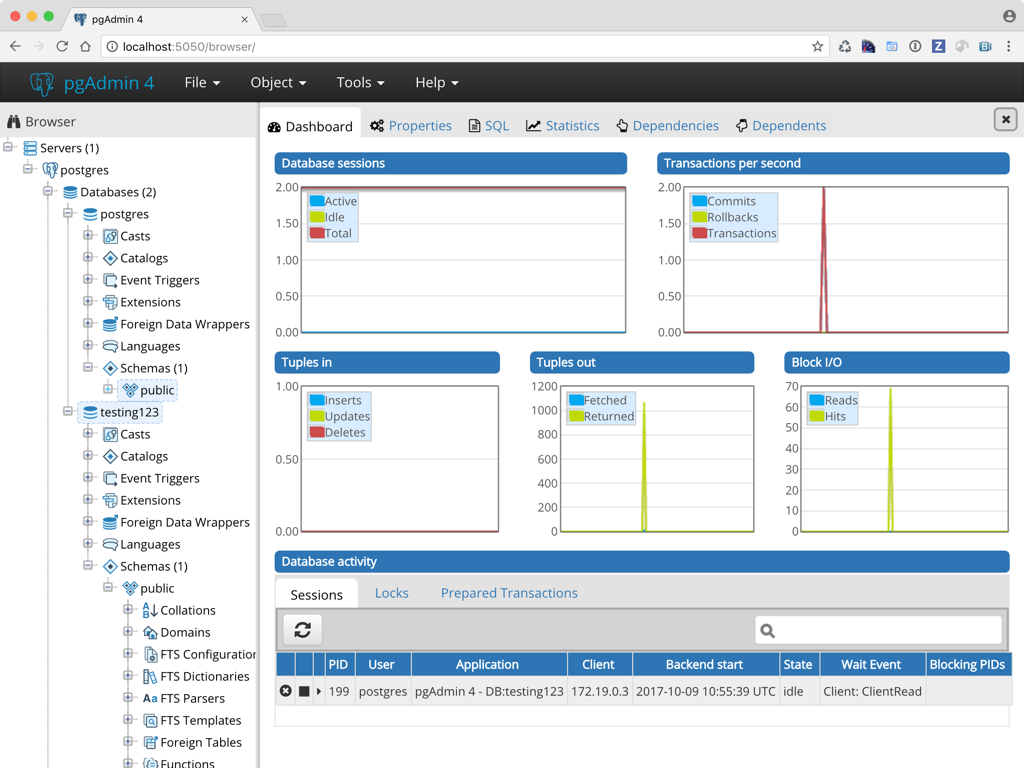This is a simple Docker image for running pgAdmin 4 in a container. The default configuration is not intended for production use (it runs in "desktop mode", so authentication is disabled).
This image uses an unprivileged user, and uses port 5050 instead of 80.
To access the web-interface on port 80 instead of 5050, you can map the
port using -p 80:5050.
To see this image in action, run the following command;
$ docker run --rm -p 5050:5050 thajeztah/pgadmin4This starts a one-off container in non-detached mode, and container logs are
printed in your terminal. After the container has finished starting, visit
http://[your-docker-host]:5050 in your browser to try pgAdmin 4.
To exit and remove the container, press CTRL+C in your terminal.
This example uses a custom network, and runs a PostgreSQL container.
# create a custom network for easier connecting
$ docker network create pg
# start a postgres container
$ docker run -d -e POSTGRES_PASSWORD=password --network=pg --name postgres postgres:9-alpine
# start pgAdmin container
$ docker run -d -p 5050:5050 --name pgadmin --network=pg thajeztah/pgadmin4Now visit http://[your-docker-host]:5050 in your browser. You can add the
postgres database (hostname is postgres, password is password) to test
if everything is working.
Persistent data is stored in a volume, located at /pgadmin/. This allows
you to upgrade the container to a new version without losing configuration.
The following directories can be found inside the volume;
/pgadmin/config/pgadmin4.db- SQLite configuration database/pgadmin/storage/- other storage
You can override the storage location using the PG_ADMIN_DATA_DIR
environment variable
pgAdmin runs as an unprivileged user (pgadmin) with uid:gid 1000:50.
The uid:gid is selected for compatibility with Docker Toolbox, and allows
you to bind-mount a local directory inside the container for persistent
storage
For example, to bind-mount the /Users/me/pgadmin directory as storage directory;
$ docker run -d -p 5050:5050 -v /Users/me/pgadmin:/pgadmin thajeztah/pgadmin4This image can be run with a read-only filesystem. To do so, specify the
--read-only flag when starting the container.
$ docker run -d -p 5050:5050 --name pgadmin --read-only thajeztah/pgadmin4This image can be configured at runtime, by setting environment variables;
PG_ADMIN_DATA_DIRdirectory to use for storing data (defaults to/pgadmin/)PG_ADMIN_PORTport to listen on (defaults to5050)PG_ADMIN_SESSION_DIRdirectory to use for storing server-side sessions (defaults to/dev/shm/pgAdmin4_session)DEBUGenable debug mode (detaults toFalse)
More information on pgAdmin 4 development can be found here;
Issues and feature requests can be reported on GitHub; https://github.com/thaJeztah/pgadmin4-docker