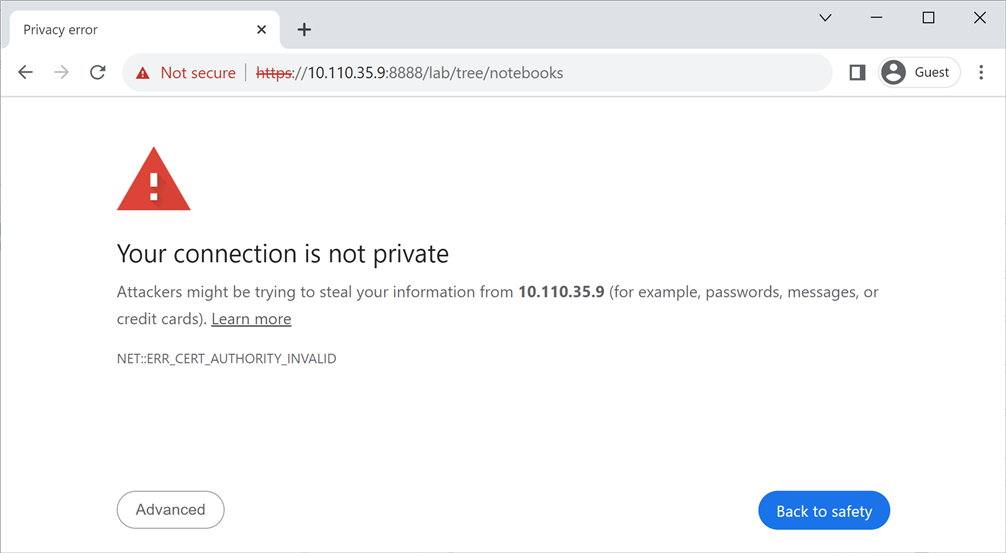Inside the container, you find the Whisper original notebooks (LibriSpeech.ipynb, Multilingual_ASR.ipynb) and the extra notebook (record-and-transcribe.ipynb) added by this jetson-containers package under the following directory.
/opt/whisper/notebooks
This container has a default run command that will automatically start the Jupyter by CMD command in Dockerfile like this:
CMD /bin/bash -c "jupyter lab --ip 0.0.0.0 --port 8888 --certfile=mycert.pem --keyfile mykey.key --allow-root &> /var/log/jupyter.log" & \
echo "allow 10 sec for JupyterLab to start @ https://$(hostname -I | cut -d' ' -f1):8888 (password nvidia)" && \
echo "JupterLab logging location: /var/log/jupyter.log (inside the container)" && \
/bin/bashOpen your web browser and access http://HOSTNAME:8888.
It is enabling HTTPS (SSL) connection, so you will see a warning message like this.
Press "Advanced" button and then press "Proceed to <IP_ADDRESS> (unsafe)" to proceed.
HTTPS (SSL) connection is needed to allow ipywebrtc widget to have access to the microphone (for record-and-transcribe.ipynb).