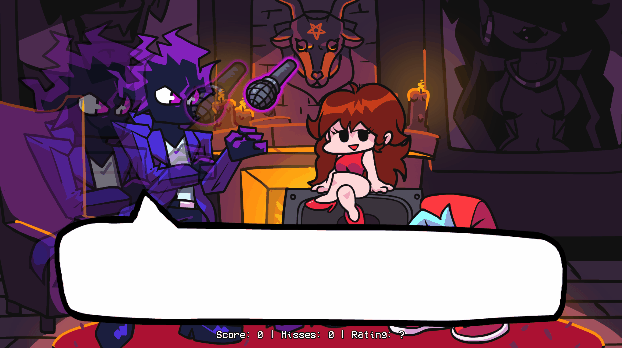Created as an alternative for the original Mid-Fight Masses mod, this mod is quite literally the DEFINITIVE version of MFM!
Psych Engine originally used on Mind Games Mod, intended to be a fix for the vanilla version's many issues while keeping the casual play aspect of it. Also aiming to be an easier alternative to newbie coders.
Mid-Fight Masses! You know, that one mod. The one that doesn't have countryhumans.
Yeah, it's back, and it's better than ever! In this remaster, the beloved Sarvente is back... in a brand-new engine! No more dropped inputs or disappearing notes! Best of all, it's completely recharted by yours truly!
During a long road trip, Boyfriend really needs to go to the bathroom. After miles of nothing, Boyfriend and Girlfriend finally reach a small town. Paying a local church a visit, they stumble into a friendly nun named Sarvente, who is very eager to get them to join the church! After their stubbornness, however, she isn't all too happy!
Wait, what's that? The mod has more? Nah, it's just Sarv! ...oh yeah, and that Slavic dude and their kid.
- Mike Geno - Music
- AmazeinG - Reanimated Sprites
- SugarRatio - Reanimated Ruv
- Goldie - Programming & Charting
- kuroao-anomal - Original Programming & Animation
- dokki.doodlez - Original Artwork & Animation
- Shadow Mario - Coding
- RiverOaken - Arts and Animations
- Keoiki - Note Splash Animations
WARNING: This engine is still very early in development! You can request new features though.
- New Dad Left sing sprite
- Unused stage lights are now used
- Both BF and Skid & Pump does "Hey!" animations
- Thunders does a quick light flash and zooms the camera in slightly
- Added a quick transition/cutscene to Monster
- BF does "Hey!" during Philly Nice
- Blammed has a cool new colors flash during that sick part of the song
- Better hair physics for Mom/Boyfriend (Maybe even slightly better than Week 7's 👀)
- Henchmen die during all songs. Yeah :(
- Bottom Boppers and GF does "Hey!" animations during Cocoa and Eggnog
- On Winter Horrorland, GF bops her head slower in some parts of the song.
- On Thorns, the HUD is hidden during the cutscene
- Also there's the Background girls being spooky during the "Hey!" parts of the Instrumental
- You can now chart "Event" notes, which are bookmarks that trigger specific actions that usually were hardcoded on the vanilla version of the game.
- Your song's BPM can now have decimal values
- You can manually adjust a Note's strum time if you're really going for milisecond precision
- You can change a note's type on the Editor, it comes with two example types:
- Alt Animation: Forces an alt animation to play, useful for songs like Ugh/Stress
- Hey: Forces a "Hey" animation instead of the base Sing animation, if Boyfriend hits this note, Girlfriend will do a "Hey!" too.
- Hurt Note: Hitting this note will make you take damage equivalent to 15% of your health (5% if it's a sustain note piece).
- Added a different BG to every song (less Tutorial)
- All menu characters are now in individual spritesheets, makes modding it easier.
- You can add a head icon, name, description and a Redirect link for when the player presses Enter while the item is currently selected.
- The engine comes with 16 example achievements that you can mess with and learn how it works (Check Achievements.hx and search for "checkForAchievement" on PlayState.hx)
- You can change Note colors, Controls and Preferences there.
- On Preferences you can toggle Downscroll, Anti-Aliasing, Framerate, Low Quality, Note Splashes, Hide Hud elements, Flashing Lights, etc.
- When the enemy hits a note, it plays the note hit animation on their strum, just like when the player hits a note.
- Lag doesn't impact the camera movement and player icon scaling anymore.
- Some stuff based on Week 7's changes has been put in (Background colors on Freeplay, Note splashes)
- You can reset your Score on Freeplay/Story Mode by pressing Reset button.
- You can listen to a song on Freeplay by pressing Space once.
This is the repository for Friday Night Funkin, a game originally made for Ludum Dare 47 "Stuck In a Loop".
Play the Ludum Dare prototype here: https://ninja-muffin24.itch.io/friday-night-funkin Play the Newgrounds one here: https://www.newgrounds.com/portal/view/770371 Support the project on the itch.io page: https://ninja-muffin24.itch.io/funkin
IF YOU MAKE A MOD AND DISTRIBUTE A MODIFIED / RECOMPILED VERSION, YOU MUST OPEN SOURCE YOUR MOD AS WELL
- ninjamuffin99 (me!) - Programmer
- PhantomArcade3K and Evilsk8r - Art
- Kawaisprite - Musician
This game was made with love to Newgrounds and its community. Extra love to Tom Fulp.
THESE INSTRUCTIONS ARE FOR COMPILING THE GAME'S SOURCE CODE!!!
IF YOU WANT TO JUST DOWNLOAD AND INSTALL AND PLAY THE GAME NORMALLY, GO TO ITCH.IO TO DOWNLOAD THE GAME FOR PC, MAC, AND LINUX!!
https://ninja-muffin24.itch.io/funkin
IF YOU WANT TO COMPILE THE GAME YOURSELF, CONTINUE READING!!!
First, you need to install Haxe and HaxeFlixel. I'm too lazy to write and keep updated with that setup (which is pretty simple).
- Install Haxe 4.1.5 (Download 4.1.5 instead of 4.2.0 because 4.2.0 is broken and is not working with gits properly...)
- Install HaxeFlixel after downloading Haxe
Other installations you'd need are the additional libraries, a fully updated list will be in Project.xml in the project root. Currently, these are all of the things you need to install:
flixel
flixel-addons
flixel-ui
hscript
newgrounds
So for each of those type haxelib install [library] so shit like haxelib install newgrounds
You'll also need to install a couple things that involve Gits. To do this, you need to do a few things first.
- Download git-scm. Works for Windows, Mac, and Linux, just select your build.
- Follow instructions to install the application properly.
- Run
haxelib git polymod https://github.com/larsiusprime/polymod.gitto install Polymod. - Run
haxelib git discord_rpc https://github.com/Aidan63/linc_discord-rpcto install Discord RPC.
You should have everything ready for compiling the game! Follow the guide below to continue!
At the moment, you can optionally fix the transition bug in songs with zoomed-out cameras.
- Run
haxelib git flixel-addons https://github.com/HaxeFlixel/flixel-addonsin the terminal/command-prompt.
I gitignore the API keys for the game so that no one can nab them and post fake high scores on the leaderboards. But because of that the game doesn't compile without it.
Just make a file in /source and call it APIStuff.hx, and copy & paste this into it
package;
class APIStuff
{
public static var API:String = "";
public static var EncKey:String = "";
}
and you should be good to go there.
Once you have all those installed, it's pretty easy to compile the game. You just need to run 'lime test html5 -debug' in the root of the project to build and run the HTML5 version. (command prompt navigation guide can be found here: https://ninjamuffin99.newgrounds.com/news/post/1090480) To run it from your desktop (Windows, Mac, Linux) it can be a bit more involved. For Linux, you only need to open a terminal in the project directory and run 'lime test linux -debug' and then run the executable file in export/release/linux/bin. For Windows, you need to install Visual Studio Community 2019. While installing VSC, don't click on any of the options to install workloads. Instead, go to the individual components tab and choose the following:
- MSVC v142 - VS 2019 C++ x64/x86 build tools
- Windows SDK (10.0.17763.0)
Once that is done you can open up a command line in the project's directory and run lime test windows -debug. Once that command finishes (it takes forever even on a higher end PC), you can run FNF from the .exe file under export\release\windows\bin
As for Mac, 'lime test mac -debug' should work, if not the internet surely has a guide on how to compile Haxe stuff for Mac.