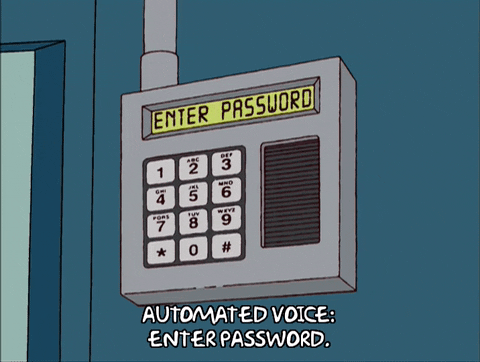- Add event listeners to DOM elements in React
In this lab, you'll respond to events in React and write event handlers.
Note: The components are not defined yet, but the files are present. Before the tests will run, you must export components from
EyesOnMe.jsandKeypad.js. To get started, write very basic components that you know will not pass all the tests, but at least be valid React.
Mr. Burns has requested us to build a new keypad component for the nuclear
plant, since the last one was way too complicated for his employees to use.
We'll keep things super simple instead, and use an <input type="password" />
field to capture input. Here's how to complete the exercise:
- In the
components/Keypad.jsfile, create aKeypadReact component. - In that component, render an
inputwith the right type. - On that
input, add an event handler that listens for thechangeevent. - When that event fires, use
console.logto print out the text'Entering password...'.
Let's say you're in the club with your buddy. The music's blaring, lights are flashing... It's so hard to get his attention! Your job is to create a component that registers whenever he focuses on you, and when his eyes are drifting off.
- In the
components/EyesOnMe.jsfile, create aEyesOnMeReact component. - In that component, render a
buttonwith the text'Eyes on me'. - On that
button, add event handlers that listen for thefocusandblurevents. - When the
focusevent fires, useconsole.logto print out the text'Good!'. - When the
blurevent fires, useconsole.logto print out the text'Hey! Eyes on me!'.