Hooks for building lightweight, fast and extendable datagrids for React




- Lightweight (4kb - 9kb depending on features and tree-shaking)
- Headless (100% customizable, Bring-your-own-UI)
- Auto out of the box, fully controllable API
- Sorting (Multi and Stable)
- Filters
- Pivoting & Aggregation
- Row Selection
- Row Expansion
- Column Ordering
- Animatable
- Server-side/controlled data/state
- Extensible via hook-based plugin system
- "Why I wrote React Table and the problems it has solved for Nozzle.io" by Tanner Linsley
React Table v7 is still under active development, and its API is still changing, albeit only slightly. For this reason, it is currently in an beta release state. It's estimated that it will be fully released as a stable version sometime during October 2019.
You can use it production as long as you lock in the beta version in your package.json and also accept that there may be unlikely, but possible bug fixes and/or API changes before it's official release.
v6 is a great library and is still the default install for react-table, however, I do not intend on offering any long-term support for it. If you intend to keep using v6, I recommend maintaining your own fork of the library and keeping it up to date for your version of React.
Please visit the v6 branch
The differences between the 2 versions are incredibly massive. Unfortunately, I cannot write a one-to-one upgrade guide for any of v6's API, simply because much of it is irrelevant with v7's headless approach. The best approach for migrating to v7 is to learn its API by reading the documentation and then following some of the examples to begin building your own table component.
- Installation - Walk through how to install React Table
- Concepts - Read how React Table works and how you can use it better
- Examples - Experience and learn from some examples and guides of how to use React Table and implement common patterns
- API - Get to know React Table's API, how to use it and how to extend its functionality
- Contributing - Become familiar with how to contribute back to React Table
- Code of Conduct - Be a good React Table citizen by following these repository rules
React Table v7 is being built and maintained by me, @tannerlinsley and I am always in need of more Patreon support to keep this project afloat. If you would like to contribute to my Patreon goal for v7 and beyond, visit my Patreon and help me out!

|

|

|

|

|

|

|
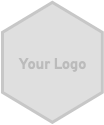
|

|
Jon Eickmeier
|

|
Sortmy.games
Hugo Meissner
Benoit Leger-Derville
Thomas Funk
Dan Houle
David Pickut
Jordan Soltman
|


