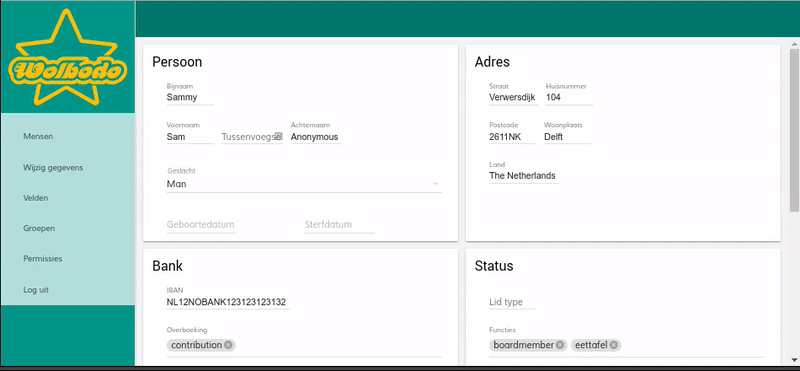libssl-dev
Thats why there's a minimal backend.
SELECT people_get(login('[email protected]', '1234'), 2);returns
{
"people": {
"2": {
"id": 2,
"gid": 586,
"city": "Delft",
"iban": "NL12NOBANK123123123132",
"email": "[email protected]",
"notes": "Al 60 jaar stand-bye!",
"phone": "+31600000001",
"gender": "trans",
"mobile": "+31600000001",
"street": "Verwersdijk",
"country": "The Netherlands",
"zipcode": "2611NK",
"lastname": "Anonymous",
"nickname": "Wikkert",
"roles": [
{
"$ref": "/roles/3",
"gid": 15
},
{
"$ref": "/roles/1",
"gid": 16
}
],
"functions": [
"boardmember",
"eettafel"
],
"membertype": "member",
"directdebit": [
"contribution"
],
"housenumber": "104",
"peoplesince": "2010-01-01",
"emergencyinfo": "Niet reanimeren!",
"favoritenumber": 42
}
}
}Install npm/node
Install dependencies
npm install
Start development server
npm start
Build production frontend
npm run build
Install python 3.5 and psycopg2 (pgsql driver)
sudo apt install python3.5 python3.5-dev python-psycopg2
mkvirtualenv -p /usr/bin/python3.5 pms
pip install -r requirements.txt
Install rust (we will later drop the nightly channel).
curl -sSf https://static.rust-lang.org/rustup.sh | sh -s -- --channel=nightly
Install libssl-dev or openssl-dev and for linking some libraries, watch out with purging these 'unused' packages.
sudo apt-get install -y gcc-multilib libssl-dev
Install some extra dependencies for postgres_macros (sql! macro that syntax checks the SQL at build). Readline is definitly needed, bison and flex are optional.
sudo apt-get install -y libreadline-dev bison flex
Convenient autobuilder script that whatses /src for changes to do a debug build & run.
./autobuild.sh
More debugging:
set RUST_BACKTRACE=1
location /api/ {
proxy_pass http://localhost:4242/;
proxy_http_version 1.1;
proxy_set_header Host $host;
proxy_set_header X-Real-IP $remote_addr;
proxy_set_header Connection "Keep-Alive";
proxy_set_header Proxy-Connection "Keep-Alive";
}
location / {
try_files $uri /index.html;
}
Setup database, user, tables and functions.
sudo -u postgres psql
CREATE USER pms;
CREATE DATABASE pms WITH OWNER pms;
\c pms;
CREATE EXTENSION pgcrypto;
\password pms
***
***
\q
psql -U pms -X -f database/create.sql
sed "s/:'token_sha256_key'/'$(openssl rand -hex 64)'/g" database/db-logic.sql | sudo -u pms psql -X
sed "s/:'token_sha256_key'/'$(openssl rand -hex 64)'/g" database/db-logic.sql | psql -U pms -X
sudo -u postgres psql -X -c "UPDATE pg_database SET datallowconn = FALSE WHERE datname = 'pms';SELECT pg_terminate_backend(pid) FROM pg_stat_activity WHERE datname = 'pms';"
sudo -u postgres psql -X -c "DROP DATABASE pms;"
sudo -u postgres psql -X -c "CREATE DATABASE pms WITH OWNER pms;"
sudo -u postgres psql -d pms -X -c "CREATE EXTENSION pgcrypto;"
sudo -u pms psql -X -f database/create.sql
sudo -u pms psql -X -f database/mock.sql
sed "s/:'token_sha256_key'/'$(openssl rand -hex 64)'/g" database/db-logic.sql | sudo -u pms psql -X
Test setup:
sudo -u pms psql -X -t -c "SELECT people_get(login('[email protected]', '1234')->>'token');" | jq '.'
Make a backup every 28 days.
sudo -u pms crontab -e
0 0 */28 * * pg_dump | bzip2 > backups/$(date +'%Y%m%dT%H%M%S%z').sql.bz2
Recovery of backups.
bzcat backups/YYYYmmddTHHMMSS+ZZZZ.sql.bz2 | sudo -u pms psql
- POST /api/login ; create token
- :username, :password
- :token -> returns the current user.
- GET /api/people ; returns a list of all people
- GET /api/people/:id ; returns a person
- POST /api/people ; creates a new person
- PUT /api/people/:id ; updates a person
- GET /api/fields ; returns all fields available for current user
- PUT /api/fields ; updates fields