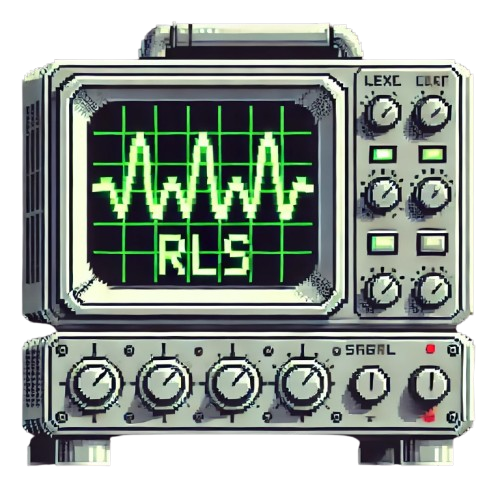Generate pgTAP test cases for your Supabase project that verify correctness of Row-Level Security (RLS) policies.
Caution
This tool is meant to help catch permissive RLS policies, however it does not guarantee correctness and it is not a substitute for due diligence. Always remember to review your RLS policies!
- Your Supabase project have dbdev installed.
- Your Supabase project have supabase-test-helpers installed (via
dbdev). For example:
-- Install pgTAP
create extension pgtap;
-- Install basejump-supabase_test_helpers (https://database.dev/basejump/supabase_test_helpers)
select dbdev.install('basejump-supabase_test_helpers');
CREATE EXTENSION "basejump-supabase_test_helpers";
- You must define the following environment variables in your
.envor ` file:CLAUDE_API_KEYPG_USERPG_PASSWORDPG_DATABASEPG_PORTPG_HOST
- Run
npx rls-scopeto generate test cases - Run
npx supabase db test --linkedto execute the tests - Evaluate the results to ensure test cases are appropriate and cover all relevant access patterns
- The AI may generate incorrect tests. If you encounter issues, please submit a pull request to help improve the test corpus 🎓
- Commit generated test files to protect policies from regressions
We welcome contributions to improve the tool! Please open an issue or submit a pull request with your improvements.
- pgTAP - Unit testing framework for PostgreSQL
- dbdev - Development environment for database projects
- supabase-test-helpers - Helper functions for testing Supabase policies
- Claude API Key - Required for AI-generated test cases
- Bun - A fast all-in-one JavaScript runtime
- Supabase CLI - Tooling for managing Supabase projects
- Docker - Containerization platform. Docker must be running to use
supabase db test
Copy the .env.example file to .env and fill in the values from the Supabase dashboard and add your Claude API Key:
cp .env.example .envUpdate the .env file with your Supabase database credentials and Claude API Key.
Note: Do not commit your .env file or any secrets to version control.
Install the project dependencies using Bun:
pnpm installTo run the application and generate the automated test cases, cd into the project directory and run:
pnpm build && pnpm startThis command will:
- Connect to your Supabase database using the provided credentials.
- Fetch all existing RLS policies.
- Generate pgTAP test files for each policy using Claude AI.
- Save the test files in the
supabase/testsdirectory.
After generating the test cases, you can execute them using the Supabase CLI:
npx supabase db test --linkedThe --linked flag runs the tests against your remote Supabase project instead of a local database. Make sure you have linked your project first using:
supabase linkNote:
-
You'll need your project's reference ID (or name) and database password from the Supabase dashboard to link your project successfully.
-
This command runs all SQL test files located in the
supabase/testsdirectory.
Currently, the only supported model is Claude because Anthropic provided free credits for the Supabase AI Hackathon in which this project was developed. If you prefer to use a different model provider like ChatGPT, LLaMa, or Gemini, please submit a pull request.
The most relevant document is the bad-examples-guide which is meant to steer the LLM away from incorrect code which it has written in the past.
Supabase-test-guide describes proper testing on Supabase with pgTAP.
Supabase-test-helpers describes the supabase-test-helper functions which are available through the TLE and necessary for testing RLS policies.
This project is licensed under the MIT License.