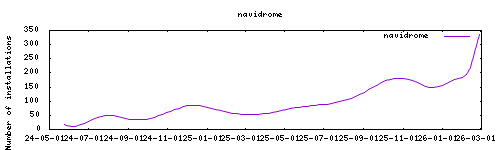Thanks to everyone having starred my repo! To star it click on the image below, then it will be on top right. Thanks!
Various tweaks and configuration options addition. This addon is based on the docker image.
see https://www.navidrome.org/docs/usage/configuration-options/#available-options
"base_url": "localhost", # Base URL to configure Navidrome behind a proxy
"music_folder": "/data/music", # Folder where your music library is stored. Can be read-only
"data_folder": "/data/data", # Folder to store application data (DB)
"log_level": "info", # Log level. Useful for troubleshooting. Possible values: error, warn, info, debug, trace
"certfile": "fullchain.pem", # Path for the TLS certificate
"keyfile": "privkey.pem", # Path for the TLS key file
"ssl": false # should the app use https or notWebui can be found at <your-ip>:port.
The installation of this add-on is pretty straightforward and not different in comparison to installing any other Hass.io add-on.
- Add my Hass.io add-ons repository to your Hass.io instance.
- Install this add-on.
- Click the
Savebutton to store your configuration. - Start the add-on.
- Check the logs of the add-on to see if everything went well.
- Go to the webui, where you will initialize the app
- Restart the addon, to apply any option that should be applied