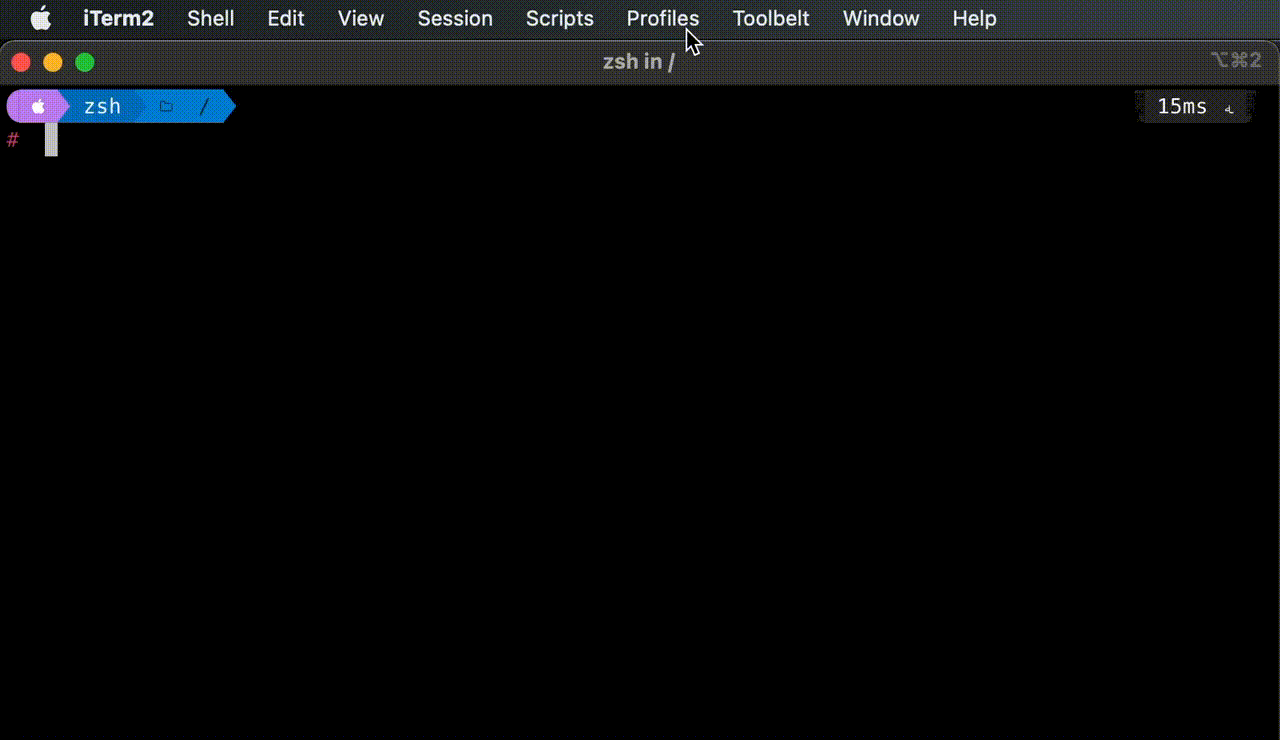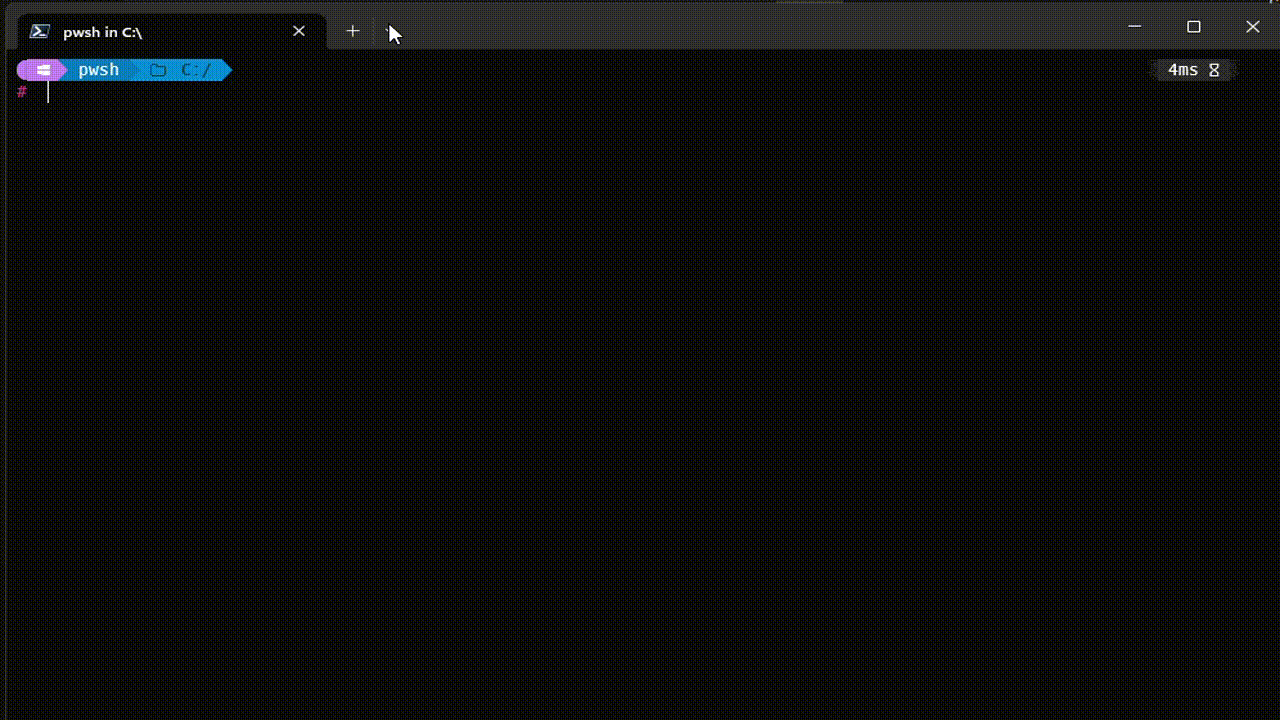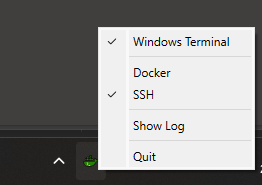PodShell monitors your docker events and creates profiles for any running container.
PodShell monitors your ssh config file and creates profiles based on Host config.
- Download latest release
- Extract the zip file
- Run
podshell.exeto start the application
If you prefer, a console version is also available. You can run it with podshell-console.exe.
If you get prompted by Windows Defender, click on "More info" and then "Run anyway" (this is because the application is not signed)
- Download latest release
- Extract the zip file
- Run
podshellto start the application
If you prefer, a console version is also available. You can run it with podshell-console.
This application is not signed, so you will have to allow it in your security settings. To do so, go to "System Preferences" > "Security & Privacy" > "General" and click on "Open Anyway". You will have to do this only once. Alternatively, you can right click on the application and click on "Open".
You can also run the application from source. To do so, you will need to have Python >=3.7 installed. Then, you can run the following commands:
git clone https://www.github.com/0x6f677548/podshell
cd podshell
python -m pip install -r requirements.txtTo run the gui version, run:
python main.pyTo run the console version, run:
python console.pyYou can build binaries for your platform by running the following commands:
git clone https://www.github.com/0x6f677548/podshell
cd podshell
python -m pip install -r requirements.txt
pip install pyinstaller
pip install pillow
pyinstaller podshell.spec
pyinstaller podshell-console.specWhen running on Gui, a tray icon is shown where you can activate or deactivate sources and terminals. When starting, the app detects sources and terminals installed. You can toggle on/off the sources and terminal integration. A single terminal is supported per platform (win32/MacOS) but more terminals will be integrated in the future.