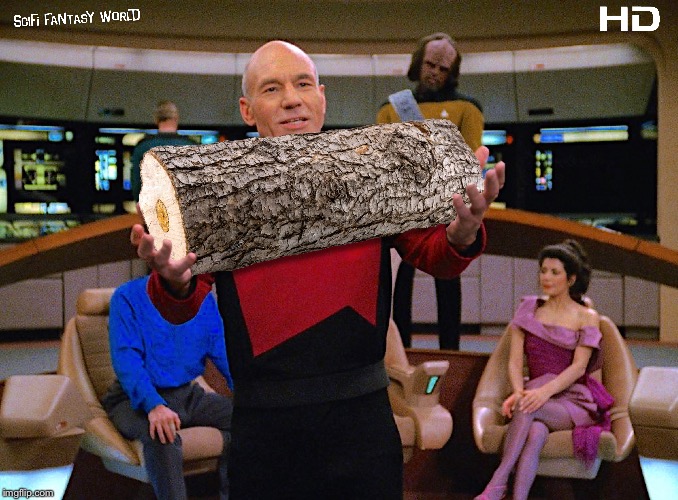Every great captain, whether on the waters or in the skies, keeps a daily log.
Let's build the perfect Captain's Log App for our extraordinary captains. So that future generations can learn about life on a ship.
While you will start this lab/activity today, you will have many sessions to build it out.
The different parts should align with what you are learning in lecture.
By the end, your app should have the following functionality
| # | Action | URL | HTTP Verb | CRUD | Description |
|---|---|---|---|---|---|
| 1 | Index | /logs | GET | Read | Get a list (or index) of all logs |
| 2 | Show | /logs/:id | GET | Read | Get an individual view (show one log) |
| 3 | Create | /logs | POST | Create | Create a new log |
| 4 | Destroy | /logs/:id | DELETE | Delete | Delete a log |
| 5 | Update | /logs/:id | PUT | Update | Update a log |
There are tests that where you can check your progress. By the end, you should have all tests passing. Bonuses in each section are not required to pass the assignment.
If you finish ahead of time you can try the bonus challenges in each section, or work on express-ufo, [work on some code challenges](add link) or continue polishing your Bootstrap CSS skills.
If you feel like you are falling behind, reach out to an instructor.
| # | Action | URL | HTTP Verb | CRUD | Description |
|---|---|---|---|---|---|
| 1 | Index | /logs | GET | Read | Get a list (or index) of all logs |
- fork and clone this repository
cdinto this repositorynpm installto install the dependencies forJestnpm testto run tests- Make sure you are on the same level as the package.json and
- create a basic express app, use the tests to help guide you
then, build an array of 3 objects that have a
- captainName: string
- title: string
- post: string
- mistakesWereMadeToday: boolean
- daysSinceLastCrisis: number
Let's get you started with the first few. To pass tests, be sure to keep this object as your first one.
module.exports = [
{
captainName: "Picard",
title: "Courage",
post: "Courage can be an emotion too.",
mistakesWereMadeToday: true,
daysSinceLastCrisis: 100,
},
{
captainName: "Ahab",
title: "Whale",
post: "By heavens man, we are turned round and round in this world, like yonder windlass, and fate is the handspike.",
mistakesWereMadeToday: true,
daysSinceLastCrisis: 20,
},
{
captainName: "Sarah Lance",
title: "Vandal Savage",
post: "I’d tell you to go to hell, but you’d probably just feel at home there.",
mistakesWereMadeToday: true,
daysSinceLastCrisis: 0,
},
{
captainName: "Ahab",
title: "Insolence",
post: "I don't give reasons. I give orders!",
mistakesWereMadeToday: true,
daysSinceLastCrisis: 100,
},
{
captainName: "Sarah Lance",
title: "Ava",
post: "Ava's the kind of girl that you take home to your parents, and I am the kind you take to an exorcism",
mistakesWereMadeToday: true,
daysSinceLastCrisis: 0,
},
{
captainName: "Ahab",
title: "What is sleep?",
post: "Sleep? That bed is a coffin, and those are winding sheets. I do not sleep, I die.",
mistakesWereMadeToday: true,
daysSinceLastCrisis: 5,
},
{
captainName: "Sarah Lance",
title: "Jonah Hex",
post: "I know you don’t like taking orders from a woman, but you’re gonna like getting your ass kicked by one even less.",
mistakesWereMadeToday: true,
daysSinceLastCrisis: 0,
},
];- create a route
/that says something likewelcome to the captain's log - create a route
/logsthat shows the array of logs you've created - create a 404 route that when a user tries to access a route that doesn't exist, they will see this page
Add functionality where if a user goes to
/logs?order=ascit will organize the logs alphabetically/logs?order=descit will organize the logs in reverse alphabetical order/logs?mistakes=trueit will only show the logs where the value ofmistakesWereMadeTodayis true/logs?mistakes=falseit will only show the logs where the value ofmistakesWereMadeTodayis false/logs?lastCrisis=gt10it will return all the logs where thedaysSinceLastCrisisis greater tthan 10/logs?lastCrisis=gte20it will return all the logs where thedaysSinceLastCrisisis greater tthan or equal to 20/logs?lastCrisis=lte5it will return all the logs where thedaysSinceLastCrisisis less tthan or equal to 5
Note the original /logs route should be unaffected by these additions
Do not start Part 2 until your index route passes all its tests. If you are stuck, be sure to ask for help.
| # | Action | URL | HTTP Verb | CRUD | Description |
|---|---|---|---|---|---|
| 2 | Show | /logs/:id | GET | Read | Get an individual view (show one log) |
| 3 | Create | /logs | POST | Create | Create a new log |
- add routes for create and show
- add some logic so that if someone goes to an invalid array position they will be redirected to the 404 route you had written in the last part
Add a validation function that checks to make sure that the values of each key are the correct type
- captainName: string
- title: string
- post: string
- mistakesWereMadeToday: boolean
- daysSinceLastCrisis: number
If a wrong datatype is entered, send an error, otherwise push the new data into the array
Add a new folder called v2 - In version 2, instead of sending JSON, you'll be sending your data embedded in some HTML.
- inside of the
v2folder make a newcontrollersfolder- inside of the
controllersfolder addlogsController.js
- inside of the
- in
app.jsset up the new controllers so that the route will be/v2/logs - write some logic to display the index data embedded in an unordered list of anchor tags linking to the show routes at
/v2/logs/:index - write some logic to display the show data as an
h1tag for the title, aptag for the post, and additional styling for the other fields. Create a back button that takes users back to/v2/logs - This code likely is becoming rather tough to maintain. You can look into setting up a template engine like ejs or creating a create-react-app front end and connecting it to the main API
/logsnot/v2/logs- NOTE: we'll learn how to connect a create-react-app in a later lesson.
Do not start Part 3 until your show and create routes pass all its tests. If you are stuck, be sure to ask for help.
| # | Action | URL | HTTP Verb | CRUD | Description |
|---|---|---|---|---|---|
| 4 | Destroy | /logs/:id | DELETE | Delete | Delete a log |
| 5 | Update | /logs/:id | PUT | Update | Update a log |
-
add routes for delete and update
-
add some logic so that if someone goes to an invalid array position they will be redirected to the 404 route you had written in the last part
-
Your app should now pass all tests!
- If you've already written a validation function, try adding it to the update route. If you have not written it yet, give it a try!
- Go back and try any of the previous Bonuses