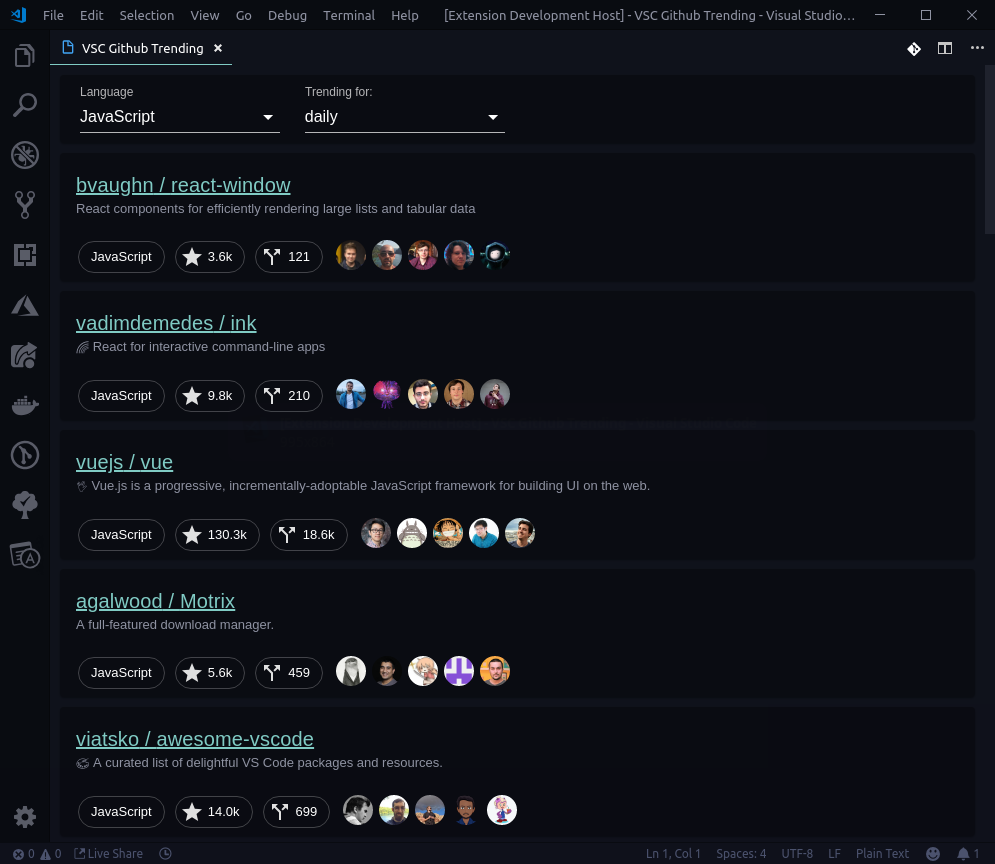Explore Github Trending repositories directly from Visual Studio Code. Extension is based on React, Material-UI, Trending API and VSCode Webview API.
Just press Ctrl+P or Cmd+P and type:
> GT: Open Github Trending
Launch VS Code Quick Open (Ctrl+P), paste the following command, and press enter.
ext install 4gray.vsc-github-trending
Extension is available on VS Code Marketplace
Use vsc-github-trending.languages option to set list of preferred languages which should be displayed in the extension, e.g.:
"vsc-github-trending.languages": [
"c++"
"css"
"java",
"javascript",
"go",
"python",
"ruby",
"rust",
"typescript"
],
...
Note: See list of all supported languages (use urlParam for configuration)
Selected language and time interval could also be configured, e.g.:
"vsc-github-trending.selectedInterval": "daily",
"vsc-github-trending.selectedLanguage": "javascript",
...
Source code of this extension is available on Github.