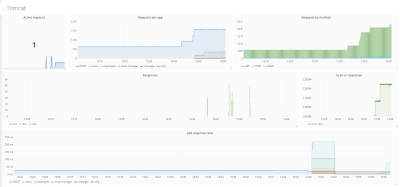Open source java agent to transparently collect metrics about various sub-systems in your application.
JInsight currently collects metrics about the following modules/frameworks:
- JVM metrics
[✓] Heap, [✓] GC, [✓] Threads, [✓] Classloading, [✓] Threads - Web Server metrics
[✓] Tomcat 8.x, [✓] Jetty 9.X - Logging metrics
[✓] Log4J v1, [✓] Log4J v2, [✓] Logback - Cache metrics
[✓] EHCache, [✓] SpyMemcached client, [✓] Whalin memcached client, [✓] Redis - Jedis client, [x] Redis - Redisson - JDBC metrics
[✓] Generic JDBC Driver - Connection pool metrics
[ X ] C3PO, [ X ] HikraiCP - NoSQL Databases
[ X ] Cassandra, [ X ] Mongo - URL connection metrics
[✓] java.net.HttpURLConnection, [✓] Apache HTTP Client, [✓] Apache Aysnc HTTP Client, [✓] OKHttp - Frameworks
[ X ] Spring, [ X ] Hibernate, [ X ] Jersey, [ X ] GRPC
Refer the Metrics Reference Guide for a comprehensive list of metrics supported out-of-the-box
Use a java agent to transparently instrument applications, without requiring any code change
Minimal overhead on Memory and CPU footprint
Log metrics to a file for offline processing; or report them to a server of your choice: apptuit.ai, Prometheus, Graphite etc.
Instrumenting a JVM with JInsight Java Agent is refreshingly simple:
- Update your java command line to include the jinsight options:
java -javaagent:/usr/share/java/jinsight.jar -Djinsight.config=/etc/jinsight/jinsight-config.properties -cp helloworld.jar HelloWorld - Save API-TOKEN, global tags, frequency of reporting data etc in the
jinsight-config.propertiesfile - (Re)start your JVM
Refer the Agent installation guide for detailed instructions.
If you want to programmatically capture metrics specific to your application/workflows, beyond the out-of-the-box metrics provided by the JInsight agent, we recommend using Dropwizard Metrics library for it. The metrics-apptuit library can be used to push the metrics collected by Dropwizard to ApptuitAI.
Copyright 2017 Agilx, Inc.
Licensed under the Apache License, Version 2.0 (the "License");
you may not use this file except in compliance with the License.
You may obtain a copy of the License at
http://www.apache.org/licenses/LICENSE-2.0
Unless required by applicable law or agreed to in writing, software
distributed under the License is distributed on an "AS IS" BASIS,
WITHOUT WARRANTIES OR CONDITIONS OF ANY KIND, either express or implied.
See the License for the specific language governing permissions and
limitations under the License.