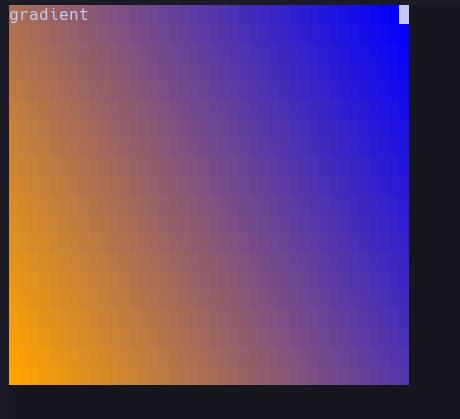-
Notifications
You must be signed in to change notification settings - Fork 1
Highlights
Highlights are done via the hl-* ncss properties that can be applied to elements.
For example, if you want to make all div's red background, then use the following style rule:
div {
hl-bg: red;
}The property names given are passed directly to nvim_set_hl, so you can check :help nvim_set_hl to use those highlights.
There is one additional property that can be added: hl-__name. This allows highlights groups to be named, and overriden by the user.
div {
hl-bg: red;
hl-__name: Override;
}This will set all divs background to be red unless this is called somewhere in lua:
vim.api.nvim_set_hl(0, "Override", {
bg = "blue"
})Currently, linear and radial gradients are supported. Unlike in html, gradients can be applied both as a background and foreground value
For linear-gradient every parameter possibility except for color space input are supported. The mdn documentation should clarify any questions
For radial-gradient, the shape, size, and position parameters are not supported currently. See mdn docs for more help.
Banana also does not support passing multiple gradients to one color field
div {
/* This is not allowed */
hl-bg: linear-gradient(45deg, orange, blue)
linear-gradient(90deg, white, black);
}<nml>
<head>
<style>
div {
width: 40ch;
height: 20ch;
hl-bg: linear-gradient(45deg, orange, blue);
}
</style>
</head>
<body>
<div> gradient </div>
</body>
</nml>
the above code looks like: