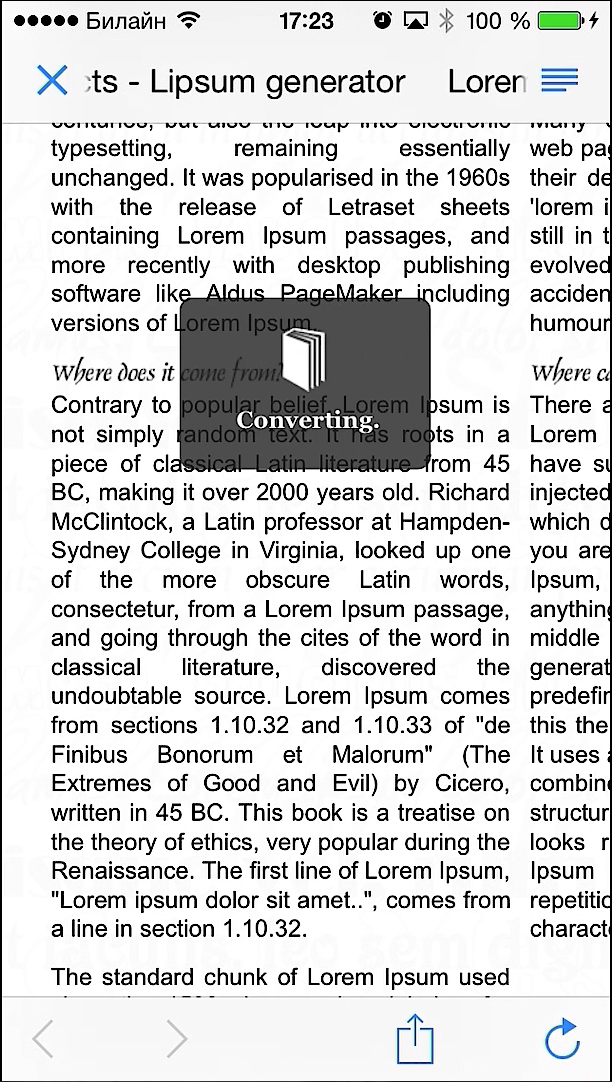iOS web browser control which looks and behaves like modern Safari and is highly customizable
- helps you to get URL from text including hostname IDN encoding, path percent escaping, schema check. Use URL instantiation helper:
[CHWebBrowserViewController URLWithString:s]or set internal property namedhomeUrlStringinstead of passing url; - all the features are customizable and can be turned off. Main customization point is
webBrowserController.cAttributesproperty. Feel free to access it from storyboard runtime attributes section; - hiding top navigation bar on scrolling down the webView and showing it on scrolling up
- the transition to web browser controller can be:
- modal, which creates the navigation controller and presents it by the controller you provide or rootViewController. There are much static helper methods in
CHWebBrowserControllerto deal with it; - push, which exposes necessery properties to customize back button;
- storyboard segue, to use it simply create the controller of class
CHWebBrowserController_iPadorCHWebBrowserController_iPhonein your storyboard and remove its view in order to initiate it from imported xib;
- modal, which creates the navigation controller and presents it by the controller you provide or rootViewController. There are much static helper methods in
- web browser controller handles basic HTTP authentication, providing user to enter login and password. Credits goes to TKAURLProtocol by Kiril Antonov. I've just patched it a bit to work with iOS 7;
- 'make page readable' action is a simple trigger of Readability bookmarklet (provided in .js), it features the user to experience the Readability service which makes (usually) the page easy to read on mobile device;
- the appearance can be customized using Interface Builder. I like it, neither do you?
- 'Share' action provides not only native way of sharing URL, but the possibility to open it in Safari or Google Chrome (if it is installed)
pod 'Chivy'