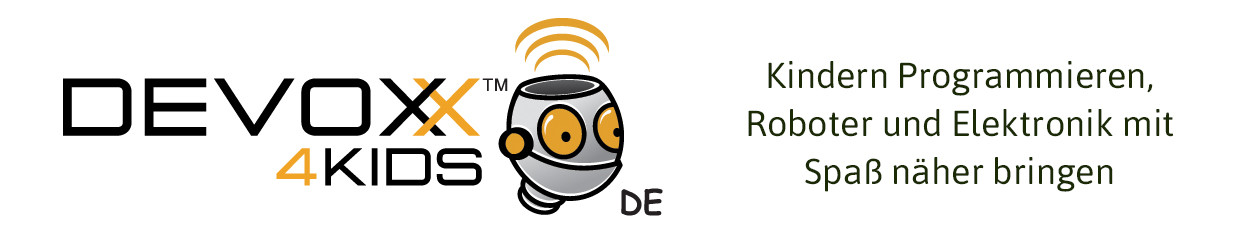This Application provides multiple ways to communicate with your Jumping Sumo. You have to be in the wireless lan (wlan) of the Jumping Sumo to start this application. If you are connected with the provided wlan of your Jumping Sumo you are ready to start.
You compiled and packaged everything in the jar file
jumpingSumo-jar-with-dependencies.jar
in your /target folder and you are ready to control your Jumping Sumo.
Start your Jumping Sumo and connect your device (e.g. your Notebook) to the provided wlan of your Jumping Sumo. Now your device can reach the Jumping Sumo over the ip '192.168.2.1'and the port '44444'.
There are 3 ways to control the Jumping Sumo:
java -jar jumpingSumo-jar-with-dependencies.jar <keyboard|program|swing>
- Arrow keys: Up, Down, Left, Right
- Jump:
- (H) High
- (W) Far
- Animations:
- (1) Turn
- (2) Tap
- (3) Shaking
- (4) Metronome
- (5) Ondulation
- (6) Turnjump
- (8) Spiral
- (9) Slalom
- Sound:
- (Y) Layout
- (X) Without Sound
- (I) Monster Theme
- (O) Insect Theme
- (P) Robot Theme
🚧 will follow 🚧
If you want to program in natural language via a swing based window then use swing and a window will open in which you can add your commands and start the action.
These commands are available:
| Command | Jumpin Sumo will do: |
|---|---|
| Vor | One unit forward |
| Zurueck | One unit backward |
| Links | Turn left 90° |
| Links x | Turn left with x degree (Hint: 90° => 25) |
| Rechts x | Turn right with x degree (Hint: 90° => 25) |
| Springe hoch | Jumps high |
| Springe weit | Jumps far |
Hint: At this time the commands are only available in german language.