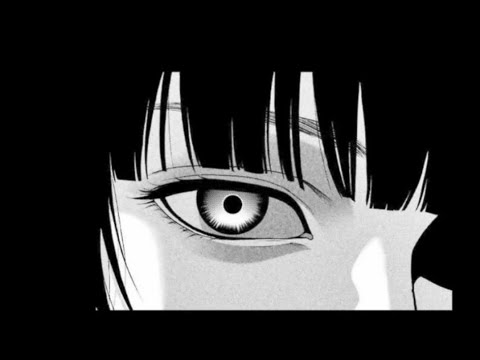A guide for those who don't have root or a computer to disable the termux error processes
- Android 12+ (tested only AOSP)
- Connection with Wi-Fi
On an ADB console, paste the following commands on the following order:
adb shell "/system/bin/device_config set_sync_disabled_for_tests persistent"
adb shell "/system/bin/device_config put activity_manager max_phantom_processes 2147483647"
adb shell settings put global settings_enable_monitor_phantom_procs false
export ADB_SERVER_SOCKET=localfilesystem:$(pwd)/adb_socket adb start-server adb devices
Check this out if you would like to re-enable Phantom processes https://www.reddit.com/r/termux/comments/11tkms8/comment/jcjuldr
Make sure to download the latest termux version. It's important to keep up to date!