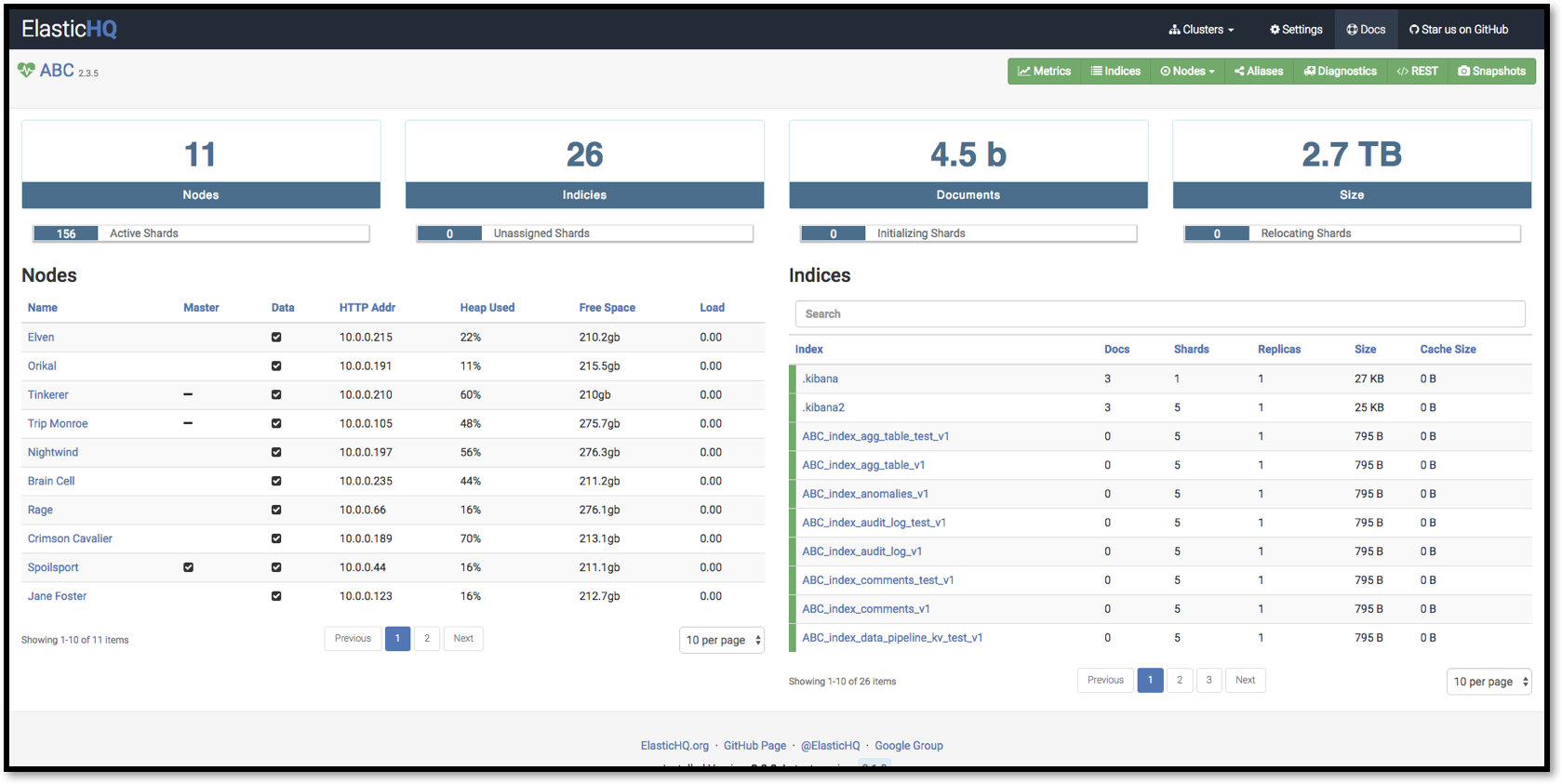It has become too time-consuming to maintain this project with Elasticsearch acting as a moving target. Elastic's license changes, frequent backwards incompatibilities, and crippling of their "open source" python libs were too much to keep up with.
Simplified Monitoring and Management for ElasticSearch clusters.
- Works with 2.x, 5.x, 6.x, 7.x and current versions of Elasticsearch.
- Monitor many clusters at once.
- Monitor Nodes, Indices, Shards, and general cluster metrics.
- Create and maintain Elasticsearch Indices.
- One-Click access to ES API and cat API endpoints.
- Easy-to-Use Querying capabilities.
- Copy mappings and reindex Indices.
- Real-time monitoring charts of important metrics.
- Diagnostics check-up helps alert to specific nodes having issues.
- Active project used by Fortune 100 companies around the world.
- Free and (Real) Open Source. ;-)
We are hosted on Dockerhub: ElasticHQ on Dockerhub
docker run -p 5000:5000 elastichq/elasticsearch-hq- Access HQ with:
http://localhost:5000
For further instructions on docker commands and configuration, please see relevant documentation: Docker Images.
- Python 3.6
For full installation and configuration instructions, see Getting Started
- Download or clone the repository.
- Open terminal and point to root of repository. Type:
pip install -r requirements.txt - Run server with:
python3 application.py. Alternatively:./manage.py runserver - Access HQ with:
http://localhost:5000
For further installation and configuration help, please read the docs: ElasticHQ Documentation
Please see relevant documentation: ElasticHQ on OpenShift.