Important!
For correct build via Webpack you must have:
- nodejs >=16.13.1
- npm >= 7.10.0
First you need to install the dependencies:
npm install- install the required dependencies.
Then, for start project in production mode
npm run start- build the project in "production" mode and run "static-server".
Or, for start project in development mode
npm run develop- run "WebpackDevServer".
Note: Versions required by the project are specified in package.json in the engines field
npm run build:prod build the project in "production" mode ('./dist/' output folder).
npm run build:dev build the project in "development" mode ('./dist/' output folder).
npm run static-server - run "static-server".
npm run lint - run 'eslint'.
npm run lint:fix run 'eslint' with fixes.
npm run clean - run 'rimraf' (delete folder dist).
See documentation and topics below:
- CSS Modules documentation.
- CSS Modules variablies.
- CSS Modules: Welcome to the Future.
- Practical Guide to React and CSS Modules.
Eliot Purouski [email protected]





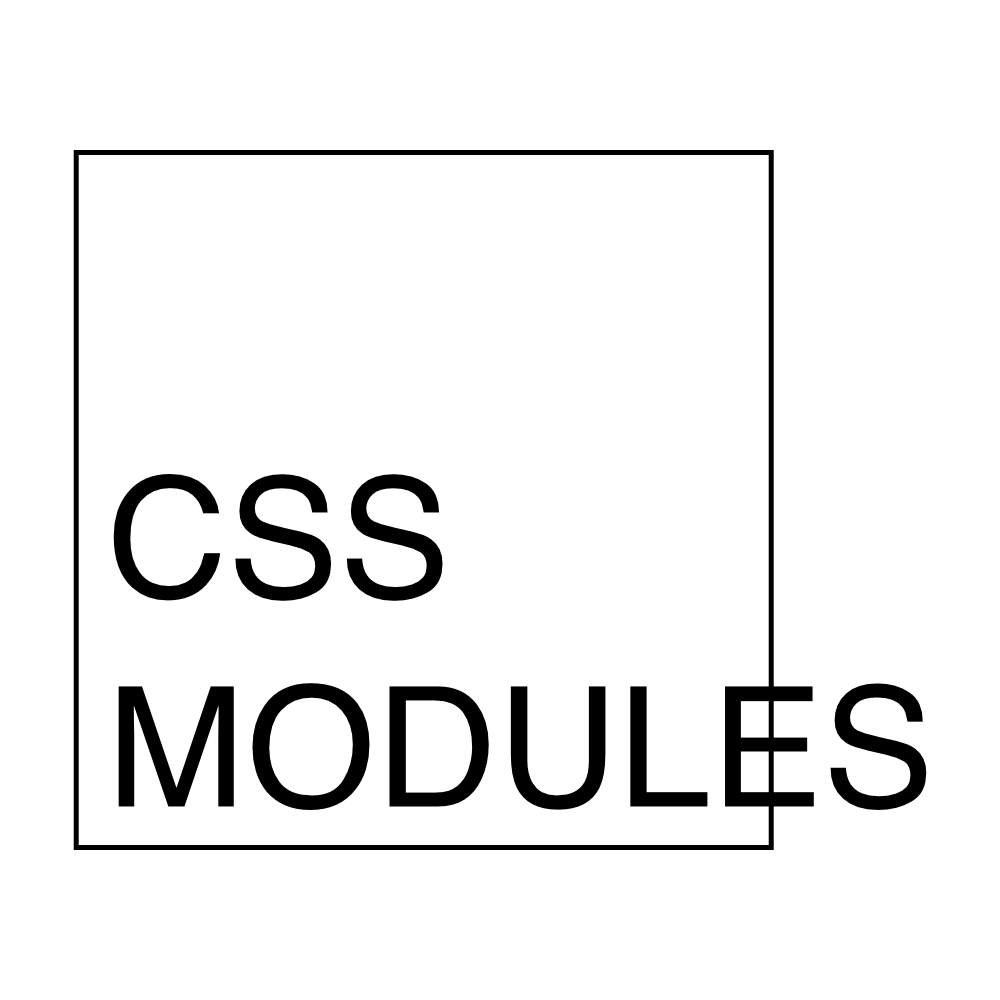
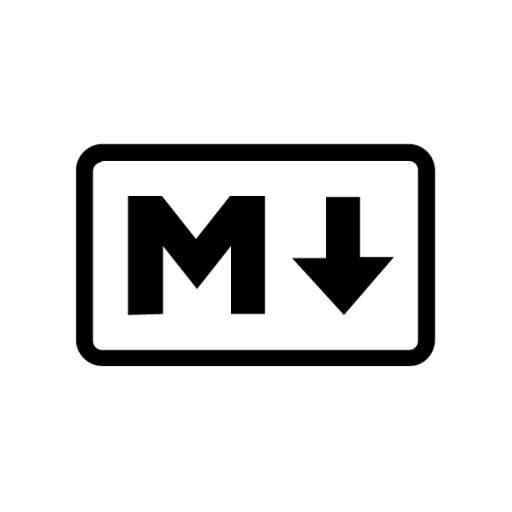
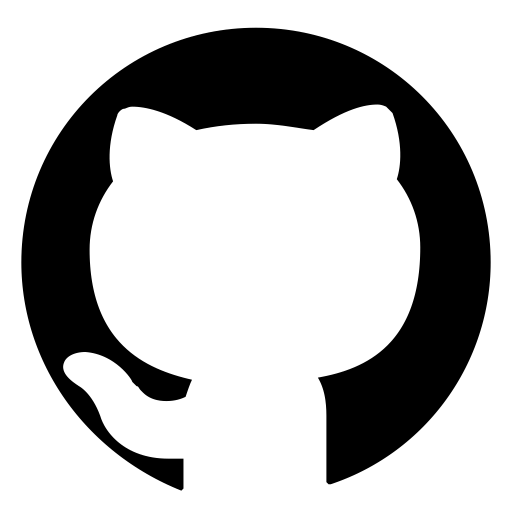 GitHub
GitHub Linkedin
Linkedin