-
Notifications
You must be signed in to change notification settings - Fork 3
Installation
MD Sync can be installed on any existing DHIS2 instance in version 2.30 and beyond. It is installed using the built-in App Manager. The latest release of the application can be found here in zip format:
https://github.com/EyeSeeTea/metadata-synchronization-blessed/releases
In that GitHub repository you will find all the releases of MD Sync, make sure you always grab the latest release. To download the zip file for a given version, just click on "metadata-synchronization.zip" under each "Assets" section.
Once you have the zip file on your computer, please visit the "App Management" app on your DHIS2 instance and upload the file you just downloaded.
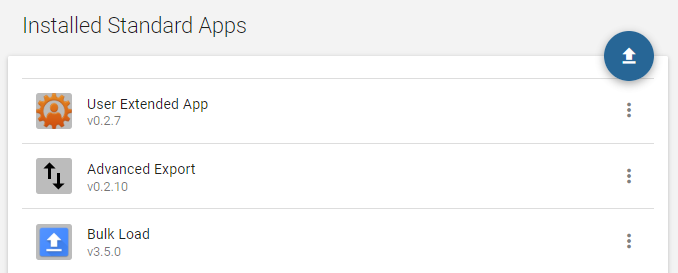
Once the upload finishes you will be able to access MD Sync app from your applications menu that you can find in the search bar.
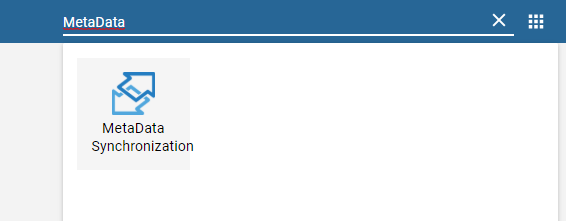
To install an update of the application, please visit the "App Management" app on your DHIS2 instance and upload the updated file from the releases page on GitHub.
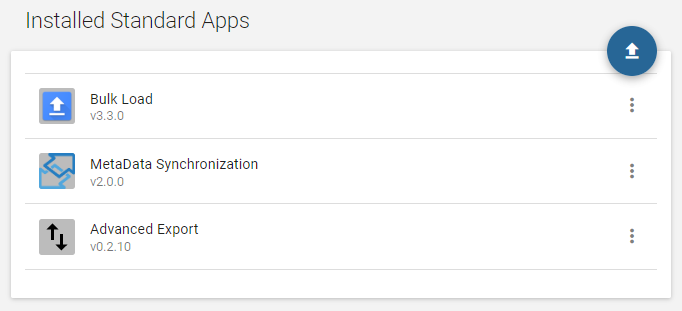
You can check if the application you have installed on your instance is updated by comparing the version number, which is incremental following a major, minor and patch versioning. For example, 2.0.1 is newer than 2.0.0 and 2.1.0 is newer than 2.0.1.
After updating the application, in some cases it is necessary to upgrade its internal database before being able to use the update. That upgrade procedure is called "migrations" inside the application and will appear before starting the application as a dialog only when these database upgrades are needed.
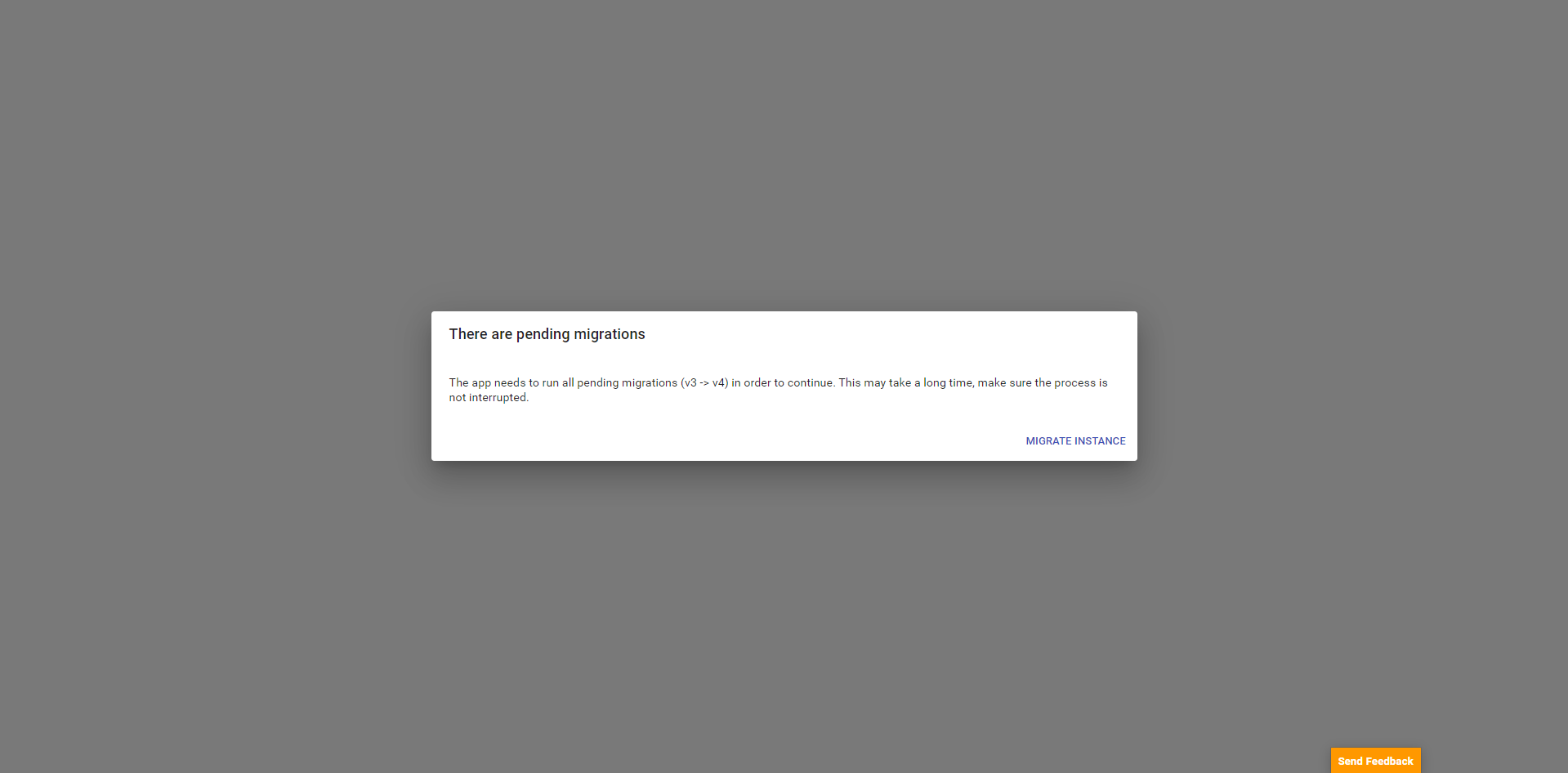
Before the update, a backup of the database will be created as a safeguard. Do not close the web browser while the update is in progress.
The migrations should only last a few minutes, but it depends on the complexity of the task and the amount of data you have created inside MD Sync. Once finished you will be allowed to continue using the application.
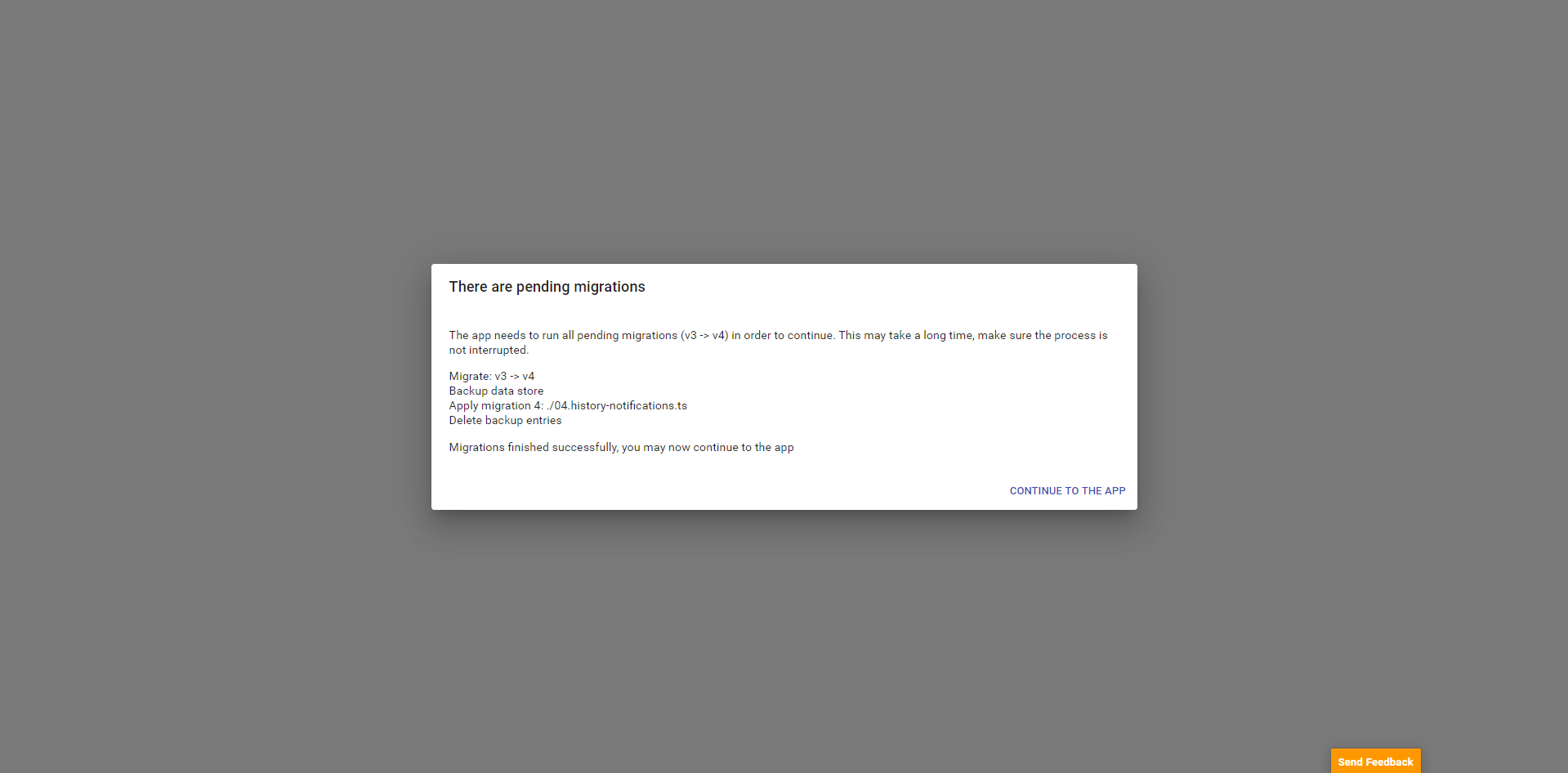
Since the migration process is quite delicate, we recommend the user that has updated the application to enter the application and make sure there are no pending migrations. This way any other user that visits MD Sync won't be prompted with these pages.

