-
Notifications
You must be signed in to change notification settings - Fork 13
Run the CCT
Corey-McKinney edited this page Apr 27, 2022
·
35 revisions
- Download the latest release of the FIPS 201 Card Conformance Tool file from GitHub, extract it and use your system's File Explorer to navigate to the fips201-card-conformance-tool-Release-YYYYMMDDhhmm folder.

- Double-click the run.bat or run.sh file depending on whether you're running Windows or a Linux/Unix variant.

- For PIV cards, click the PIV button on the application icon bar. For PIV-I cards, click the PIV-I button.

- If using a different validation profile, you may select the database containing the test cases and parameters from the File menu.
 '
'
The directory lists the available validation profiles.

The test tree in the left-hand pane is populated with the test cases associated with the selected validation profile.
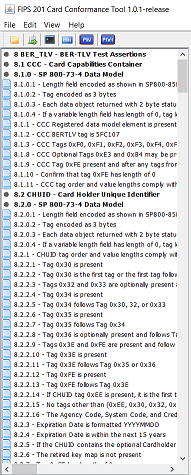
- In the Card Reader drop-down list, select a card reader.
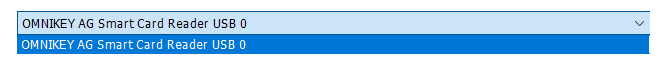
-
Insert the card you want to test in the card reader that you selected in Step 1.
-
Click Refresh Readers to ensure the card is properly reset.
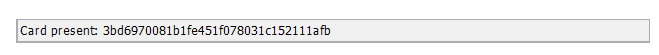 The **Reader Status** box displays some identifying information about the card.
The **Reader Status** box displays some identifying information about the card.

- Click Verify PIN and Execute Tests.

The CCT begins running the cases specified in the test database. You can follow along with the tests that have passed or failed in the test tree in the left pane

Now you can view your test results.
This wiki is a work in progress. If you'd like to contribute to this wiki or provide feedback, please submit an issue.