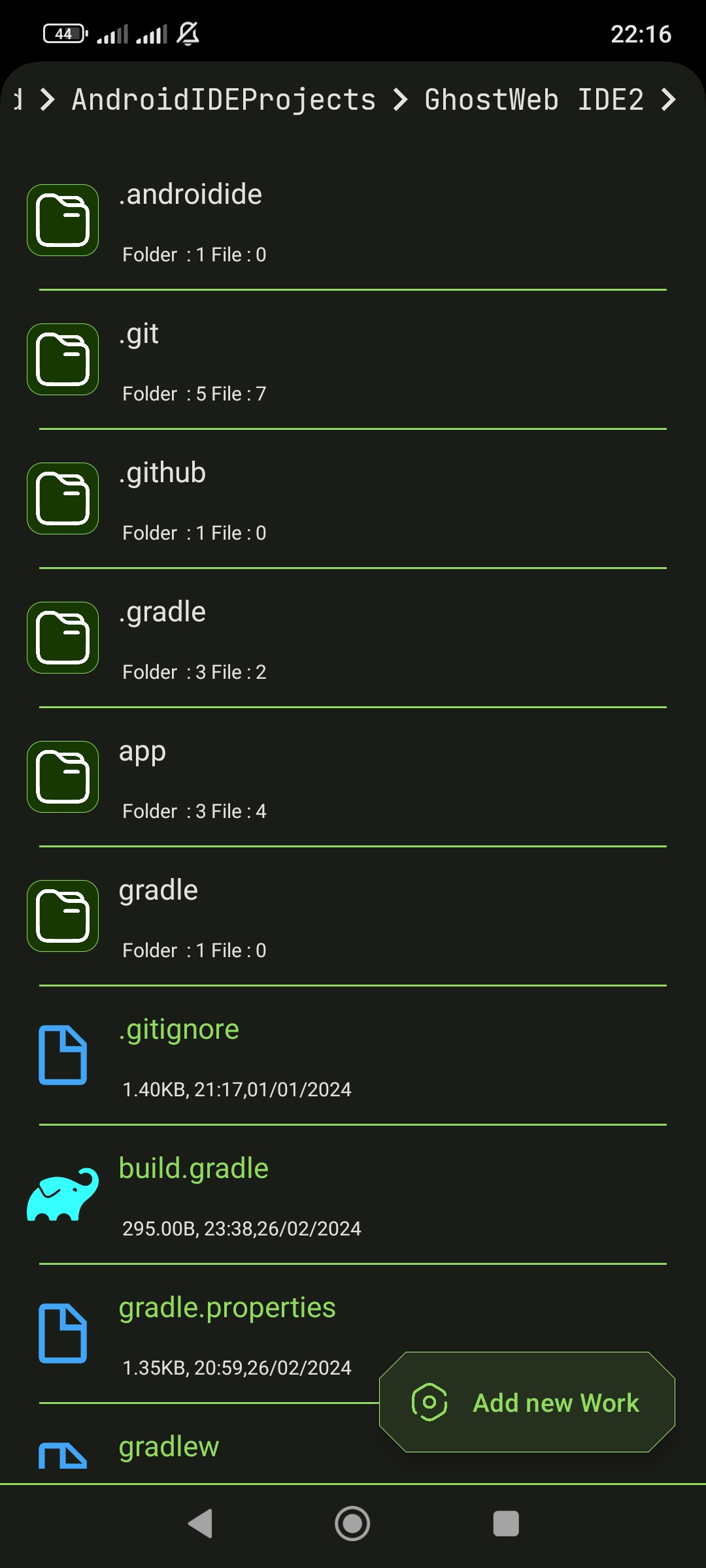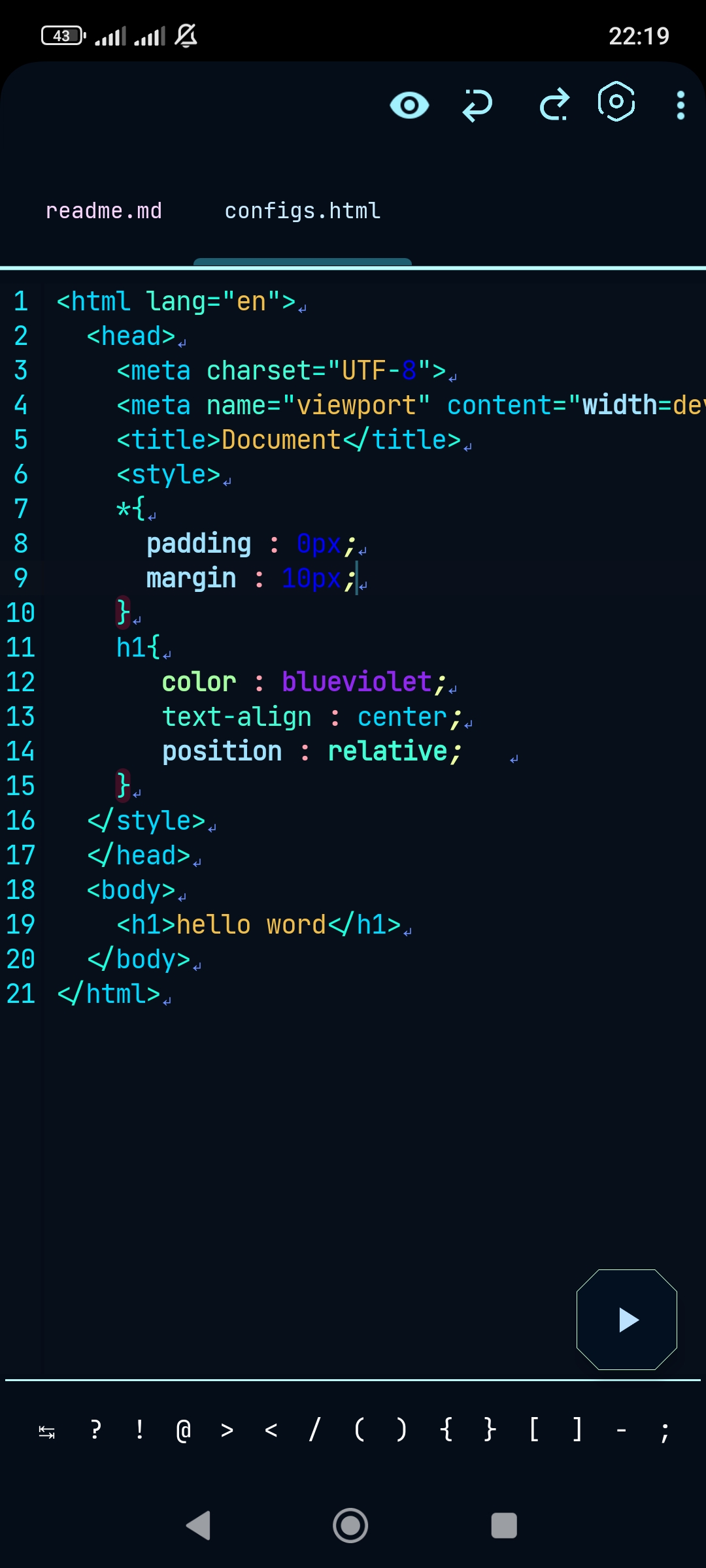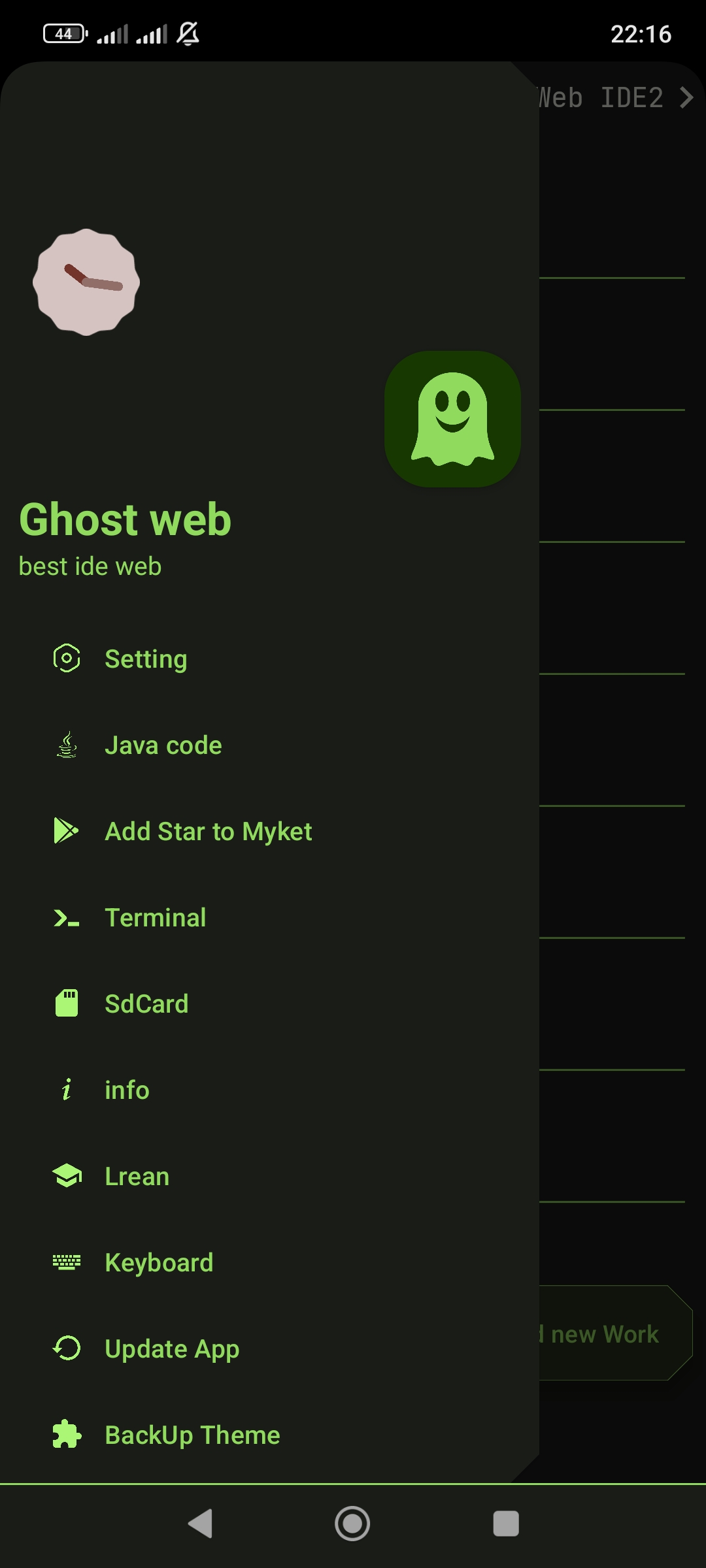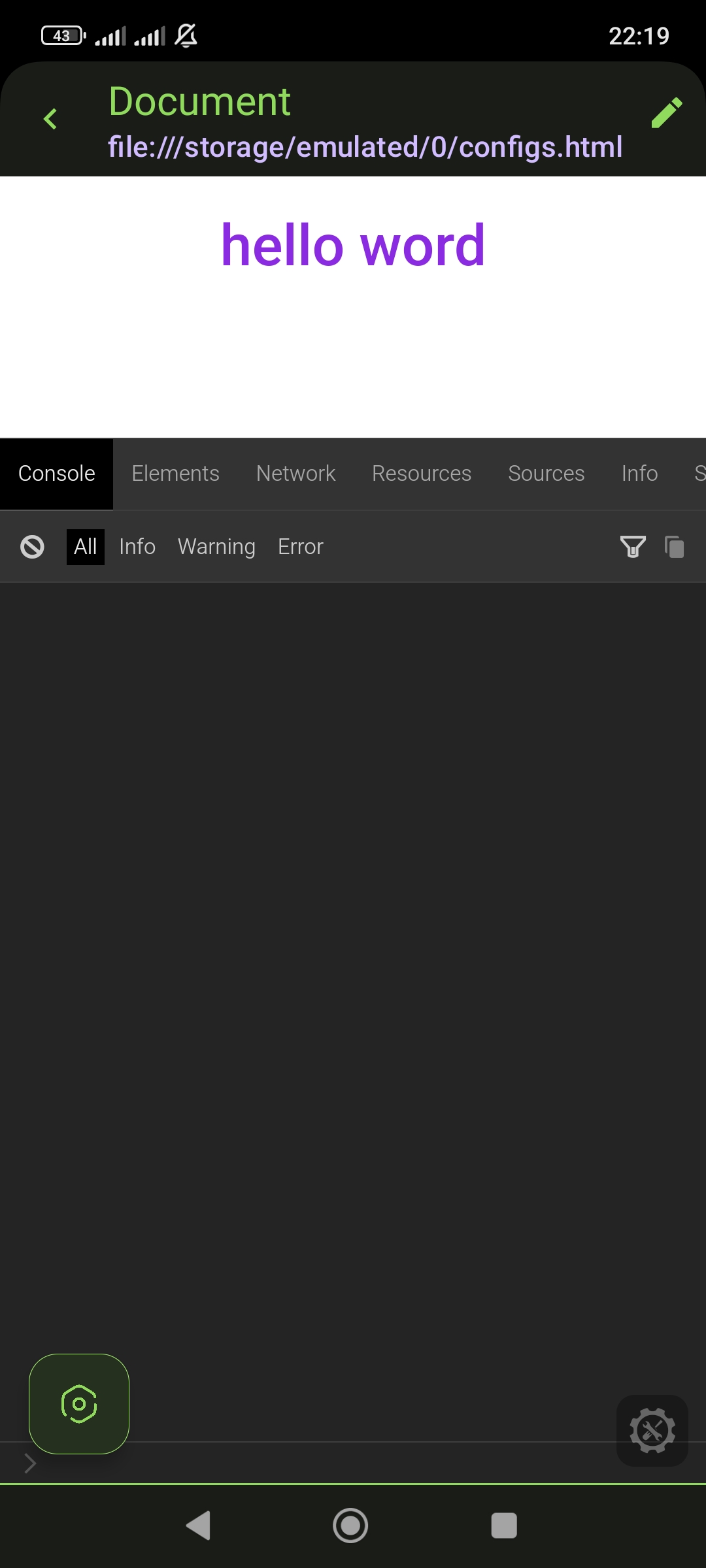- To participate, due to the complexity of the program, sufficient knowledge is required, so if you understand Java well, you can participate in the program🥰♥
- Dear friends who participate in the program, at least 10 commits, can use the source of the program in their own programs, such as Python and php and...🌹
- It should be noted that the copyright of Ghostide is reserved and it is not necessary to mention that we appreciate you for participating in my program ❤🙏🏻
- Support for multiple languages
- Free App
- Run Python scripts
- pip support (80%)
- Material Colors
- Auto-save functionality
- Git integration
- Plugin system (coming soon)
- HTML file reader
- Sass and Scss compiler
- Java and Kotlin compiler (coming soon)
- Ruby compiler (coming soon)
- Physical keyboard support
- HTML
- CSS
- JavaScript
- Python
- PHP
- Java
- Kotlin
- Swift
- C++
- C#
- Ruby
- Shell
- Markdown
- Go
- Refactoring: Code refactoring supported to improve performance and speed of program.
We invite you to collaborate on Ghost IDE under the following conditions:
- Use
testfor testing purposes. - Create new attributes with
attribute. - Use
refactorto clean up the code.
Please Note: This project is entirely written in Java. Kotlin contributions will only be accepted under special circumstances.
- You are not allowed to register this program under your own name.
- This is an open-source project under the Ghost Web brand.
Ghost IDE supports code snippets. Here's an example:
{
"snippet1": {
"description": "این یک قطعه کد تستی است",
"prefix": "test",
"body": "console.log('این یک تست است');"
},
"snippet2": {
"description": "قطعه کد دیگری برای تست",
"prefix": "test2",
"body": "console.log('تست دوم');"
}
}{
"snippet1": {
"description": "This is a piece of test code",
"prefix": "test",
"body": "console.log('This is a test');"
},
"snippet2": {
"description": "Another piece of code to test",
"prefix": "test2",
"body": "console.log('second test');"
}
}You can name your snippets with lowercase English letters, as in the examples above. In the future, all languages supported by Ghost IDE will support this feature.
Ghost IDE offers a variety of keyboard shortcuts for physical keyboards:
Ctrl + F: Create new fileCtrl + G: Git cloneCtrl + S: Open settingsCtrl + F1: Create new folderCtrl + J: Convert JSON to JavaCtrl + D: Open drawerCtrl + A: Open APK viewerCtrl + T: Open terminal