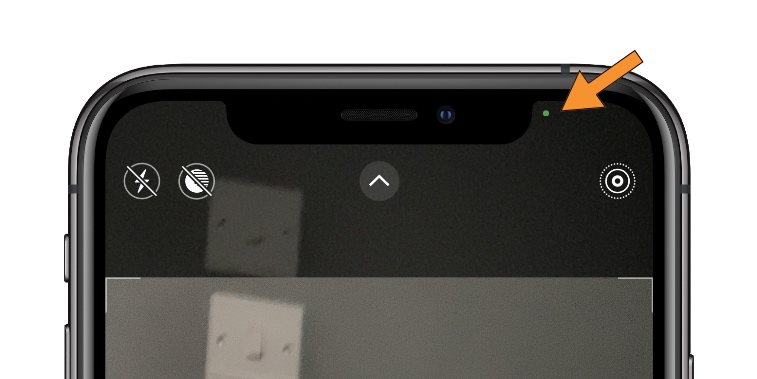Get notified every time a third-party app or a service uses camera or microphone. Inspired from ios14 recording indicators.
Download
.
Report Bug
.
Request Feature
.
Contribute
Check out the Demo Video 📽 on Youtube
Made with ❤️ by Nitish Gadangi
Built in FOSS HACKS 2020
Recording Indicators in iOS14 : With iOS 14, Apple is introducing a camera and microphone recording indicator in the status bar. It will appear as an orange dot above the signal bar. The idea of a recording indicator is to alert users whenever the mic or camera are being used. The feature will give users more control over data and privacy.
However Android lacks such kind of privacy feature. Apparently, any app can use your Camera and Mic without any special notification (once you have granted the permission). This might give a door for Malware to run a service in the background and Track everything you do Visually and Might be a threat to your privacy.
With the increase in usage of Online Platforms for Audio and Video Conferences, it's important to track which app is accessing your Camera or Microphone in the Realtime.
This Meme says it all..... 😛
Privacy Indicators will bring the above Recording Indicators feature of iOS 14 to Android (With more extra features and Customizations 🥳).
- Get Notified every time any third-party app is accessing your Camera.
- Get Notified every time any app is accessing your Microphone.
- You can customize indicator color and its position
- Option to enable Haptic feedback when indicators appear
- You can turn off any individual features in required
So install the app and you will never have trust issues with the Camera and Mic usage 😉.
This Service/App doesn't have any permission to use the internet or your device's camera, microphone, or any other Hardware. And will NOT gather any data whatsoever.
This app is completely Free and OpenSource so anyone can Request a Feature or Report a Bug.
Also, any kind of Contributions always encouraged.
The code is completely clean and well organized, so can you can understand and start contributing in no-time. (Special credits to Myself 😛)
Here are some features which are good to have in the upcoming releases.
- Log all details about the App which are accessing the Camera and Microphone in Realtime
- Add an option for Notification Alert (UI is done)
- App option to use Notification indicator Hardware as Privacy Indicator
- Feature to set the size of the Indicators
- Change Opacity of the Indicators And many more possible Features and Customizations.
Download the App from Releases
- This App will work only on devices with Android 7.0 (API level 24) and above, so make sure you having the compatible device.
- After installing the App, Enable the Service from the Accessibility Settings.
- You can Customise the Indicators color and position as per your choice from the Home.
- Also if required you can enable the Vibration Feedback option.
- Kudos 🤝, You are good to go.
- The Service keeps running in the background and automatically starts even you restart the mobile 😎.
 |
 |
 |
|---|---|---|
 |
 |
 |

You can also access all the releases from Releases tab
The code is completely clean and well organized, so can you can understand and start contributing in no-time. (Special credits to Myself 😛)
Here are the instructions to set up the Developer Environment for the Contribution
Note: This is only needed if you want to contribute to the project.
If you want to contribute to the project you will have to create your own copy of the project on GitHub. You can do this by clicking the Fork button that can be found on the top right corner of the landing page of the repository.
Note: For this, you need to install git on your machine. You can download the git tool from here.
- If you have forked the project, run the following command -
git clone https://github.com/YOUR_GITHUB_USER_NAME/Privacy-Indicator-App
where YOUR_GITHUB_USER_NAME is your GitHub handle.
- If you haven't forked the project, run the following command -
git clone https://github.com/NitishGadangi/Privacy-Indicator-App
If you have cloned the project its time to open it. The recommended IDE for the project is Android Studio. You can download the latest version of Android studio here.
Follow the steps below to open the project in Android Studio
- Open Android Studio.
- Click on
Open an existing Android Studio Project.
- Browse to the directory where you cloned the project.
- Select the
Privacy-Indicator-Appdirectory and click open. - Android Studio will download the libraries required to run the project and open it in a new window.
I am a student, tutor, engineer, and a maker to various projects. For 2+ years, I have been working on Open Source.
If you use any of my projects or like what I'm doing, please consider backing me with simple donations so that I can continue my open source work.
Consider Giving a ⭐ here .
Thanks to ibrahimsn98 for SmoothBottomBar Library and making its integration super simple
Thanks to Dhaval2404 for the amazing ColorPicker for Android
Special Credits to sanjaveljanoska for the awesome icon
Made with ❤️ by Nitish