-
Notifications
You must be signed in to change notification settings - Fork 2
Home
IoTKETI edited this page Jul 19, 2017
·
1 revision
oneM2M is an IoT server platform standard that supports devices as well as cloud server, while LWM2M(Light Weight Machine to Machine is an IoT service platform that supports devices. IPE(Interworking Proxy Entity) defined in oneM2M enables LWM2M device to work with oneM2M server side platform.
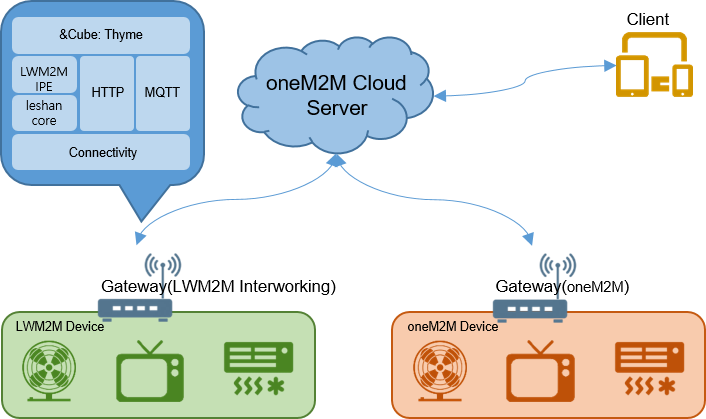
- LWM2M IPE uses Eclipse Leshan source code as a basis which is aligned with LWM2M standard implemented in C and Java.
- A gateway is required to run Eclipse Leshan core and oneM2M device platform which is implemented in in Java or Node.js.
- Connect LED light, DHT11 Sensor to Arduino UNO with pins.
- Connect Arduino UNO to PL2303 USB UART with pins.
- Connect PL2303 USB UART to Raspberry pi 3 with USB port.

- Download LWM2M IPE sample source from IoT OCEAN home page.
- Download Eclipse Neon from Eclipse home page.
- Download Arduino IDE from Arduino IDE home page.
- Install Eclipse, Arduino IDE on Windows by double click the installer.
- Connect Arduino UNO to PC with debugging USB cable then compile and upload source.
- Export “keti_lwm2m_device” as runnable jar file named “.jar” then copy “.jar” file and “port.conf”(In project) file to raspberry pi.
- Export “keti_lwm2m_ipe” as runnable jar file named “<name.jar>” then copy “.jar” file and “tas_conf.xml”(In project) file to raspberry pi.
- Copy webapp folder to raspberry pi jar file path from “keti_lwm2m_device” project.
- Configure tas_conf.xml and port.conf.
- Run java thyme 1.5(Refer to Thyme guide document from IoT OCEAN home page.
- Run LWM2M IPE
- Run LWM2M device client.
- LWM2M testing Open http://[raspberry pi IP]:8080 in web browser.
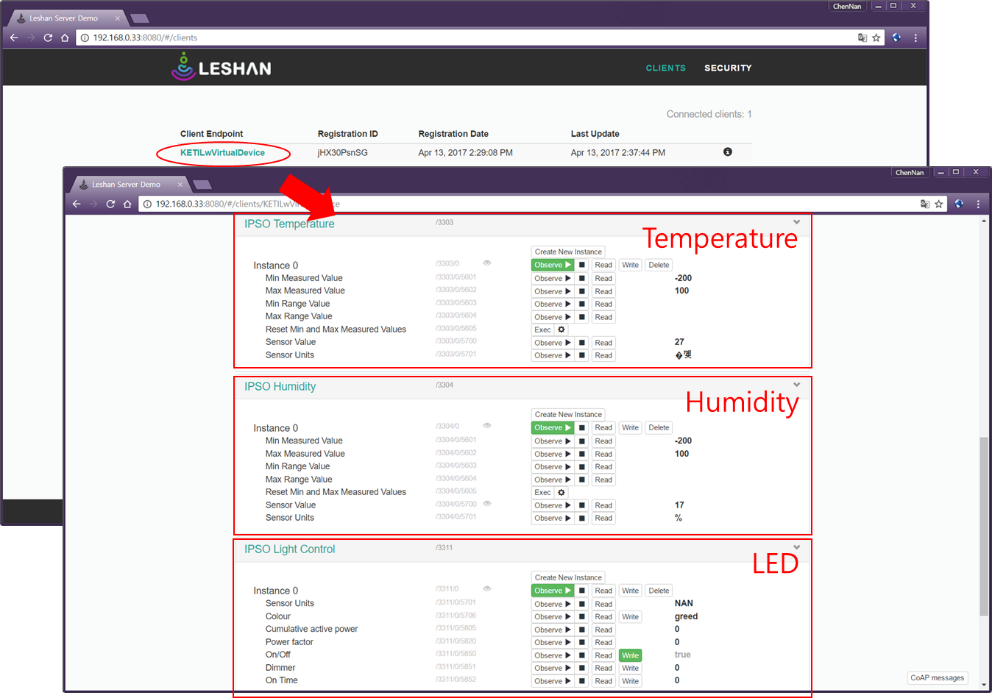
- oneM2M testing
- Run Resource Tree Viewer available at IoT OCEAN Site.

2. Input AE resource path (depended the thyme conf.json) in textbox and click start then the above LWM2M IPE’s resource structure will be displayed. If temperature or humidity value is changed then viewer will add new resource object with “new!” tag. 3. Open post man from google chrome and send content instance create request to mobius-yt as figure 20. 4. If IPE sample build is successfully done, physical LED light turns on when LWM2M log device “led” status changes “off” to “on”.
