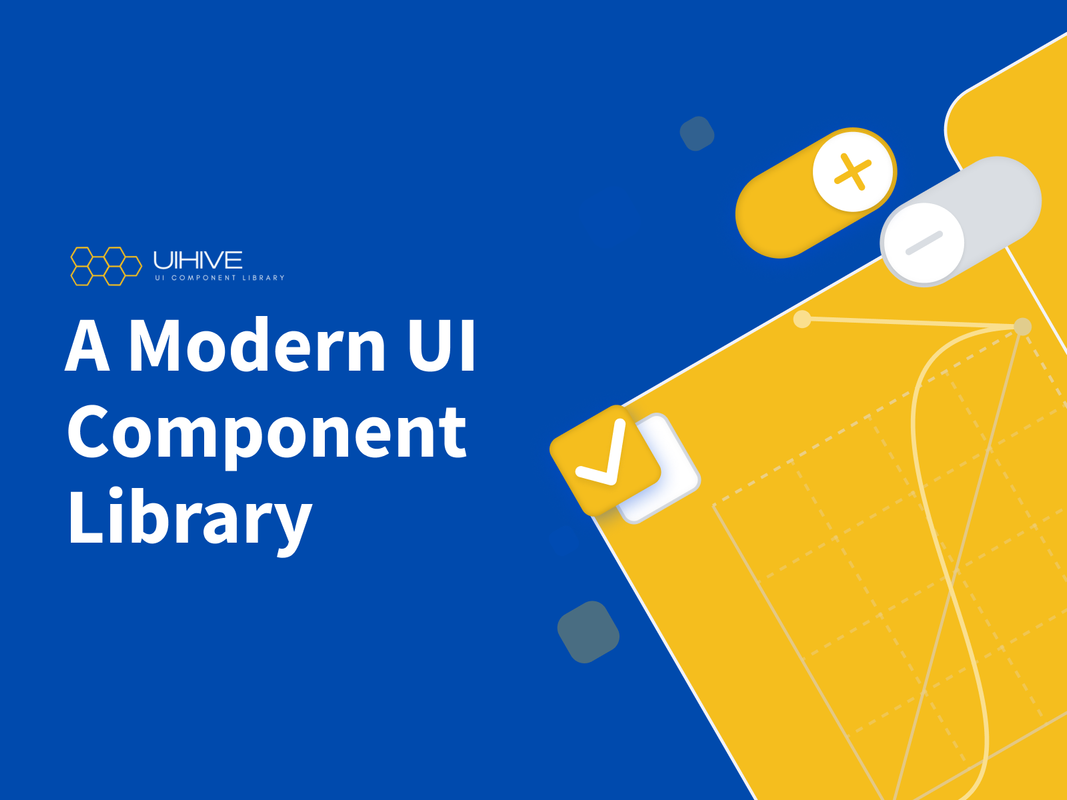Welcome to UIHive - a collection of reusable UI components designed to help you build sleek and responsive web applications effortlessly. Whether you're a developer looking to streamline your project or a designer seeking to enhance your product, UIHive has you covered with its variety of components and utilities. 🔥
UIHive is a carefully curated collection of UI components, inspired by modern web design principles. It includes components for buttons, inputs, modals, forms, navigation, and much more. Each component is designed to be responsive, customizable, and easy to integrate into your projects. 🌐
- Modular Design: Components are independent and can be used standalone. 📦
- Customizable: Each component can be easily customized to fit your project's design needs. ✨
- Responsive: Designed to work seamlessly across different screen sizes. 📱
- Open Source: Some components are open-source and community-driven, allowing for a vast ecosystem of extensions and enhancements. 🌍
UIHive is built with:
- HTML for structure 📜
- CSS for styling 🎨
- JavaScript for interactivity ⚙️
- React for component-based architecture 📦
- Tailwind CSS for utility-first styling 💨
- TypeScript (coming soon) 📜
To get started with UIHive, you can either:
-
Clone the full repository including all submodules:
git clone --recurse-submodules https://github.com/your-username/UIHive.git
This command will clone the main repository and all linked component repositories, giving you access to the full UIHive library. 🛠️
-
Or you can click on individual components in the repository if you need only specific ones:
Navigate to the components folder in the UIHive repo. Pick the component repository you want to use and clone it separately:
git clone https://github.com/your-username/component-repo.git
Contributions are welcome! If you have suggestions, bug fixes, or new components to add, feel free to submit a pull request. Please follow these guidelines when contributing:
- Fork the repository 🔄
- Create a new branch for your changes ✨
- Follow the existing code style and structure 🛠️
- Write tests for your components 📝
- Document your changes 📜
Found a bug or have a feature request? Open an issue on GitHub. 🐛
Stay tuned for upcoming updates:
- New components for enhancing functionality 🚀
- Performance optimizations to improve load times ⏱️
- More documentation for better usability 📘
- Integration with newer web technologies 🌐
Some components in this library are not original creations but are adapted from open-source projects. Proper credits have been given for their original creators. By using UIHive, you agree to the open-source licenses associated with each component. 📜