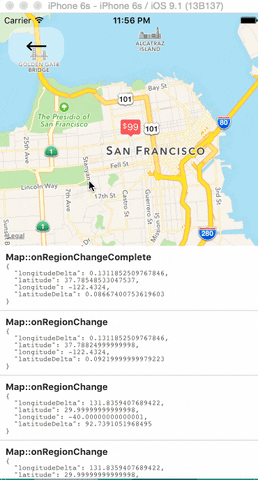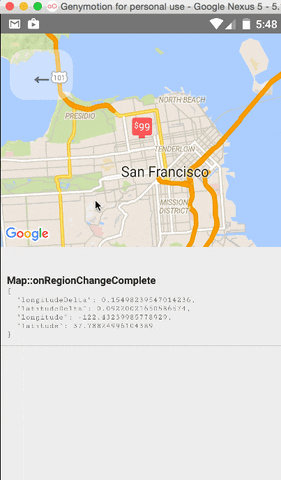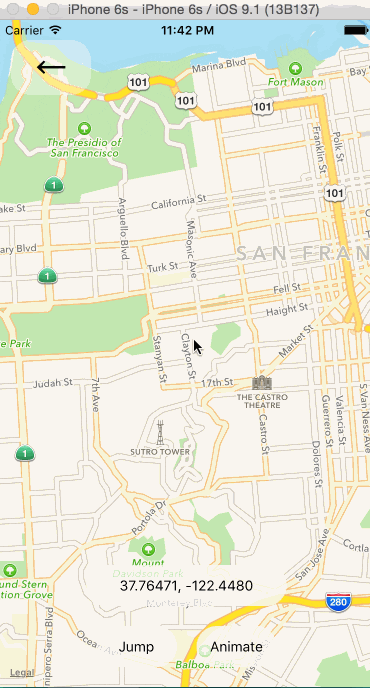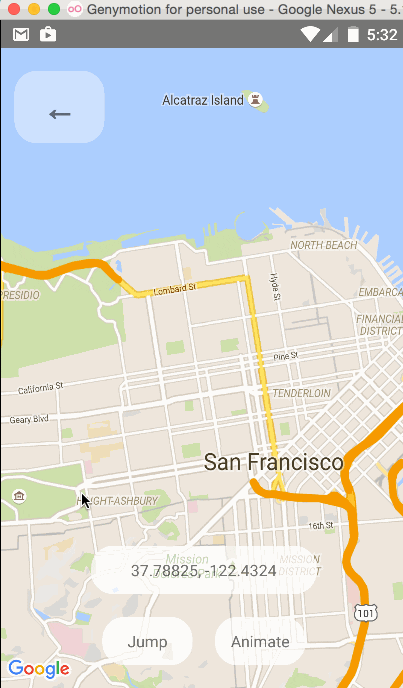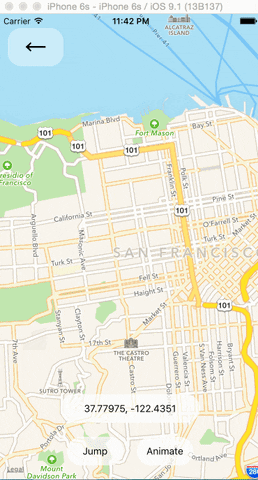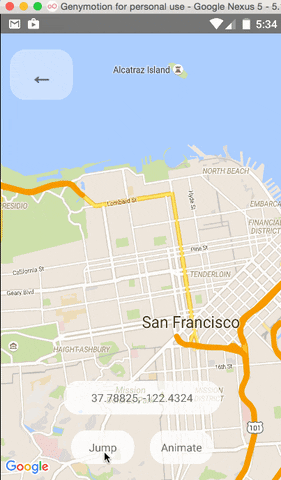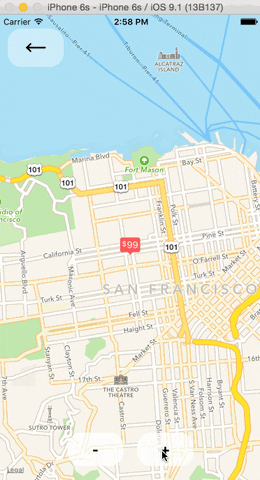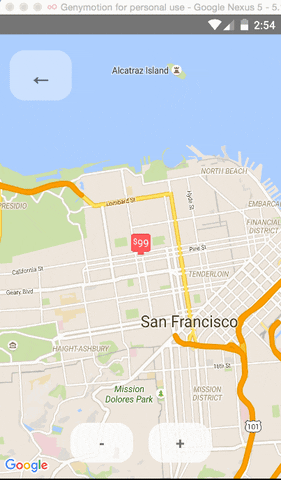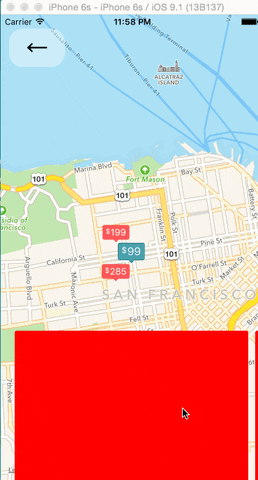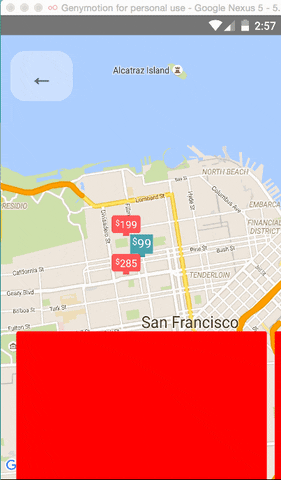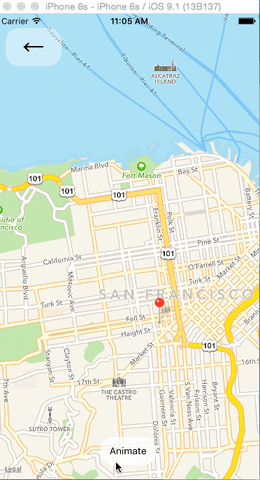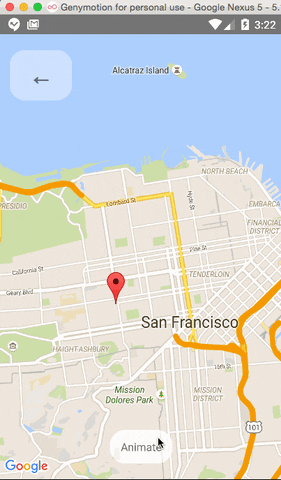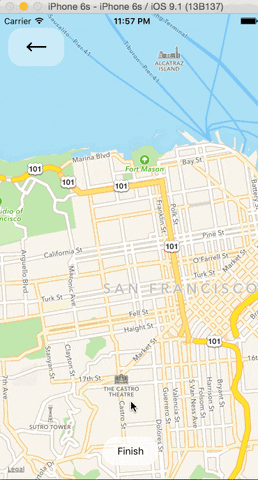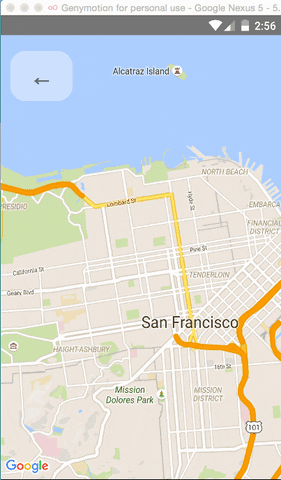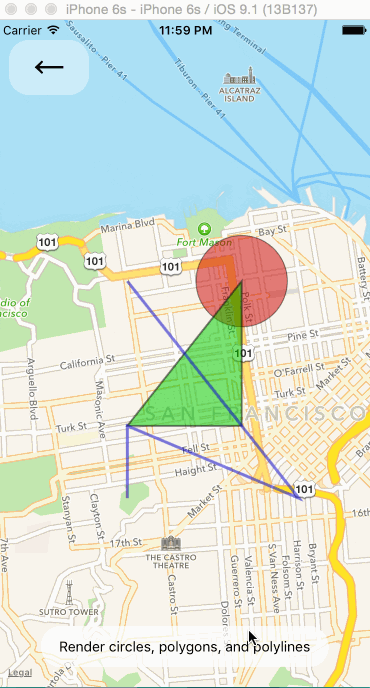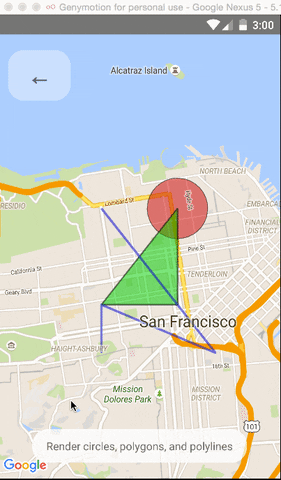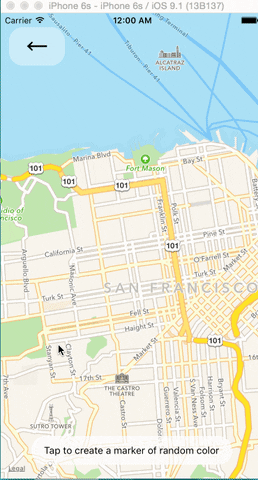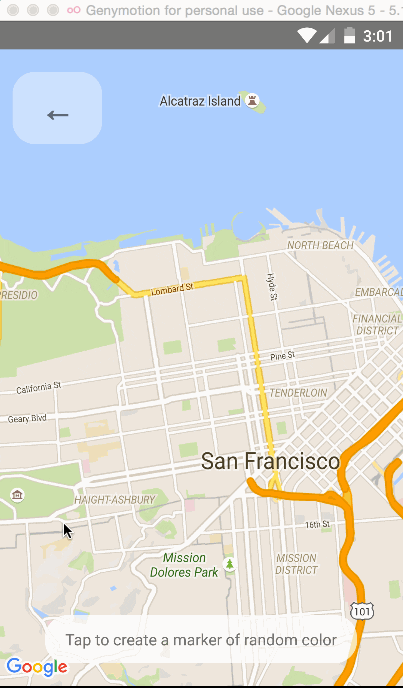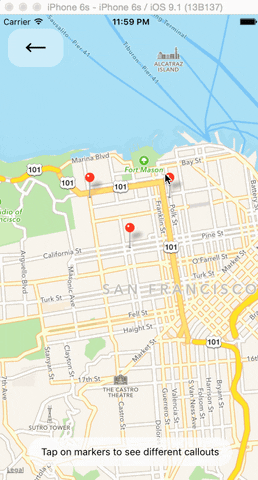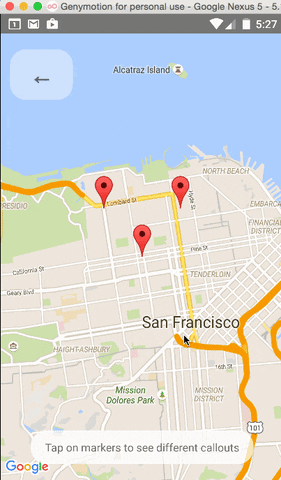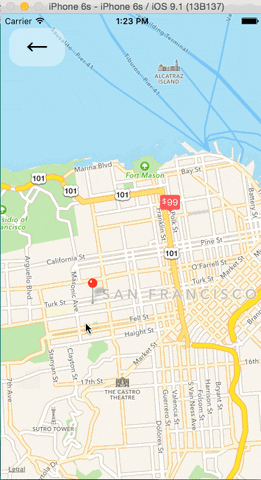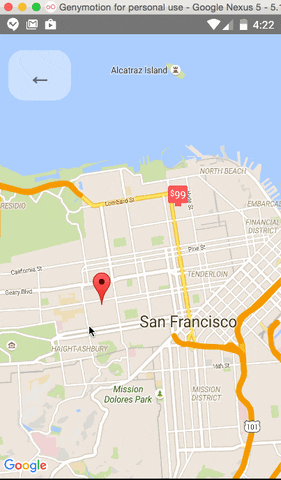React Native Map components for iOS + Android
See Installation Instructions.
import MapView from 'react-native-maps';or
var MapView = require('react-native-maps');This MapView component is built so that features on the map (such as Markers, Polygons, etc.) are specified as children of the MapView itself. This provides an intuitive and react-like API for declaratively controlling features on the map.
<MapView
initialRegion={{
latitude: 37.78825,
longitude: -122.4324,
latitudeDelta: 0.0922,
longitudeDelta: 0.0421,
}}
/>getInitialState() {
return {
latitude: 37.78825,
longitude: -122.4324,
latitudeDelta: 0.0922,
longitudeDelta: 0.0421,
};
}
onRegionChange(region) {
this.setState({ region });
}
render() {
return (
<MapView
region={this.state.region}
onRegionChange={this.onRegionChange}
/>
);
}<MapView
region={this.state.region}
onRegionChange={this.onRegionChange}
>
{this.state.markers.map(marker => (
<MapView.Marker
coordinate={marker.latlng}
title={marker.title}
description={marker.description}
/>
))}
</MapView><MapView.Marker coordinate={marker.latlng}>
<MyCustomMarkerView {...marker} />
</MapView.Marker><MapView.Marker
coordinate={marker.latlng}
image={require('../assets/pin.png')}
/><MapView.Marker coordinate={marker.latlng}>
<MyCustomMarkerView {...marker} />
<MapView.Callout>
<MyCustomCalloutView {...marker} />
</MapView.Callout>
</MapView.Marker><MapView initialRegion={...}>
<MapView.Marker draggable
coordinate={this.state.x}
onDragEnd={(e) => this.setState({ x: e.nativeEvent.coordinate })}
/>
</MapView>The <MapView /> component and its child components have several events that you can subscribe to.
This example displays some of them in a log as a demonstration.
One can change the mapview's position using refs and component methods, or by passing in an updated
region prop. The component methods will allow one to animate to a given position like the native
API could.
The <MapView /> component can be made to work with the Animated API, having the entire region prop
be declared as an animated value. This allows one to animate the zoom and position of the MapView along
with other gestures, giving a nice feel.
Further, Marker views can use the animated API to enhance the effect.
Issue: Since android needs to render its marker views as a bitmap, the animations APIs may not be compatible with the Marker views. Not sure if this can be worked around yet or not.
Markers' coordinates can also be animated, as shown in this example:
So far, <Circle />, <Polygon />, and <Polyline /> are available to pass in as children to the
<MapView /> component.
Default markers will be rendered unless a custom marker is specified. One can optionally adjust the
color of the default marker by using the pinColor prop.
Callouts to markers can be completely arbitrary react views, similar to markers. As a result, they can be interacted with like any other view.
Additionally, you can fall back to the standard behavior of just having a title/description through
the <Marker />'s title and description props.
Custom callout views can be the entire tooltip bubble, or just the content inside of the system default bubble.
Markers can be customized by just using images, and specified using the image prop.
Markers are draggable, and emit continuous drag events to update other UI during drags.
<MapView.Marker /> Component API
<MapView.Callout /> Component API
<MapView.Polygon /> Component API
<MapView.Polyline /> Component API
<MapView.Circle /> Component API
The API of this Map has been built with the intention of it being able to utilize the Animated API.
In order to get this to work, you will need to modify the AnimatedImplementation.js file in the
source of react-native with this one.
Ideally this will be possible in the near future without this modification.
The MapView can accept an Animated.Region value as its region prop. This allows you to utilize
the Animated API to control the map's center and zoom.
getInitialState() {
return {
region: new Animated.Region({
latitude: LATITUDE,
longitude: LONGITUDE,
latitudeDelta: LATITUDE_DELTA,
longitudeDelta: LONGITUDE_DELTA,
}),
};
}
onRegionChange(region) {
this.state.region.setValue(region);
}
render() {
return (
<MapView.Animated
region={this.state.region}
onRegionChange={this.onRegionChange}
/>
);
}Markers can also accept an Animated.Region value as a coordinate.
getInitialState() {
return {
coordinate: new Animated.Region({
latitude: LATITUDE,
longitude: LONGITUDE,
}),
};
}
render() {
return (
<MapView initialRegion={...}>
<MapView.Marker.Animated coordinate={this.state.coordinate} />
</MapView>
);
}