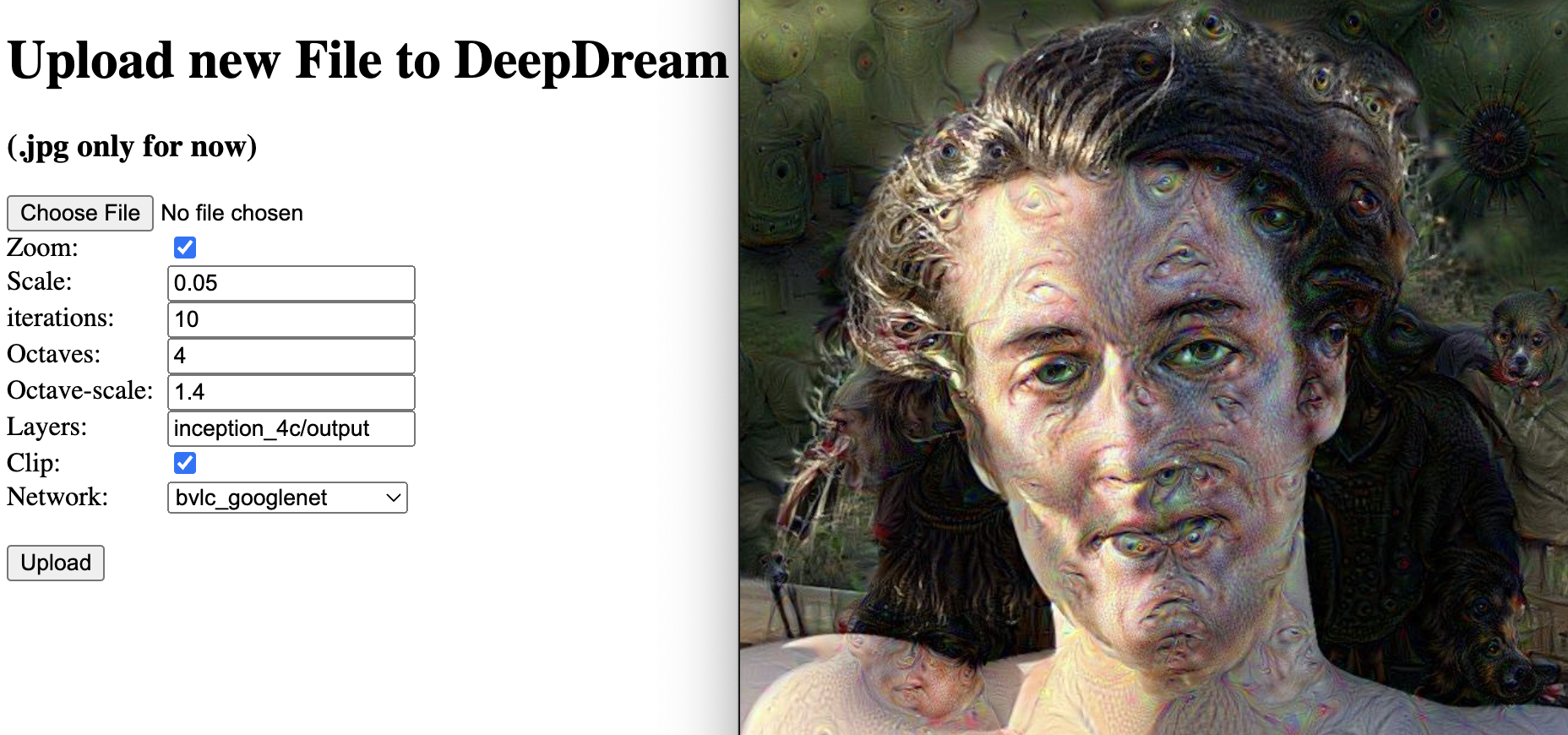This is an example Deep Dream container that runs https://github.com/google/deepdream in API mode.
For now this furnishes an RESTful HTTP API that allows you to POST an image to / and recieve a deep dream image in return. Performing a GET request will return an HTML form that can be filled out to send requests in the browser.
This example assumes you know how to run Docker.
This is not an official Google product. The goal of this project is to provide an easy to run deepDream image for nostalgia and preservation purpouses. Other projects like this repository this forks from use Python 2 which has been depricated.
This container relies on https://github.com/kesara/deepdreamer
- POST REST API at
/ - HTML form response on GET that returns upload form
- Add parameters to HTML form and request
- Automatically transcode files to compatible types (only JPG is supported currently.)
- Asynchronous request / response mode
- Animation support
- Multiple dreams
To run this container:
$ docker run -p 8080:5000 deepdream-api
$ docker run -p 8080:5000 -d deepdream-api
Find the container ID:
$ docker container ls
Or, if the container already exited:
$ docker ps -a | less
When you are done serving the container:
$ docker stop {containerId}
Nothing special if you already have Docker installed:
$ git clone https://github.com/Kezzsim/deepdream-api-docker.git
$ cd deepdream-api-docker
$ docker build -t deepdream-api .
http://localhost:8080/