-
Notifications
You must be signed in to change notification settings - Fork 65
Tiling Popup
The Tiling Popup provides a list of open apps and windows to tile to the free screen space.
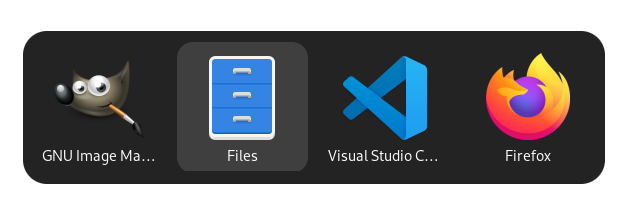
It appears after you tile a window and there is unambiguous screen space available. Unambiguous means that the free space consists of a single rectangle.
You can choose an app to tile with Space, Enter, RMB, or MMB. Holding Shift while choosing an app, will tile the window to the top or left half of the free space depending on the free space's orientation. Holding Alt will tile the window to the bottom or right half instead.
By default, the Tiling Popup only lists the windows from the current workspace. You can change that with the setting Preferences > General > Tiling Popup > Include apps from all workspaces.
You can disable the Tiling Popup altogether with Preferences > General > Tiling Popup > Open after tiling a window.
tiling-popup.mp4
- 23