-
Notifications
You must be signed in to change notification settings - Fork 1
Blender model export
Here are some notes on using Blender to produce Pioneer content.
- There's no established polygon budget, but don't go crazy. It's more important to have detail levels set up correctly so you don't use a 10K mesh for something that's only visible as a dot.
- One texture per mesh. .png format. Size must be power of two (32x32, 64x64, 128x128...).
Pioneer units are meters. You can keep Blender's unit display at "None", but if you switch to "Metric", remember to keep the scale at 1.
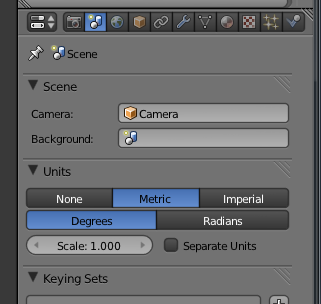
Blender's Coordinates are as follows: X is right, Y is forward and Z is up. This is a bit different from Pioneer where X is right, Y is up and Z is backwards. You can model in default coordinates as it is possible to change the axes when exporting.
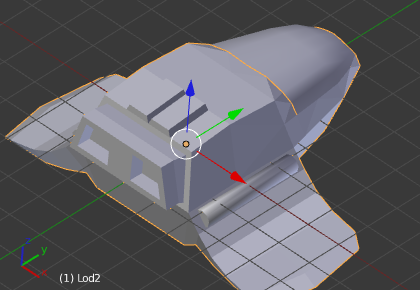
It is important to supply LODs for your model.
Pioneer supports four levels of detail, where LOD4 is the most detailed. LOD1 is also used as the collision mesh, so it should be as simple as possible but encompass the whole model.
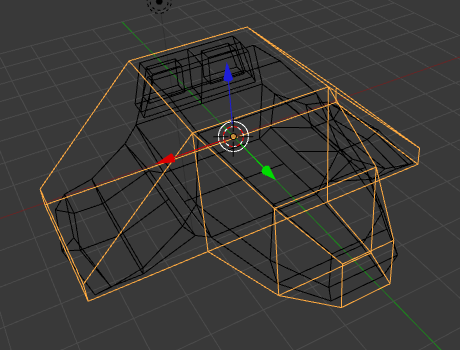
Here we have LOD1 overlapping LOD2.
You can only have one material and texture per mesh. If you need multiple materials, you need to split your model into smaller parts and export them separately.
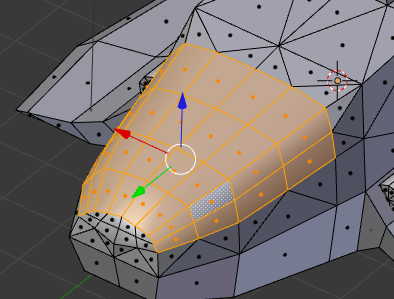
Here we separate the cockpit area and export it as a new .obj so it can be given a shiny material.
Select .obj file format when exporting and use the following settings (remember to save the preset).
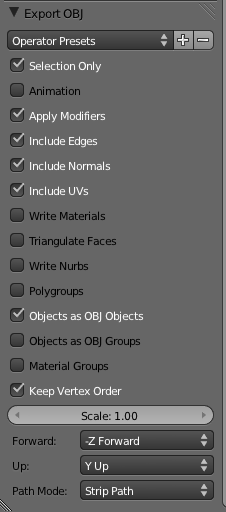
If you don't export normals, Pioneer will recalculate them and smoothing information will be lost.
Here is an example ship definition. First we define a "gear" model which can be called and animated as a landing gear submodel.
define_model('gear', {
info = {
scale = 1.0,
bounding_radius = 5,
lod_pixels = {100},
materials = {'default'},
},
static = function(lod)
set_material('default', 0.8,0.8,0.8,1, .3,.3,.3,5, 0,0,0)
use_material('default')
texture('gear_diff.png')
load_obj('gear.obj')
end
})
define_model('natrix', {
info = {
scale = 3.5,
bounding_radius = 40,
lod_pixels = {50, 100},
materials = {'default'},
tags = {'ship'},
ship_defs = {
{
name='Natrix',
forward_thrust = -6e6,
reverse_thrust = 0,
up_thrust = 1e6,
down_thrust = -1e6,
left_thrust = -1e6,
right_thrust = 1e6,
angular_thrust = 15e6,
gun_mounts = {
{ v(0.000, 0.000, -9.342), v(0.000, 0.000, -1.000) },
},
max_cargo = 50,
max_laser = 1,
max_missile = 0,
max_cargoscoop = 0,
max_fuelscoop = 0,
capacity = 40,
hull_mass = 30,
price = 50000,
hyperdrive_class = 2,
}
}
},
static = function(lod)
--name, diffuse rgba, spec rgb+intensity, emit rgb
set_material('default', 0.8,0.8,0.8,1, .3,.3,.3,5, 0,0,0)
use_material('default')
texture('hull.png')
texture_glow('emit.png')
if lod == 1 then
load_obj('lod1.obj')
else
load_obj('lod2.obj')
end
--rear facing thrusters
thruster(v(1.300, 0.000, 9.769), v(0.000, 0.000, 1.000), 4.50, true)
thruster(v(-1.300, 0.000, 9.769), v(0.000, 0.000, 1.000), 4.50, true)
end,
dynamic = function(lod)
--no point in visible gear on lowest lod
if lod > 1 then
--gear animation. In Blender we have determined that the gear
--should be translated 0.5 units downwards.
local gearpos = get_animation_position('WHEEL_STATE')
call_model('gear', v(0,-0.5 * gearpos,0), v(1,0,0), v(0,1,0), 1.0)
end
--script blinking lights, dynamic equipment submodels etc. here
end
})