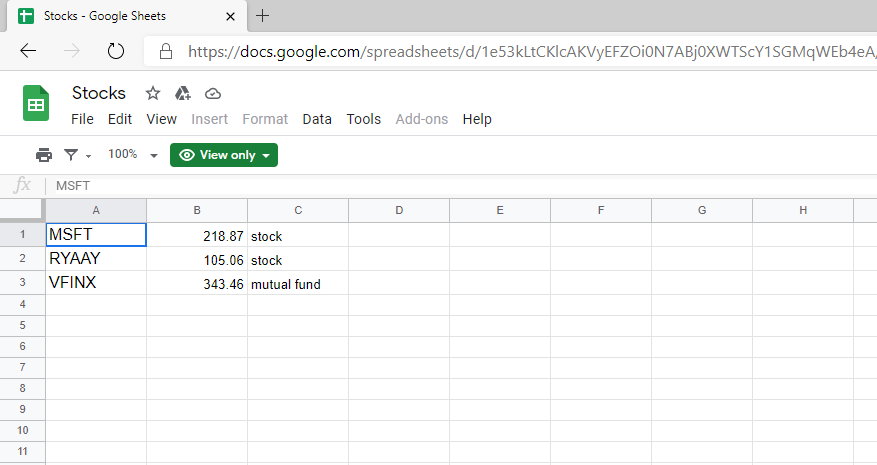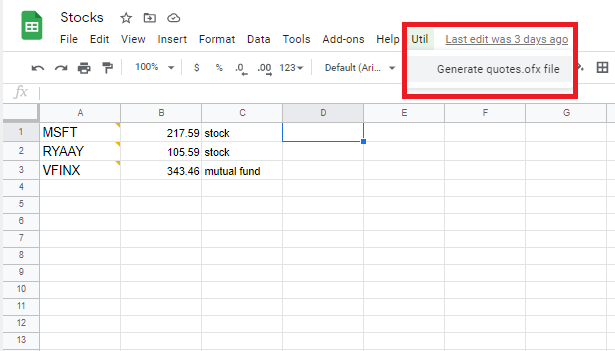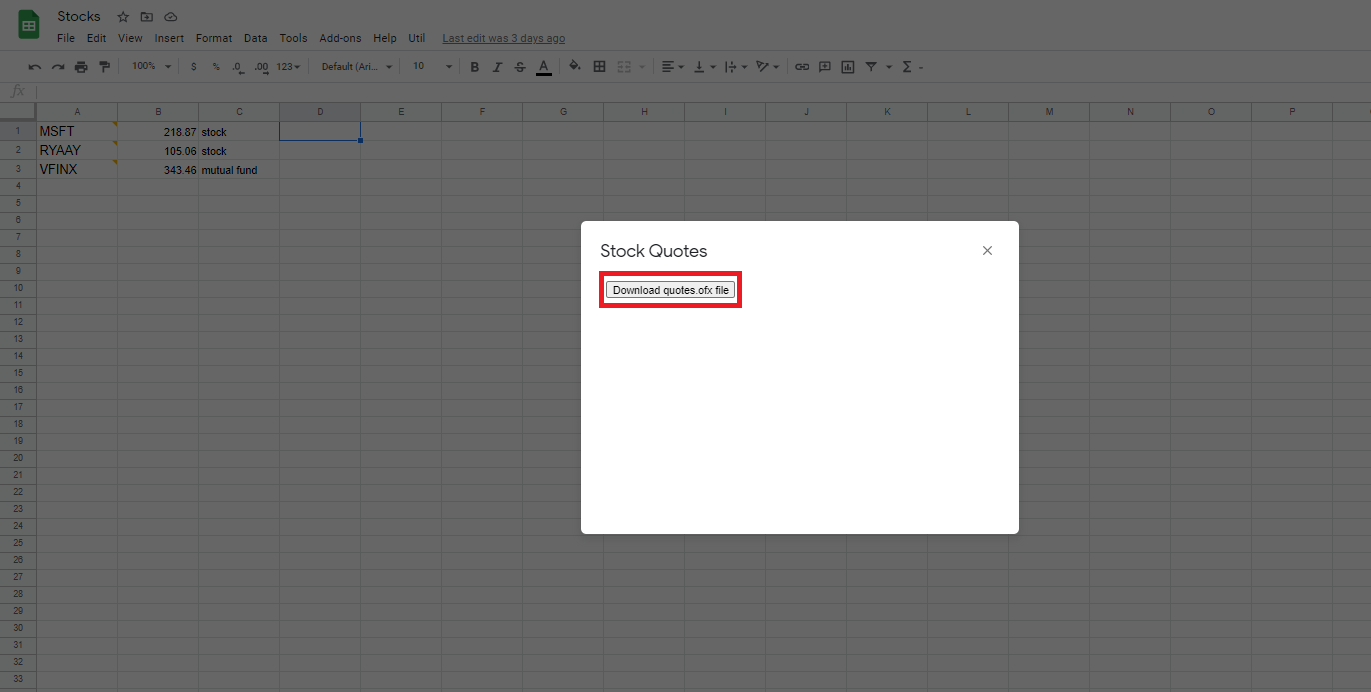This Google Script App will transform security data in a Google Sheet into an OFX formatted file.
The OFX file can then be imported into Microsoft Money Plus Sunset to update the portfolio's stock and mutual fund prices.
With this Google Script App you have a reliable, free source of stock and mutual fund data to keep your Microsoft Money portfolio up to date.
Implementing the Google Script App requires an authorization step. See the article Authorization for Google Services for details.
For an alternative that does not require implementing the Google Script App, see Microsoft Money Sunset Edition Open Financial Exchange (OFX) file for Updating Portfolio Security Prices.
The articles listed here are for background and are not detailing software install prerequisites.
The Google Script App is an alternative to the Python script detailed in the first article.
- Download Price Quotes to Microsoft Money After Microsoft Pulls the Plug
- Obtain stock and fund quotes after July 2013
- Replacing Microsoft Money, Part 5: OFX Scripts
-
Create a Dummy investment account, as detailed in: Download Price Quotes to Microsoft Money After Microsoft Pulls the Plug.
This will be the Microsoft Money account used to import the security prices. Only the Microsoft Money portfolio stock prices will be updated. The number of securities holdings is set to zero by the VBA program as detailed in this strategy.
Note: You don't need to do any of the Python setup in the article, only the Dummy account setup. This VBA program is an alternative to the Python scripts and utilizes Morningstar Portfolio data as the security price source.
-
Create a Google Sheet formatted similar to this sample sheet.
The sheet must contain the following information:
Column Content (n=row number) A Security Ticker Symbol B =GOOGLEFINANCE(An) C =If(IFNA(GOOGLEFINANCE(An,"expenseratio"),false),"mutual fund","stock") -
Add (tutorial) Code.gs Google Script App to the Google Sheet.
Note: The script's onOpen() function will run every time the Google Sheet is opened. If your Google Sheet with the security data is already open, close it and re-open it to add the Util menu option.
-
As noted, the Google App Script will add a Util menu option with a Generate quotes.ofx file sub-menu option. Selecting this option will create the file quotes.ofx in your Google Drive root folder along with a button to download the file.
- When Microsoft Money was installed, it created a file association for .ofx files with the Microsoft Money Import Handler.
The mimetype associated with download has been assigned to application/x-msmoney.
If your browser (Chrome, Edge, FireFox) is properly configured for opening an OFX file, the Money application will automatically initiate and import the file with the Microsoft Money Import Handler.
Otherwise, manually invoke the Microsoft Money Import Handler to import the OFX file.
- View your updated Microsoft Money Portfolio.
// Documentation: https://github.com/MarioDelgadoSr/Google_Sheet_Script_to_OFX
// https://developers.google.com/apps-script/guides/html
// https://developers.google.com/apps-script/reference/drive/drive-app#createFile(String,String,String)
// https://developers.google.com/apps-script/reference/drive/file#setContent(String)
// https://developers.google.com/apps-script/reference/drive/file#getDownloadUrl()
// https://developers.google.com/apps-script/reference/html/html-service#createHtmlOutput(String)
function onOpen() {
SpreadsheetApp.getUi()
.createMenu('Util')
.addItem('Generate quotes.ofx file', 'downloadOFX')
.addToUi();
}
function downloadOFX(){
const ofx = ofxFile();
const chkFile = DriveApp.getFilesByName("quotes.ofx");
let file;
if (chkFile.hasNext()) {
file = chkFile.next();
file.setContent(ofx);
}
else {
file = DriveApp.createFile("quotes.ofx", ofx, "application/x-msmoney");
}
const anchor = `<a href="${file.getDownloadUrl()}"><button>Download quotes.ofx file</button></a>`;
SpreadsheetApp.getUi()
.showModalDialog(HtmlService.createHtmlOutput(anchor), 'Stock Quotes');
}
function ofxFile() {
// Logic has to reference sheet with values pre-caluculated with GOOGLEFINANCE function
// Sheet functions can't be referenced in JavaScript code: https://stackoverflow.com/a/54586150
// Open File Exchange specifications: https://www.ofx.net/downloads/OFX%202.2.pdf
// Date format: page 89, 3.2.8.2 Date and Datetime YYYYMMDDHHMMSS GMT
const strDate = new Date().toISOString().substring(0,19).replace(/T/g,"").replace(/-/g,"").replace(/:/g,"");
// Why DTASOF is set to tomorrow:
// https://github.com/hleofxquotes/hleofxquotes/tree/master/dist/misc/quotes/timezone
const tomorrow = new Date();
tomorrow.setDate(tomorrow.getDate() + 1);
const strTomorrow = tomorrow.toISOString().substring(0,10).replace(/T/g,"").replace(/-/g,"");
let ofx = startXML(strDate, strTomorrow);
const ss = SpreadsheetApp.getActiveSpreadsheet();
const sheet = ss.getSheets()[0];
const range = sheet.getDataRange();
const security = range.getValues();
let ticker, price, secType;
for (let i=0; i < security.length; i++){
ticker = security[i][0]; price = security[i][1]; secType = security[i][2];
let posType = secType == "stock" ? posstock : posmf;
ofx += posType(ticker, price, strDate);
}
ofx += startInfo();
for (let i=0; i < security.length; i++){
ticker = security[i][0]; price = security[i][1]; secType = security[i][2];
let infoType = secType == "stock" ? stockinfo : mfinfo;
ofx += infoType(ticker, price, strDate);
}
ofx += footer();
ofx = header() + formatXml(ofx);
return ofx;
}
function header(){
const headerXML =
`OFXHEADER:100
DATA:OFXSGML
VERSION:102
SECURITY:NONE
ENCODING:USASCII
CHARSET:1252
COMPRESSION:NONE
OLDFILEUID:NONE
NEWFILEUID:NONE`;
return headerXML;
}
function startXML(strDate, strTomorrow){
// https://developers.google.com/apps-script/reference/utilities/utilities#getUuid()
const xml =
`
<OFX>
<SIGNONMSGSRSV1>
<SONRS>
<STATUS>
<CODE>0</CODE>
<SEVERITY>INFO</SEVERITY>
<MESSAGE>Successful Sign On</MESSAGE>
</STATUS>
<DTSERVER>${strDate}</DTSERVER>
<LANGUAGE>ENG</LANGUAGE>
<DTPROFUP>20010918083000</DTPROFUP>
<FI>
<ORG>broker.com</ORG>
</FI>
</SONRS>
</SIGNONMSGSRSV1>
<INVSTMTMSGSRSV1>
<INVSTMTTRNRS>
<TRNUID>${Utilities.getUuid()}</TRNUID>
<STATUS>
<CODE>0</CODE>
<SEVERITY>INFO</SEVERITY>
</STATUS>
<CLTCOOKIE>4</CLTCOOKIE>
<INVSTMTRS>
<DTASOF>${strTomorrow}</DTASOF>
<CURDEF>USD</CURDEF>
<INVACCTFROM>
<BROKERID>dummybroker.com</BROKERID>
<ACCTID>0123456789</ACCTID>
</INVACCTFROM>
<INVPOSLIST>
`;
return xml;
}
function posstock(strSecurity,price,strDate){
const posstockXML =
`<POSSTOCK>
<INVPOS>
<SECID>
<UNIQUEID>${strSecurity}</UNIQUEID>
<UNIQUEIDTYPE>TICKER</UNIQUEIDTYPE>
</SECID>
<HELDINACCT>CASH</HELDINACCT>
<POSTYPE>LONG</POSTYPE>
<UNITS>0</UNITS>
<UNITPRICE>${price}</UNITPRICE>
<MKTVAL>${price}</MKTVAL>
<DTPRICEASOF>${strDate}</DTPRICEASOF>
</INVPOS>
</POSSTOCK>`;
return posstockXML;
}
function posmf(strSecurity,price,strDate){
const posmfXML =
`<POSMF>
<INVPOS>
<SECID>
<UNIQUEID>${strSecurity}</UNIQUEID>
<UNIQUEIDTYPE>TICKER</UNIQUEIDTYPE>
</SECID>
<HELDINACCT>CASH</HELDINACCT>
<POSTYPE>LONG</POSTYPE>
<UNITS>0</UNITS>
<UNITPRICE>${price}</UNITPRICE>
<MKTVAL>${price}</MKTVAL>
<DTPRICEASOF>${strDate}</DTPRICEASOF>
</INVPOS>
</POSMF>`;
return posmfXML;
}
function startInfo(){
const startInfoXML =
`</INVPOSLIST>
</INVSTMTRS>
</INVSTMTTRNRS>
</INVSTMTMSGSRSV1>
<SECLISTMSGSRSV1>
<SECLIST>
`;
return startInfoXML;
}
function stockinfo(strSecurity, price){
const stockinfoXML =
`<STOCKINFO>
<SECINFO>
<SECID>
<UNIQUEID>${strSecurity}</UNIQUEID>
<UNIQUEIDTYPE>TICKER</UNIQUEIDTYPE>
</SECID>
<SECNAME>${strSecurity}</SECNAME>
<TICKER>${strSecurity}</TICKER>
<UNITPRICE>${price}</UNITPRICE>
</SECINFO>
</STOCKINFO>`;
return stockinfoXML
}
function mfinfo(strSecurity, price){
const mfinfoXML =
`<MFINFO>
<SECINFO>
<SECID>
<UNIQUEID>${strSecurity}</UNIQUEID>
<UNIQUEIDTYPE>TICKER</UNIQUEIDTYPE>
</SECID>
<SECNAME>${strSecurity}</SECNAME>
<TICKER>${strSecurity}</TICKER>
<UNITPRICE>${price}</UNITPRICE>
</SECINFO>
<MFTYPE>OPENEND</MFTYPE>
</MFINFO>`
return mfinfoXML;
}
function footer(){
const footerXML =
`</SECLIST>
</SECLISTMSGSRSV1>
</OFX>`;
return footerXML;
}
// https://stackoverflow.com/a/49458964
function formatXml(xml, tab) { // tab = optional indent value, default is tab (\t)
var formatted = '', indent= '';
tab = tab || '\t';
xml.split(/>\s*</).forEach(function(node) {
if (node.match( /^\/\w/ )) indent = indent.substring(tab.length); // decrease indent by one 'tab'
formatted += indent + '<' + node + '>\r\n';
if (node.match( /^<?\w[^>]*[^\/]$/ )) indent += tab; // increase indent
});
return formatted.substring(1, formatted.length-3);
}
- Mario Delgado Github: MarioDelgadoSr
- LinkedIn: Mario Delgado
- My Data Visualizer: A data visualization application using the DataVisual design pattern.
This project is licensed under the MIT License - see the LICENSE.md file for details