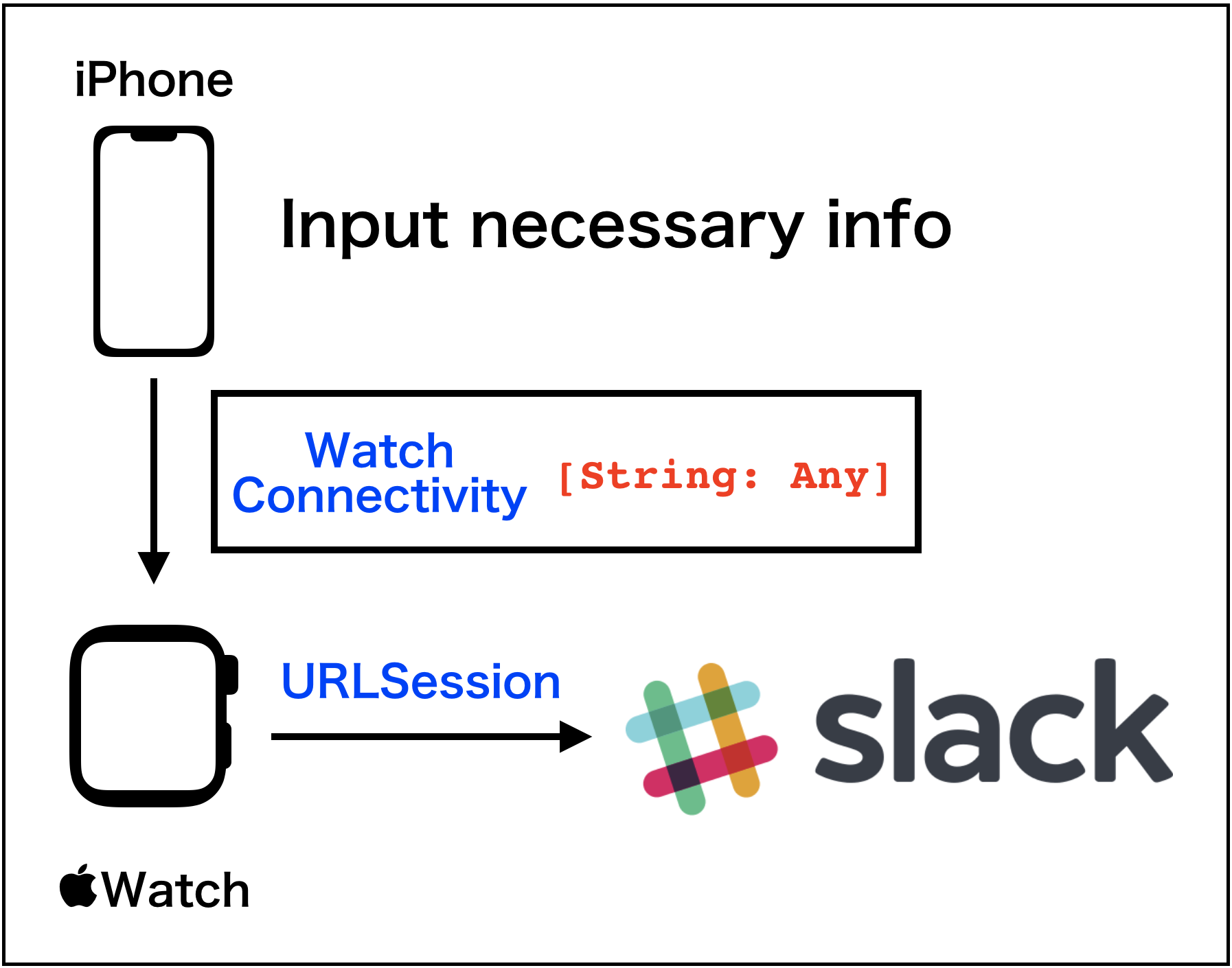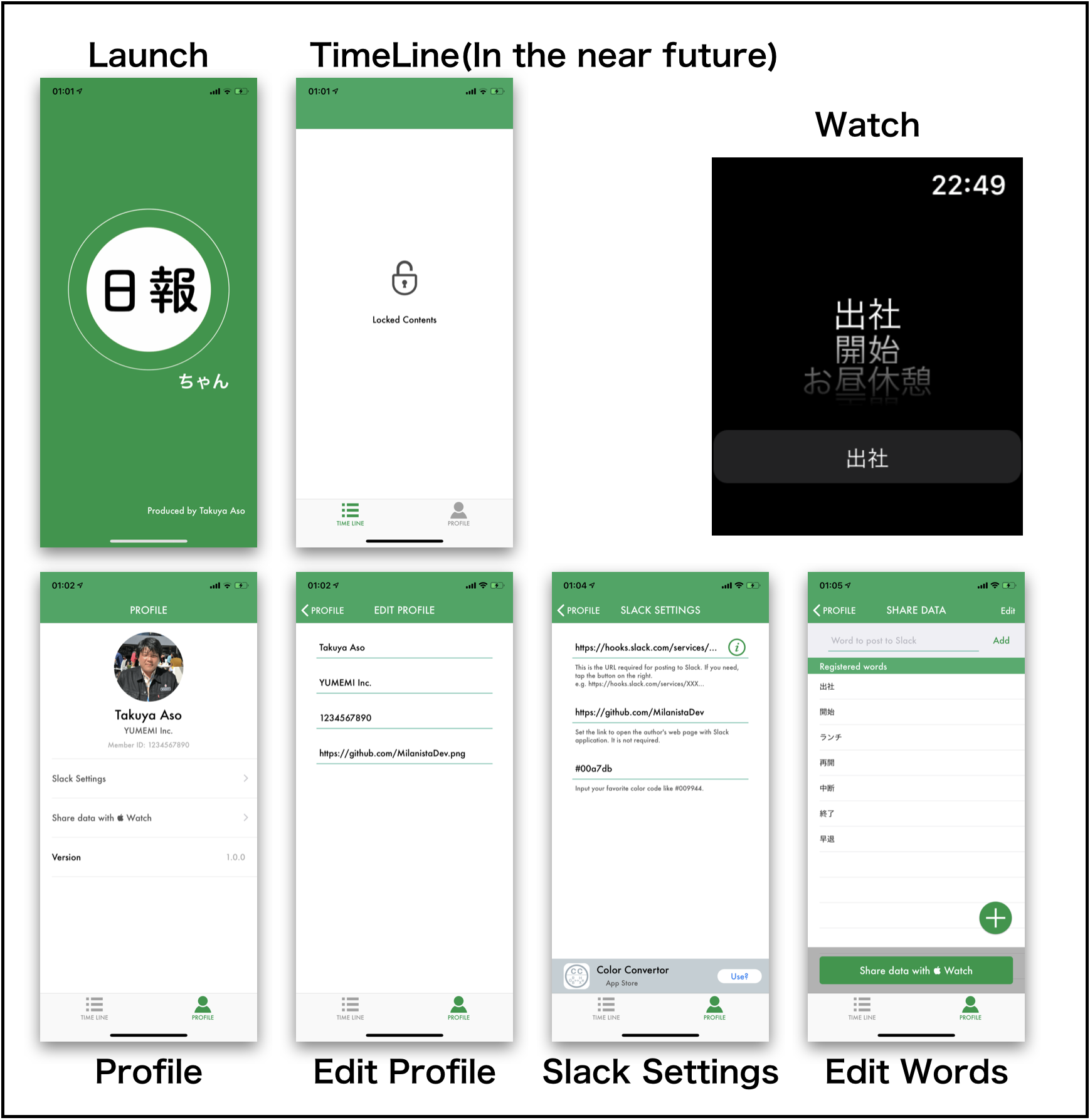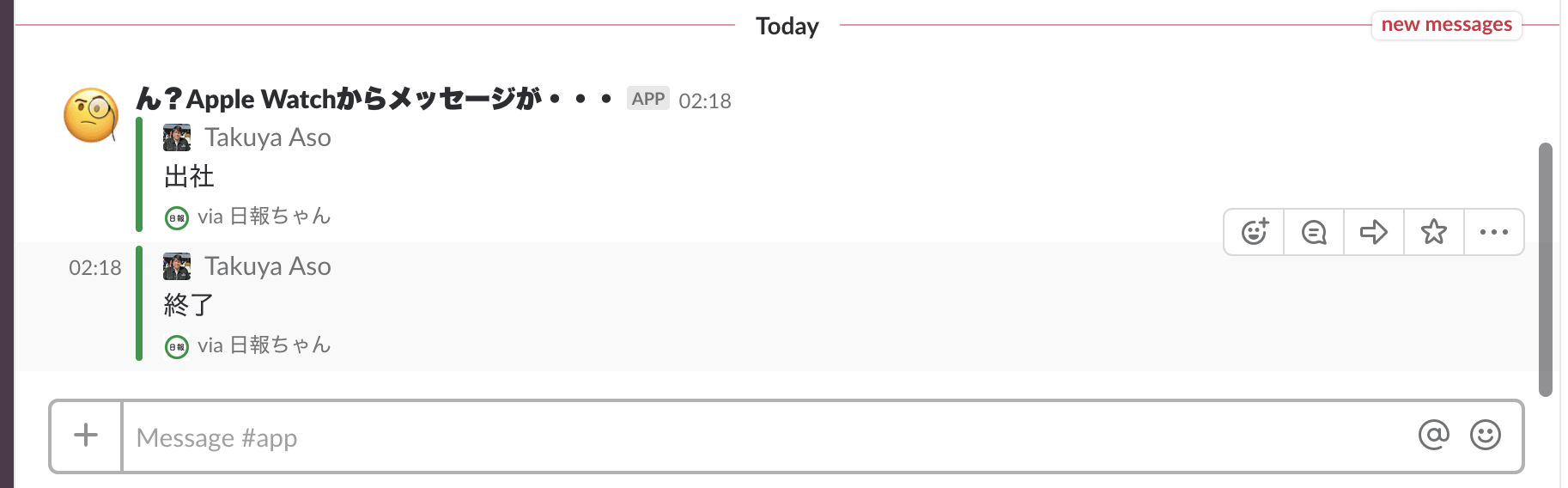https://qiita.com/MilanistaDev/items/b97cab77d6add96c96dc
This is a sample app that can post daily report to Slack by using Watch Connectivity and Slack's webhook URL. For Apple Watch and iOS Devices.
iPhone has six screens and Apple Watch has only one screen.
Slack Post
- Swift 4.2
- watchOS 5.0 and later
- iOS 10 and later
Please download zip file or use git clone.
$ cd ~/Download
$ git clone [email protected]:MilanistaDev/Nippochan.git
- Open project file by using Xcode.app.
- Push the Run button.
- Please install Watch App via Watch.app of iPhone.
- At first, please input your profile data.
- And then please input slack setting data, too.
- Finally, add words you want to post.
- Run Apple Watch's App and tap the Share data with Watch button.
- If success, the word list is sent to Apple Watch.
- Please select word by using Digital Crown and tap bottom button.
- Enjoy!
If you find bugs, please send pull-request.
- Fork it!
- Create your feature branch:
git checkout -b my-new-feature - Commit your changes:
git commit -am 'Add some feature' - Push to the branch:
git push origin my-new-feature - Submit a pull request :D
| Version | Date |
|---|---|
| ver 1.0.0 | December 25, 2018 |
Takuya Aso, 2018 milanista224☆me.com ☆ -> @
Based on the GitHub License.