-
Notifications
You must be signed in to change notification settings - Fork 16
MRI_Analyze_Alignment_of_Muscles_Tool
The tool uses the Directionality plugin to measure the main direction of the structures in the image and the dispersion. It is used in this context to analyze to which degree the muscles in the image are vertically aligned. The tool allows to run the Directionality plugin in batch-mode on a series of images. The direction-histograms and the measurements are exported as csv-files.
To install the tool save the files analyze_alignment_of_muscles_tool_.ijm and analyze_alignment_of_muscles_tool_.py into the folder macros/toolsets of your FIJI installation.
Select the "analyze_alignment_of_muscles_tool" toolset from the >> button of the ImageJ launcher.
- the first button opens the help page
- the
a-button runs the analysis on the current image - the
b-button runs a batch-analysis on the images in a folder
The tool expects an RGB-image. In the options of the tool (right-click on the a-button) set the channel you want to analyze (1-3), for example 2 for the green channel.
Open an image and press the a-button.
To apply the tool to all images in a folder, first right-click on the b-button and set the file-extension of your images, for example jpg. Press the b-button and select the folder with input images.
The tool just runs Directionality and uses a script to assemble the results in an ImageJ Results-table. Directionality is run with the fourier-components-method.
- signal channel: the number of the channel (1-3) that contains the signal to be analyzed
- number of bins: the number of the bins of the directions histogram for Directionality
- bin start: the angle at which the histogram of the directions starts for Directionality
- bin end: the angle at which the histogram of the directions ends for Directionality
- file ext.: the file extension of the input image files
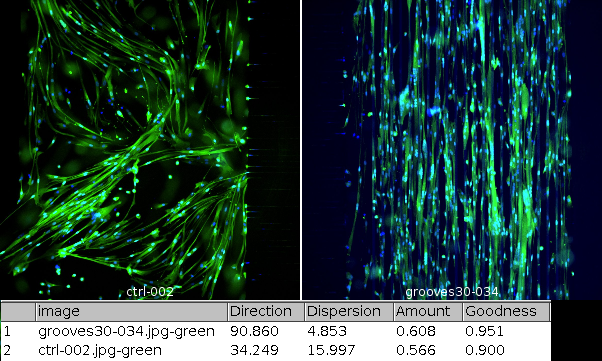
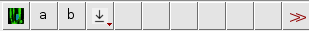
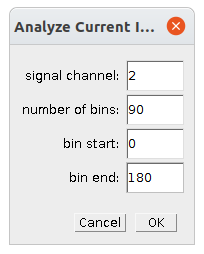
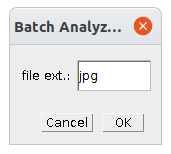
 Volker Bäcker
Volker Bäcker