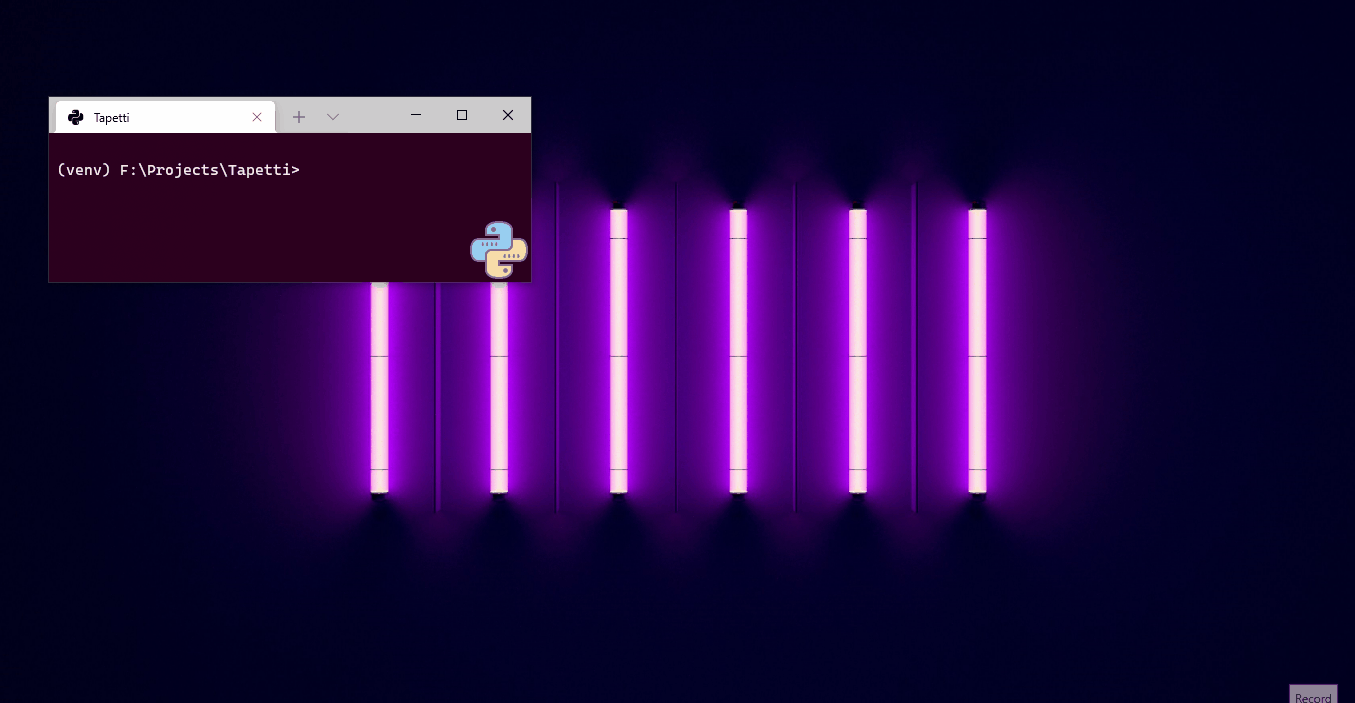Tapetti is the wallpaper manager that you never asked for. Feature-rich yet minimalistic, powerful and simple to use. Save, download, manage all your wallpapers in one go!
Tapetti currently ships with 6 commands. Which is probably more than you need.
-
help
Prints a table. Shows all the available commands.
</details> -
search
Search for an image in the TID repo. Currently you can only filter search results by tag name.
For now, you can run it from the source. More installation methods coming soon.
-
Download Binary
-
Windows Installation
First step, download the
tapetti.exefile. After that create a folder nameddatain the same folder where you downloaded thetapetti.exe. Now, although you can run tapetti by double clicking the exe, it's recommended to use it via terminal for better experience. -
Linux installation
First step, download the
tapetti.tar.gzfile. It contains an empty folder calleddataand a binary calledtapetti. You can run the app from the terminal by navigating to the correct path. Or, you can put it in the path to run it from anywhere. Make sure to have thedatafolder in the same path where you havetapetti.If you are familiar with the terminal, you can run these three commands to get tapetti up and running.
Download
wget https://github.com/Muhimen123/tapetti/releases/download/v1.0/tapetti.tar.gz
Extract
tar -xf tapetti.tar.gz
Run
./tapetti
-
-
Install From The Source
Assuming that you have both git and python properly installed, you can run the following commands to set up Tapetti for your machine.
First, clone the repository.
git clone https://github.com/Muhimen123/tapetti.gitNavigate to the directory.
cd tapettiDownload the requirements.
pip install -r requirements.txtNow, run the
main.pyscript and enjoy!!python main.py
The wallpaper changing feature only works for Windows since changing wallpaper is different accross platforms. It will be great if you can help me with GNU/Linux (partially done) and MacOS integration. Check out CONTRIBUTING.md for further help. Thanks!
There are few things in my mind I want to implement in the future:
- Image Viewer GUI
- Separate website to view all the images at once
- Keep note of all the downloaded images. Something like a local TID repo
If you think you can help with any of these, feel free to do so!