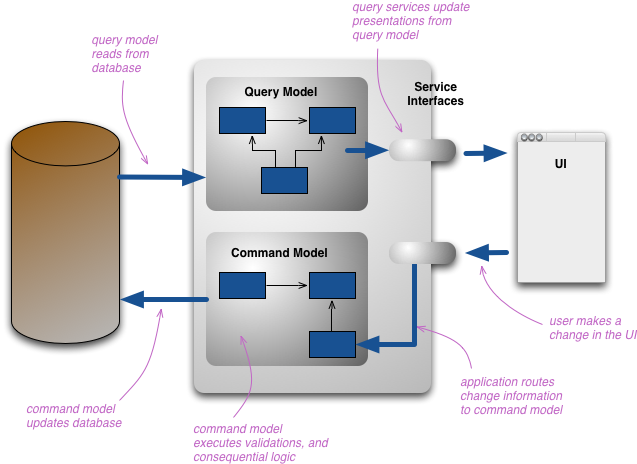CQRS for Command and Query Responsibility Segregation is a pattern used to separate the logic between commands and queries.
Well, if you are used to create HTTP web API, here is the translation:
- Queries = GET methods
- Commands = POST/PUT/DELETE methods
So why CQRS? Of course, you have the Single Responsibility Principle by design and so you get the ability to design a loosely coupled architecture which has multiple benefits:
- A clear Read model with a list of queries and domain objects you can use
- An isolation of each command inside a Write model
- A simple definition of each query and command
- Logging queries and commands
- Being ready to optimize the Read model or the Command model at any time (considering the underlying database)
- And also writing new queries/commands without breaking previous changes
In this example, we will create a Parking system using .NET Core and a single SQL Server database.
If you want to see the code in details, please check the following repository: https://github.com/Odonno/cqrs-dotnet-core
First, create a list of commands that will be used in your system.
public class OpenParkingCommand
{
public string ParkingName { get; set; }
}Now, when you receive the action to open a parking, you set the command and handle it inside your own system, which can looks like this:
public void Handle(OpenParkingCommand command)
{
var parking = _dbContext.Set<Models.Parking>()
.FirstOrDefault(p => p.Name == command.ParkingName);
if (parking == null)
{
throw new Exception($"Cannot find parking '{command.ParkingName}'.");
}
if (parking.IsOpened)
{
throw new Exception($"Parking '{command.ParkingName}' is already opened.");
}
parking.IsOpened = true;
_dbContext.SaveChanges();
_commandStoreService.Push(command);
}Same for queries, list all queries that will be used in your system.
public class GetParkingInfoQuery
{
public string ParkingName { get; set; }
}And handle those queries inside a query handler:
public ParkingInfo Handle(GetParkingInfoQuery query)
{
var parking = _dbContext.Set<Models.Parking>()
.Include(p => p.Places)
.FirstOrDefault(p => p.Name == query.ParkingName);
if (parking == null)
{
throw new Exception($"Cannot find parking '{query.ParkingName}'.");
}
return new ParkingInfo
{
Name = parking.Name,
IsOpened = parking.IsOpened,
MaximumPlaces = parking.Places.Count,
AvailablePlaces =
parking.IsOpened
? parking.Places.Where(pp => pp.IsFree).Count()
: 0
};
}If you are familiar with GraphQL, you may know that it implements CQRS by design:
- Query = Read Model
- Mutation = Write Model
Once you have a working CQRS architecture, you can persist every command executed in your application inside a database called a Command Store.
A Command Store is pretty much a logging system where you can retrieve every change made in your system.
Because it is like a logging system, you can design your Command Store as a push only database/collection. And following our example, it can look like this:
public void Push(object command)
{
_dbContext.Set<Command>().Add(
new Command
{
Type = command.GetType().Name,
Data = JsonConvert.SerializeObject(command),
CreatedAt = DateTime.Now,
UserId = _authenticationService.GetUserId()
}
);
_dbContext.SaveChanges();
}Event Sourcing is a much more complex pattern designed to create a system around events where:
- Events are the single source of truth (Write Model)
- Data and services are the result of these events (Read Model)
I will not explain this pattern here but it has a strong relationship with CQRS in a way it separates the events (Write Model) from the queries (Read Model).