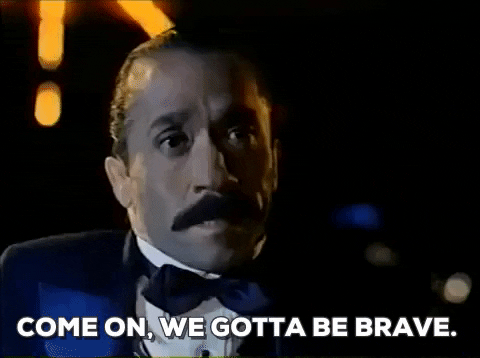- node
- npm/yarn
- mongo db
Run yarn or npm i in both directories.
Create mongo db for the project
You have to create .env file in backend directory and add to it following constants:
DB_NAME- name of mongo database dedicated for this projectJWT_SECRET- secret used for encrypting/decrypting json web tokenSENDGRID_API_KEY
Run yarn dev/npm run dev in backend dir
Run yarn start/npm run start in frontend dir
By default backend app will be listening on port 3003
By default frontend app will be listening on port 3000
Run
export NODE_ENV=productionThen run yarn build/npm run build in frontend dir
and yarn start/npm run start in backend dir
Backend app will be listening on port 3003
To change port of frontend/backend app pass PORT env variable to command.
Remember! If you're changing backend app port when developing you also have to change proxy field in frontend/package.json
Run yarn sponsor-manager/npm run sponsor-manager in backend dir
Full details about that command you can see by adding -h flag
There are no tests! Sorry.
- Login persistence on frontend
- many more things which are unknown yet...