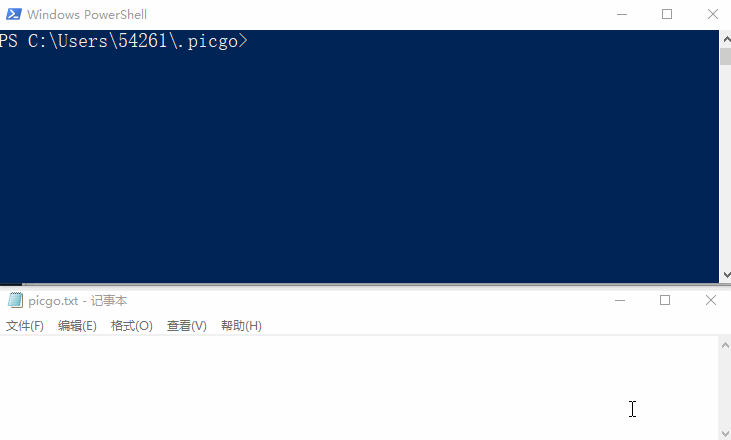A picgo plugin for auto copying url to clipboard after uploading.
CLI Only.
It's useless for the electron version of PicGo since it already has this feature. It's useful when you are using picgo in CLI.
picgo install autocopypicgo-plugin-autocopy supports 5 kinds of url types:
- markdown
- URL (default)
- HTML
- UBB
- Custom
To change the default type of url, please run:
picgo set plugin autocopyCustom means you can create your own types of url for copying. Just place the $url to your own string.
For example:
<a href="$url"><img src="$url"></a>
And it will be coverted to:
<a href="https://xxx.jpg"><img src="https://xxx.jpg"></a>