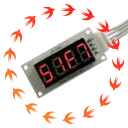A SwiftNIO IRC based bot which can talk to LinkerKit components using SwiftyLinkerKit.
This Swift package contains the LinkerKitIRCBot as a module which can be
included into other software,
and the lkircbot tool, which starts up a MiniIRC server.
The lkircbot runs an IRC server on port 6667, and it runs a HTTP/WebSocket
server on ort 1337.
By connecting to it using http://zpi3.local:1337/
(adjust the hostname), you get a simple web IRC client included in the server.
You can either send direct messages to the bot using /msg lkbot command,
e.g. /msg lkbot show clock,
or you can use the #linkerbot channel, which the linkerbot watches.
When you want to run the lkircbot, you need to modify the source to include
your specific LinkerKit setup!
The example setup is this:
let shield = LKRBShield.default
let lkDigi = LKDigi()
let lkButtons = LKButton2()
let lkPIR = LKPIR()
let lkTemp = LKTemp(interval: 60, valueType: .celsius)
shield.connect(lkDigi, to: .digital45)
shield.connect(lkButtons, to: .digital2122)
shield.connect(lkPIR, to: .digital1213)
shield.connect(lkTemp, to: .analog23)So we have the 7-segment LK-Digi on socket digital 4/5, the LK-Buttons-2 on socket digital 21/22, the LK-PIR on socket digital 12/13, and finally the temperature sensor LK-Temp on the analog socket 2/3.
LinkerKitIRCBot is brought to you by AlwaysRightInstitute. We like feedback, GitHub stars, cool contract work, presumably any form of praise you can think of.
There is a channel on the Swift-ARM Slack.