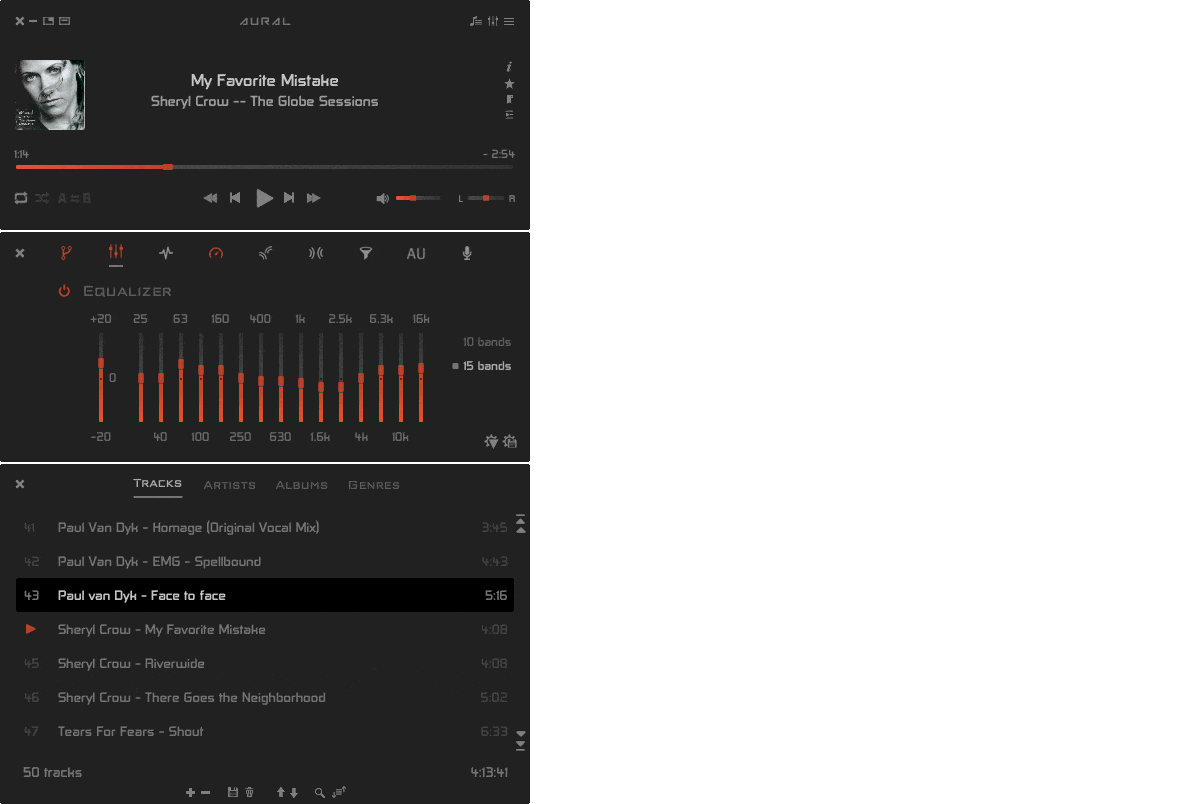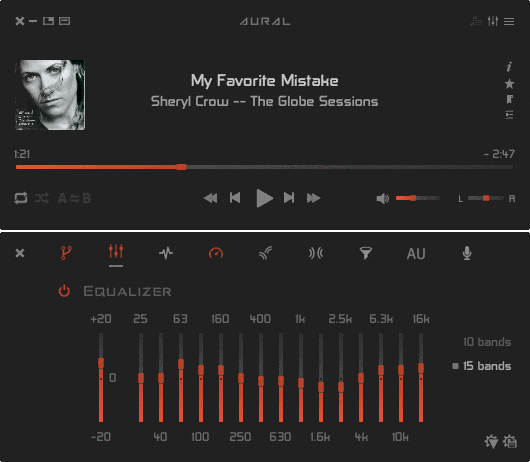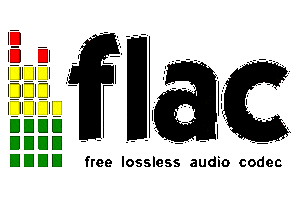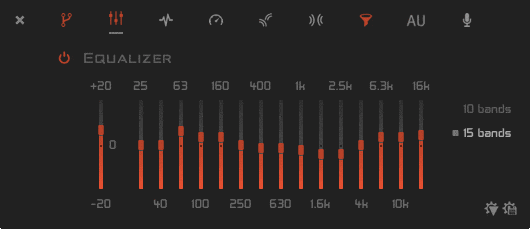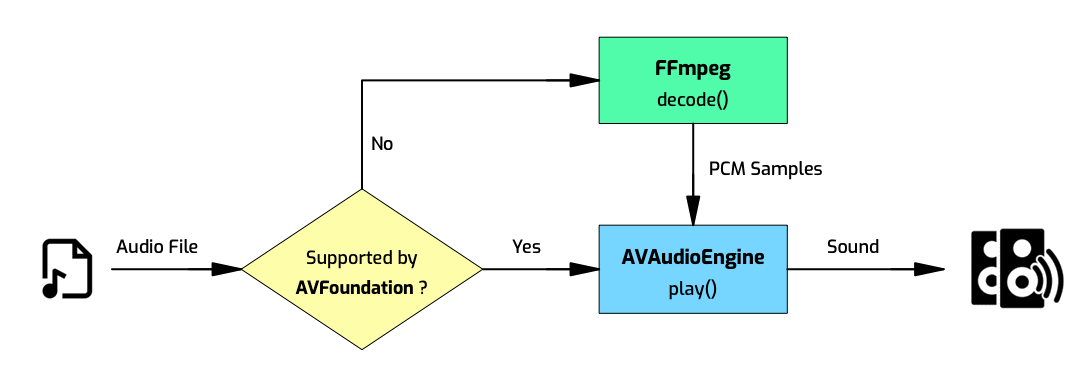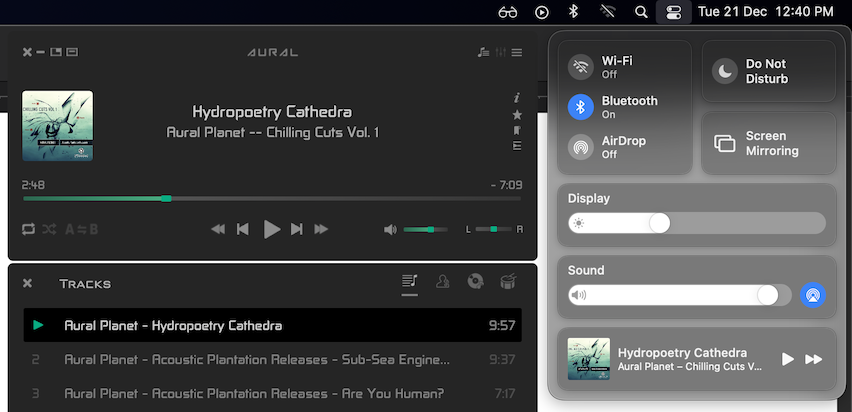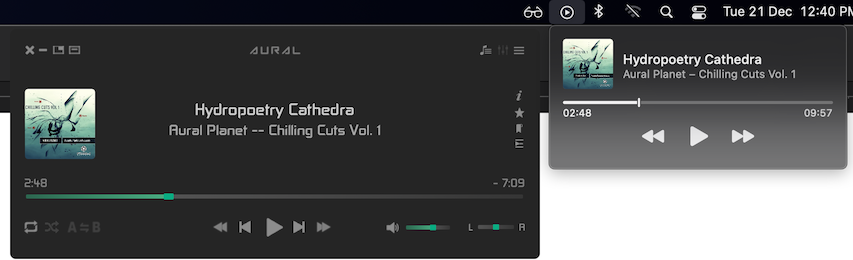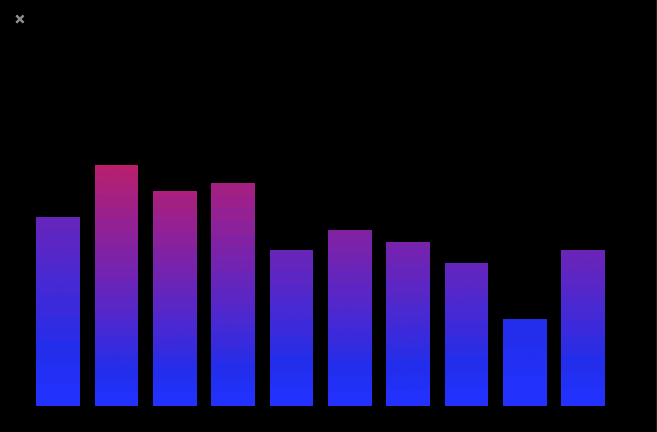- Overview
- Key features
- Download
- Building the app
- Documentation
- Screenshots
- Known issues (and solutions)
- Contact and conversation
- How to contribute
- Third party code attributions
- Contributor attributions
- License
Aural Player is an audio player for macOS. Inspired by the classic Winamp player for Windows, it is designed to be easy to use and customizable, with support for a wide variety of popular audio formats and powerful sound tuning capabilities.
Aural Player is written entirely in Swift (approximately 100,000 lines of code). It uses AVFoundation's AVAudioEngine framework (and some low-level Core Audio) for playback, effects, and visualization, and uses FFmpeg libraries to decode formats not native to macOS.
Read more about it here.
- Currently, Aural does not play online streams. However, this feature has been requested and I am strongly considering implementing it for version 4.x.
- Aural does not play protected content (for example, Apple's M4P or Audible's AAX). There are no plans to implement this.
(Comprehensive feature list here)
- Supports all Core Audio formats and several non-native formats: (including FLAC, Vorbis, Monkey's Audio (APE), Opus, & many more)
- Supports M3U / M3U8 playlists
- Playback: Bookmarking, segment looping, custom seek intervals, last position memory, chapters support, autoplay.
- Effects: Built-in effects (incl. equalizer), Audio Unit (AU) plug-in support, built-in / custom presets, per-track settings memory.
- Playlist: Grouping by artist/album/genre, searching, sorting, type selection.
- Information: ID3, iTunes, WMA, Vorbis Comment, ApeV2, etc. Cover art (with MusicBrainz lookups), lyrics, file system and audio data. Option to export.
- Track lists: Favorites list, recently added and recently played lists.
- Visualizer: 3 different visualizations that dance to the music, with customizable colors.
- UI: Modular interface, fully customizable fonts and colors (with gradients), built-in / custom window layouts, configurable window snapping / docking / spacing / corner radius, menu bar mode, control bar (widget) mode.
- Usability: Configurable media keys support, swipe/scroll gesture recognition, remote control from Control Center, headphones, and media control devices / apps.
As of Feb 6, 2022, version 4.0 is in active development, and may bring several improvements:
- An app version for iOS (may only support iPadOS) ... TBD
- A new single-window "Unified" app mode on macOS
- Gapless queueing of tracks (to eliminate audible gaps)
- Ability to play online streams ? ... TBD
- Plug-in architecture for visualizations (enabling developers to use / share custom visualizations) ? ... TBD
- A new app setup screen on first app launch
- Better support for multi-screen setups (window layouts)
- Improved UI aesthetics
- More Apple-recommended user interface elements and styling
- More playlist-related features such as multiple playlists ... TBD
- Improved usability / controls
- Simplified color scheming
- More tool tips and help
- Use of newer AppKit APIs
- Tons of source code improvements (including the use of newer APIs)
NOTE - Version 4.0 will only support macOS 11.0 (Big Sur) and newer versions, because of its use of newer AppKit APIs, which are only available in the newer macOS versions.
In addition to v4.0, the following features may be implemented in the future:
- A file browser.
- Allow for multiple playlists.
- Replay gain.
- Crossfading between tracks.
- Gapless playback.
- More extensive unit testing.
- More comprehensive documentation.
- Better source code commenting.
This table lists the minimum required Aural Player version for your hardware and macOS version. It is always recommended to use the latest app version, regardless of your hardware / macOS version.
| Intel (x86_64) | Apple silicon (arm64) | |
|---|---|---|
| macOS 10.12 - 10.15 | 1.0.0 | (N/A) |
| macOS 11.x (Big Sur) | 2.3.0 | 3.0.0 |
| macOS 12.x (Monterey) | 2.3.0 | 3.0.0 |
NOTES:
-
Version 3.0.0 and all subsequent releases are universal binaries, i.e. capable of running on both Intel and Apple Silicon Macs.
-
Due to limited time, I can only officially support macOS Big Sur and Monterey going forward. The app should still work on older systems (going back to Sierra), but I can no longer make guarantees or troubleshoot issues on older systems.
- Mount the AuralPlayer-x.y.z.dmg image file.
- From within the mounted image, copy Aural.app to your local drive (e.g. Applications folder).
- Run the copy from your local drive. You will likely see a security warning and the app will not open because the app's developer is not recognized by macOS.
- Go to System Preferences > Security & Privacy > General > Open anyway, to allow Aural.app to open.
NOTE - Please don't run the app directly from within the image. Copy it outside and run the copy.
Your Mac media keys should work with Aural right out of the box (assuming you granted Aural Accessibility permissions on first app launch), but if for some reason the media keys don't work, follow the steps listed here.
All you need is Xcode 12.2+ and the source code (a working knowledge of Swift would help !). It is recommended to use the source code from the latest release (as opposed to the master branch) as code between releases can be buggy / unstable.
Read the quick start guide for more details.
All the documentation can be found on the wiki.
Building and running Aural Player (quick start guide)
Custom color scheme w/ main controls hidden
I encourage you to provide feedback or start a conversation about features you'd like to see implemented, bugs you've encountered, or suggestions for improvement.
Email: [email protected]
GitHub Issues https://github.com/kartik-venugopal/aural-player/issues. I'm usually pretty good at responding to issues, even if I'm not always able to fix them.
Interested in contributing to this awesome project ?!
I would love to localize Aural Player so that it is more comfortable to use for users who prefer other languages. I could definitely use help translating Aural Player's text into languages such as German, French, Spanish, Italian, Chinese, Japanese, etc (and any others that you can help with).
Please email me if you're interested in helping with this !
NOTE - I am not looking for help with app development at the moment, but if this changes, I will post an update.
- FFmpeg (used to decode audio formats not natively supported on macOS)
- MediaKeyTap (used to respond to media keys)
- RangeSlider (used in the Filter effects unit to specify frequency ranges)
App user yougotwill made numerous suggestions for improvements and features, provided a lot of valuable feedback, and designed the Poolside.fm theme.
Fellow GitHub member dun198 made significant contributions towards this project - performance optimizations, UX improvements, etc.
Aural Player (in both forms - source code and binary) is available for use under the MIT license.